How to Create Electronic Signature: A Full Guide
Electronically signing documents is easier than you think with e-signature software! No matter your device, you can sign anytime, anywhere. Electronic signing is no different than with pen and paper. You sign next to your name, add the date and other important information, and you’re good to go. All that’s required is to upload to an electronic signature methods service, like DottedSign, and send a signing task with the link via email.
One of the main differences between traditional wet signatures and electronic signatures is that you don’t need to print anything with e-signing. There’s no paper wastage or printing of duplicate copies.
Electronic signature tools replace the archaic process of printing digital documents and denoting areas to be signed with a simple, automated process that guides recipients and speeds up approval workflows.
Sign Anytime, Anywhere
- Secure, legal, and reliable
- Effortless document signing
- Available on all devices
Capture Signatures with DottedSign!
Start NowTable of Contents
What is an “Electronic Signature?”
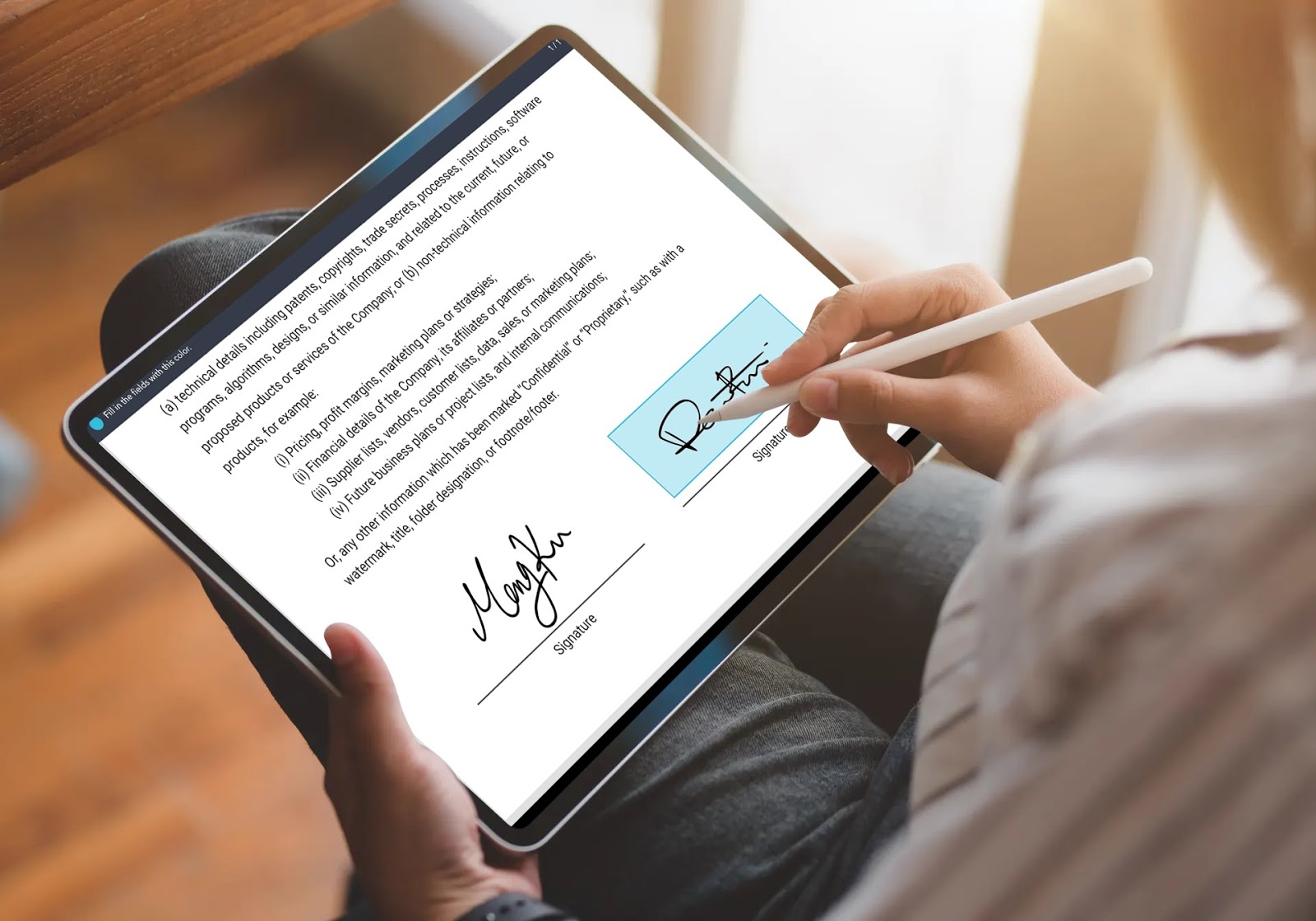
An electronic or online signature is a legally binding and enforceable acknowledgment that a signer adds to a document. When the qualifications are met, the electronic signature is just as valid as a wet signature. The signature can be customized with your company name and logo.
There are a couple of cons however. To make an online signature valid during the digital signature process, you need to prove the signer’s identity, and the signer’s intent, and verify the signature application process.
DottedSign performs identity authentication, such as “who” signed and “what” was signed. It then collects and records the “intent and consent.” DottedSign uses the Kdan ID, a one-time password (OTP) via SMS for a period of time, and emails it to ensure the signer’s identity.
DottedSign will document all activities in a digital audit trail protected by a digital certificate authority to ensure it hasn’t been tampered with and that all digital signatures are valid.
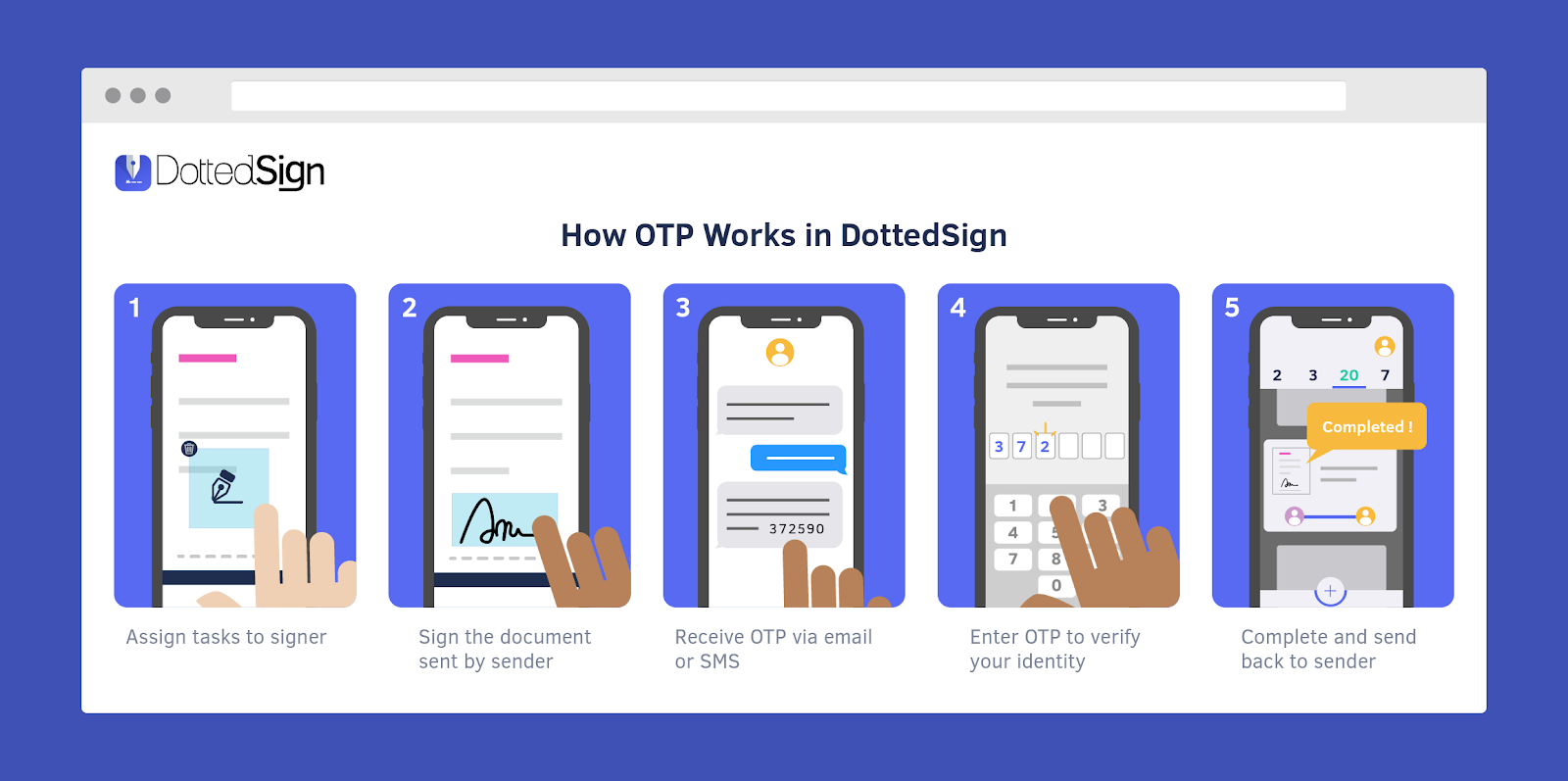
Some laws have been passed by the US Government and the European Union, such as the ESIGN Act and European Union Common Law. In the US, states have ratified UETA (Uniform Electronic Transactions Act), which is a set of laws that allow digital signatures to be treated like paper signatures.
Electronic or digital signatures are widely used worldwide in many business processes, such as during the entire contract lifecycle or during contract collaboration. However, e-signatures cannot be used for some things, such as selling your house. But that doesn’t mean they aren’t becoming more common.
Even in government, people e-sign documents. You may have noticed a stylus touchpad when getting your latest driver’s license. Before the software places it into the corresponding field, the stylus digitizes your signature into an image, with the same usage of graphic design software.
Requesting e-signatures works in a very similar way. DottedSign, your electronic signature provider, makes the whole electronic process very straightforward and precise:
- Easily sign in with your verified email address
- Drag and drop a new document into the service
- Ensure your domain emails are protected and have SPF flattening
- Complete the task by adding your saved signature on the line.
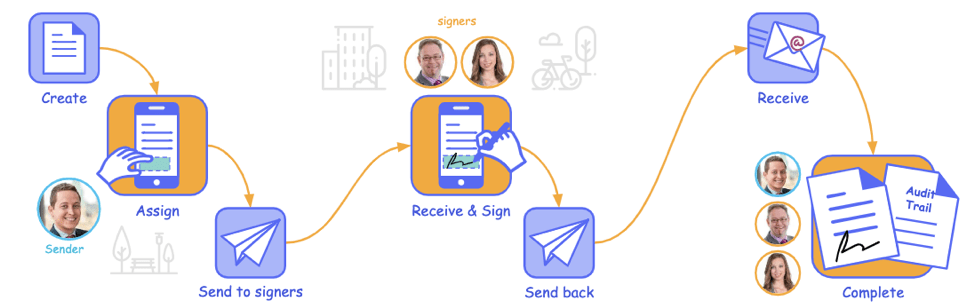
You can also request others to sign PDFs you add to the system. Signers who are involved in the flow demonstrate intent and consent to sign the document electronically as part of the process, making the document legally binding.
You may have heard of DocuSign, HelloSign, Adobe Acrobat Sign, or PandaDoc. Each solution has its quirks as far as contract platforms are concerned. DottedSign’s strength lies in its intuitive software to make the process smoother. It supports the stamp feature, which is essential for users in different areas of the world that use characters in addition to or rather than traditional signatures. DottedSign also adds signatures to every document signed for extra security.
This step adds a layer of security to the signing process under a safe and trusted environment and further protects DottedSign users from things like forgery or malicious use.
What Counts as an Electronic Signature?
You can create electronic signatures in various file formats and contract platforms. You can sign using a touch screen, touchpad, or stylus.
- DottedSign asks you to log in before accessing the document that needs to be signed
- Other signers will also need to verify their identity using a one-time password (OTP) received from either an email or 2FA SMS for a period of time
- This process confirms the identity of all signers to ensure the document is in safe hands DottedSign will transcribe all activities in a digital audit trail protected by a digital certificate authority to ensure it hasn’t been tampered with and that all signatures are valid.
Is there a Difference Between a Handwritten Signature and an Electronic Signature?

Yes. A wet ink signature is when a person adds their physical mark on a binding document with ink – and lets it dry, implying that the signature was made of wax or ink. Wet signatures have become the default standard for centuries as they create electronic records. But signing methods on paper are not the only way of authorizing a legal document or binding contract.
On the other hand, an electronic signature is a digital version of a handwritten signature used for verifying and authorizing digital documents and transactions. Today, electronic signatures are recognized as equally valid as if someone has signed in person once the qualifications are met. Being able to do this can save a significant amount of valuable time and money for businesses as it is more of an automated process.
Are E-Signatures legally binding?
Since electronic signatures in the Global and National Commerce Act (ESIGN) went into effect in 2000, electronic and digital signatures have held the same legal standing as wet signatures.
Nevertheless, business owners should also confirm the legal framework for a dynamic signature in the markets in which they operate. Although e-signatures have increasingly been accepted in jurisdictions worldwide.
Each jurisdiction has its applicable regulations against the legality of e-signatures, which might be subject to exceptions and conditions. You may refer to the UETA and ESIGN Act in the United States, or eIDAS in the European Union, for specific original documents where e-signatures are valid or not.
There are a couple of caveats, however. To make an electronic signature format valid, you need to prove the signer’s identity, and the signer’s consent, and verify the signature and document’s integrity.
Read more on our in-depth article on the What Makes an Electronic Signature Legally Binding?
How to Create an Electronic Signature
Now that you have learned the ins and outs of what exactly an e-signature is and how it’s used during your contract process and approval workflows, let’s dive into how you can use one of the trust service providers on the market, like DottedSign, to create your very own. All you have to do is follow this step-by-step guide:
Once you are up to speed on how beneficial electronic signatures are through setting it up on DottedSign, you will realize just how much more time you will have on your hands, how convenient getting that final signature is, and how efficient the overall document signing process will be.
Start by registering your DottedSign account (It’s free!). This is to validate your identity and to ensure the documents (such as loan documents) are legally signed by you on our contract automation platforms:
1. Login with your email, Facebook, Google, or other single sign-in options
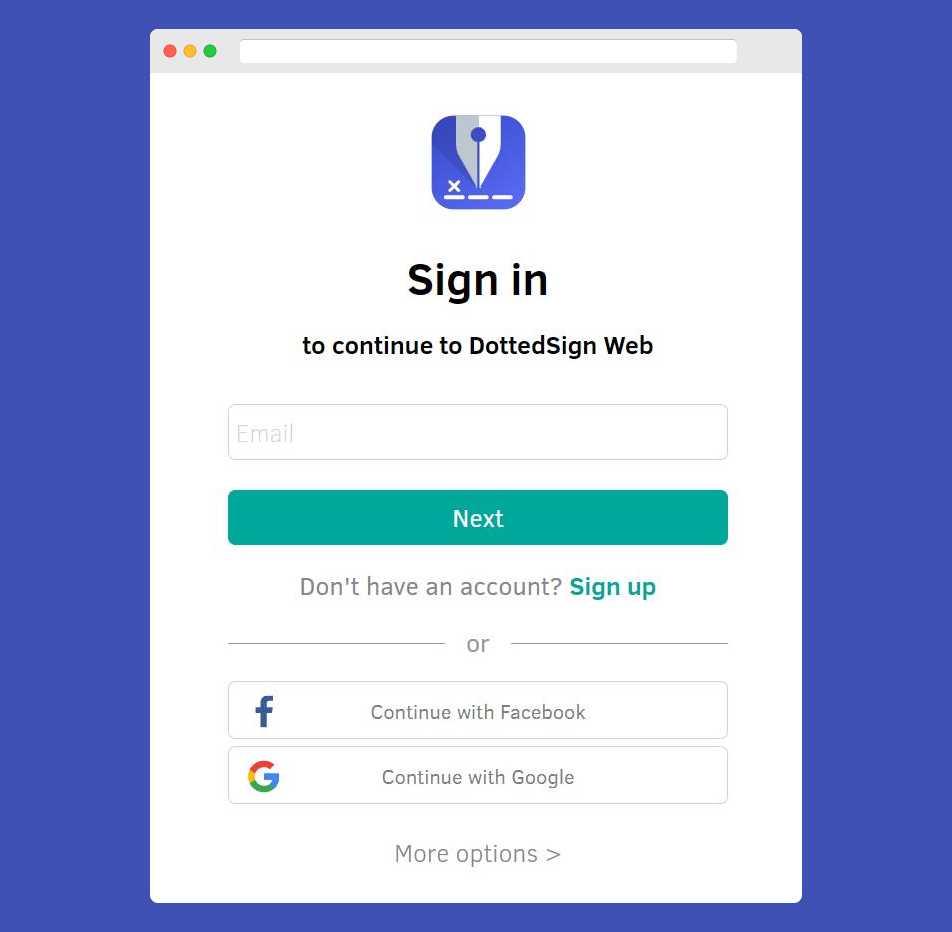
2. DottedSign will validate your identity using two-factor authentication or whatever security measure you indicated in your settings.
*Extra bonus: You will also get a free Kdan cloud account with 500 MB of cloud storage. So, there’s no need to delete files and documents that usually pile up on your hard drive.
3. Next, click the ‘plus’ button to get started.
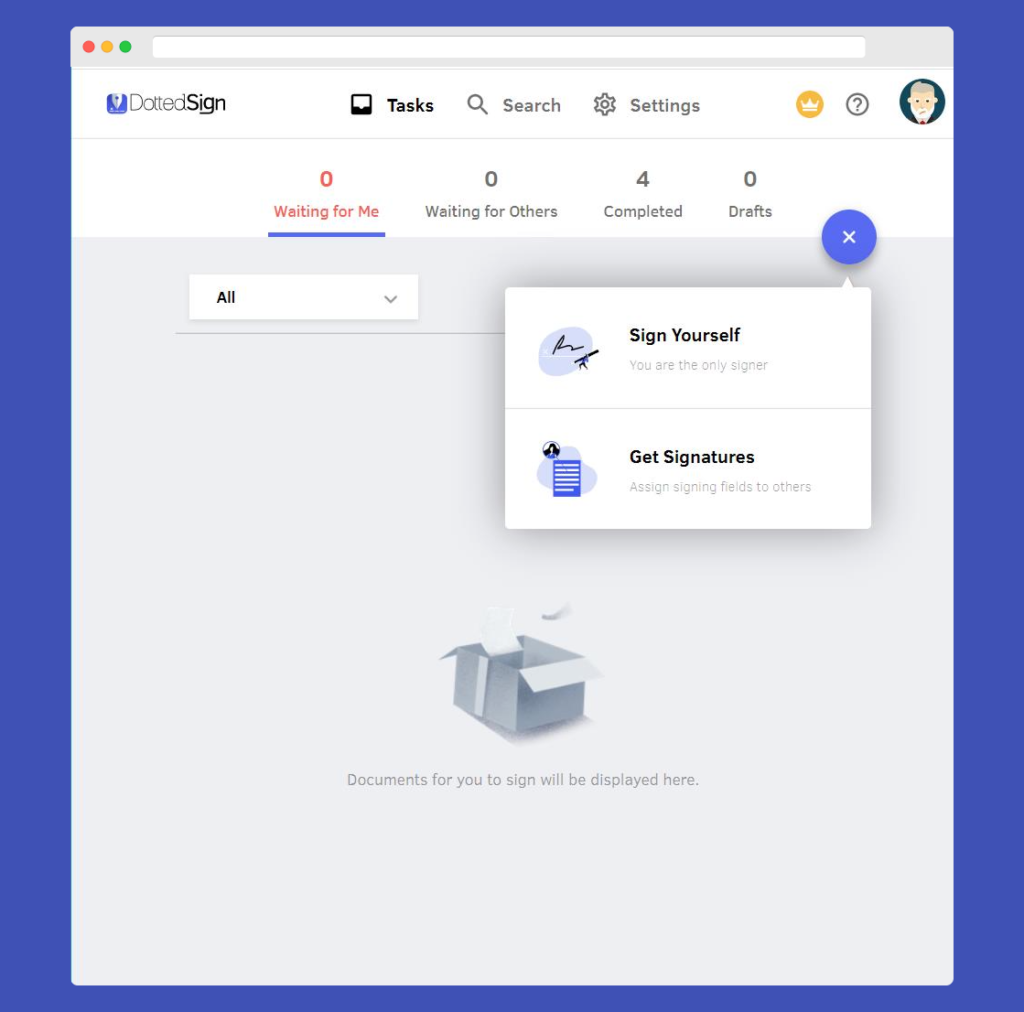
4. You can choose either “Sign Yourself” or “Get Signatures” to start the flow.
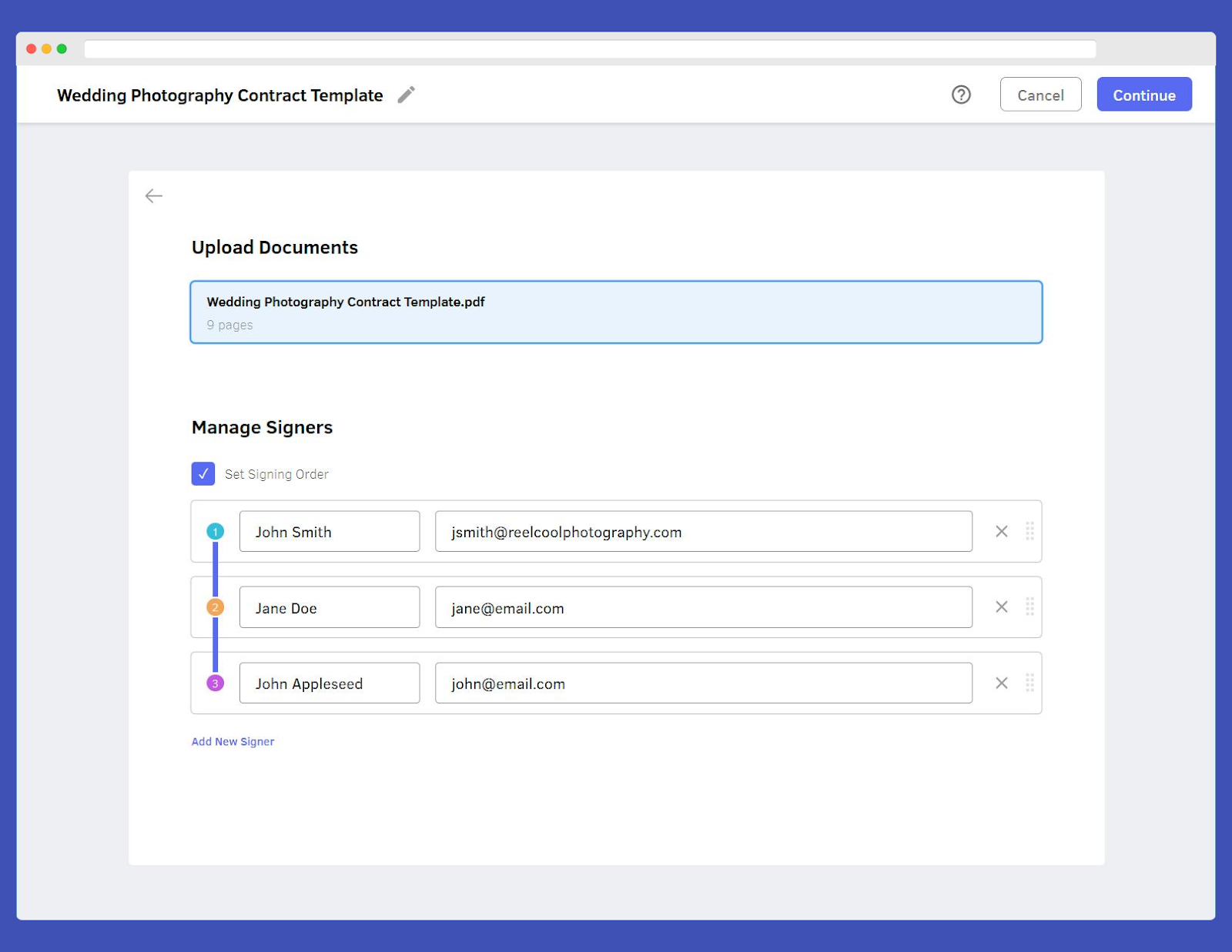
5. Set your signer order, reorder at any time, or send requests all at once
6. You can toggle between having signers receive the static document type simultaneously or sequentially. You’ll get real-time updates every step of the way
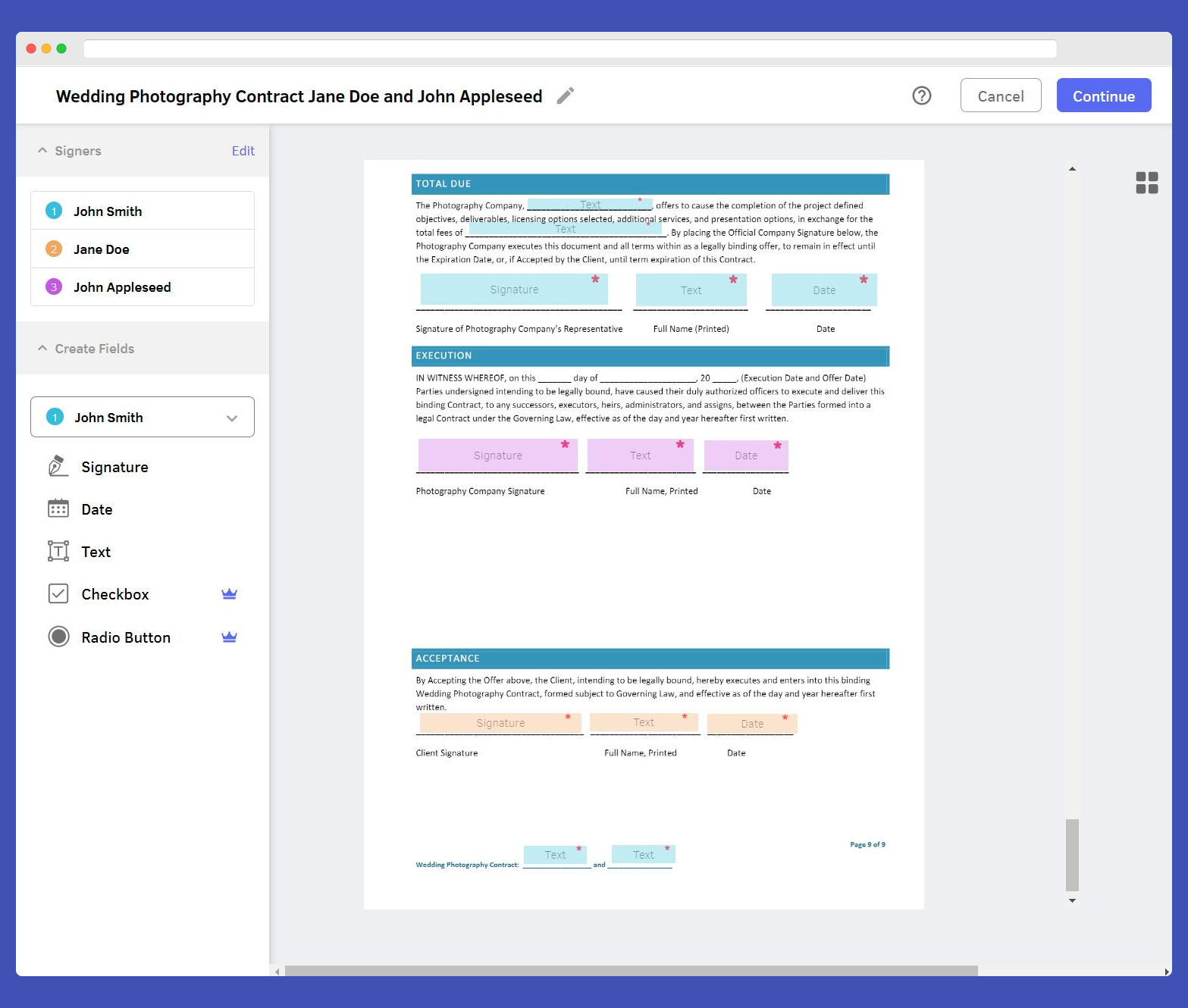
7. Assign signatures, text, date checkboxes, and radio buttons to individual signers.
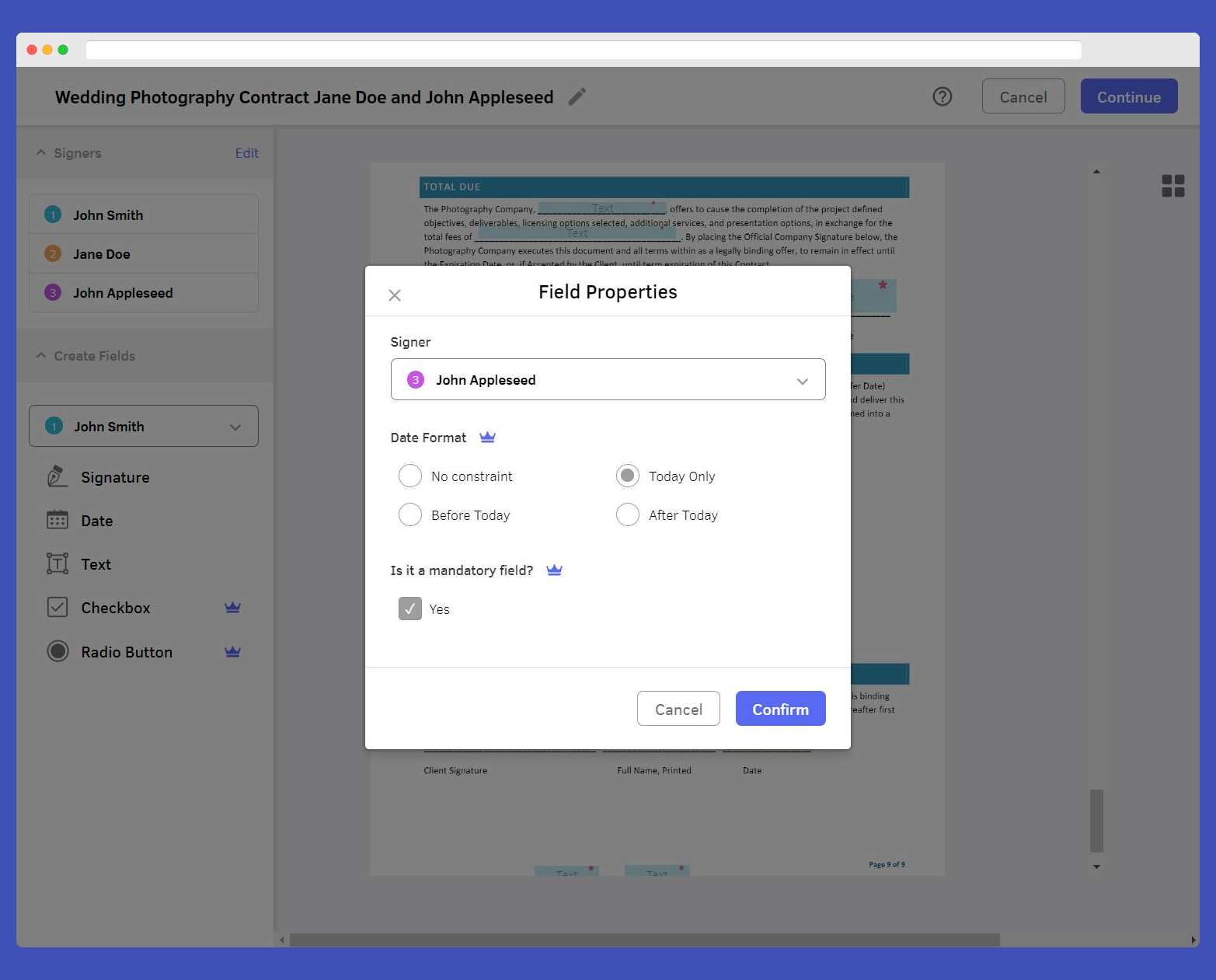
8. Gain precise control of what your fields do and whether they’re required or not.
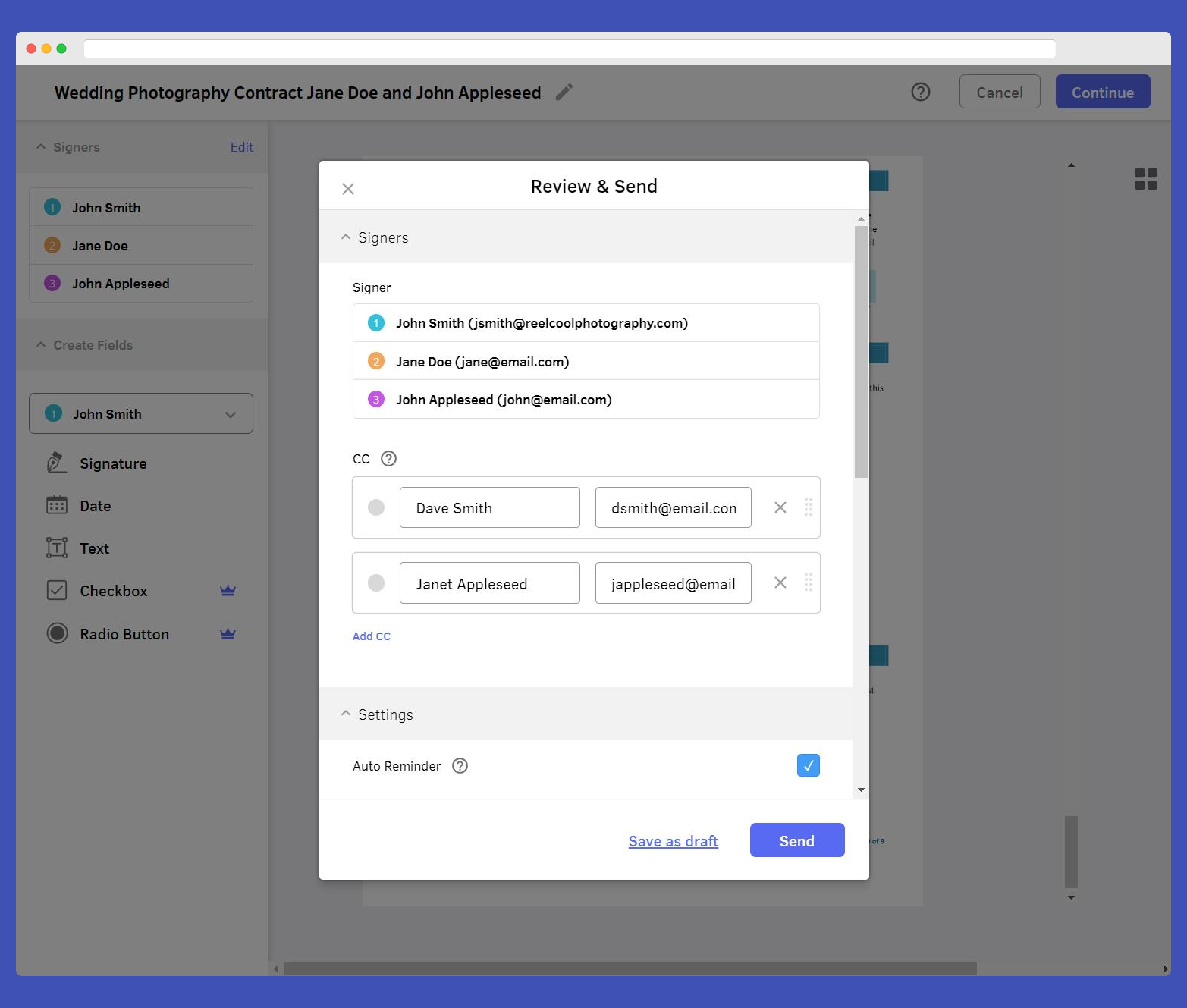
9. Click “Continue”. You can also send to a CC to keep stakeholders in the loop
10. As soon as everything is signed, all parties will receive an email with the signed and electronically certified documents attached
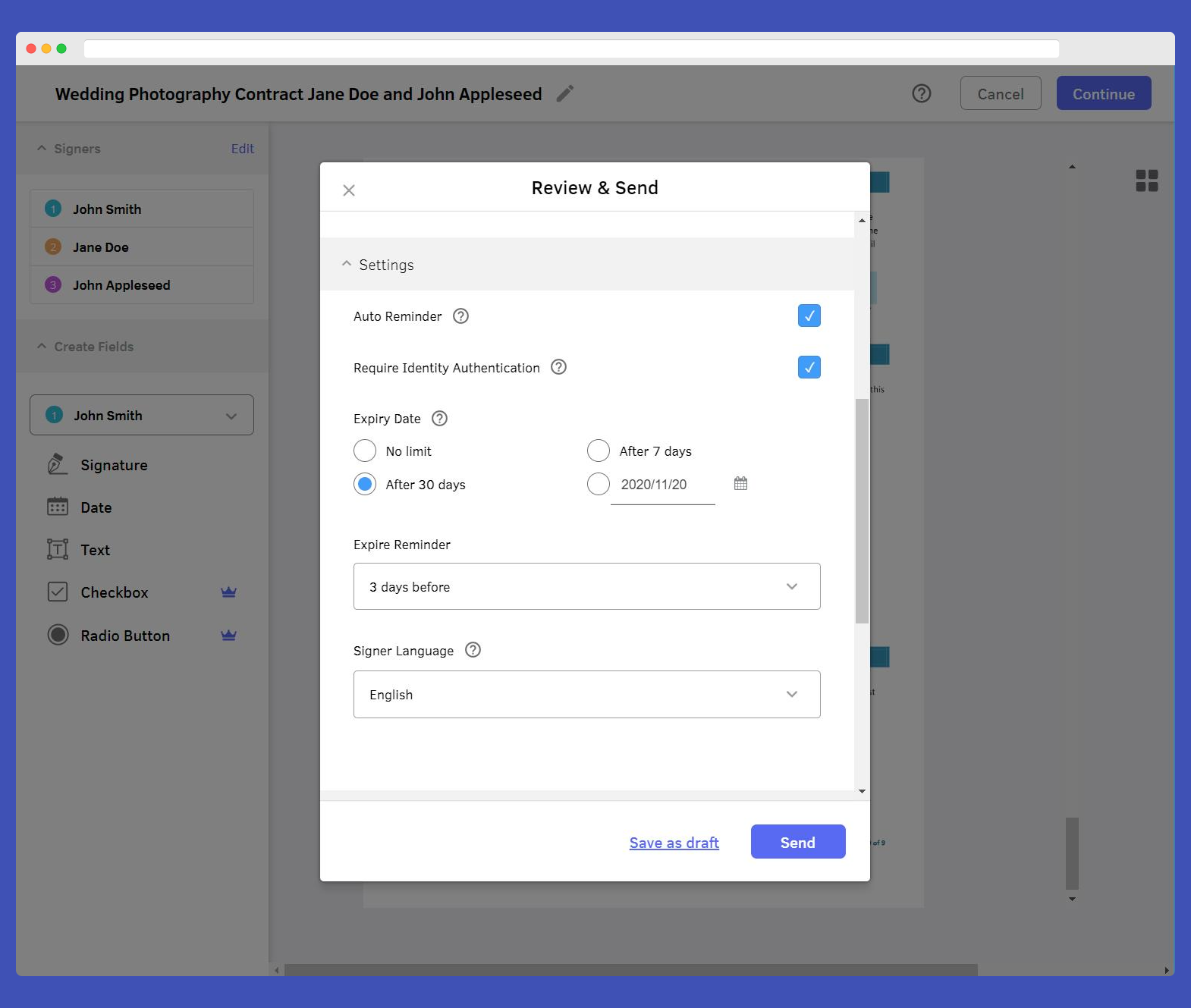
11. Scroll down to the settings and add the notification requirements, signature request email language, and authentication level
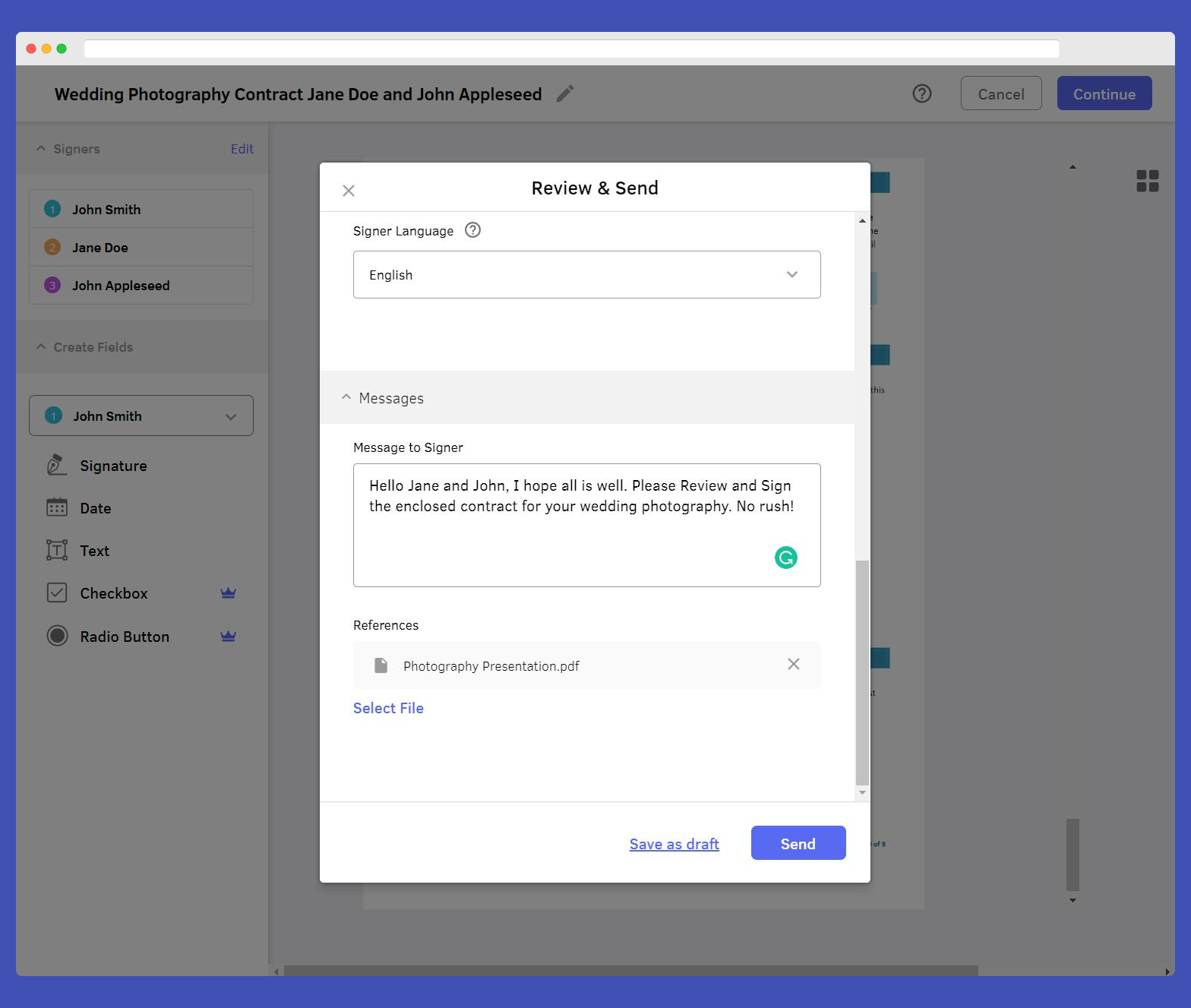
12. You can even add a personal message and attach files and an addendum.
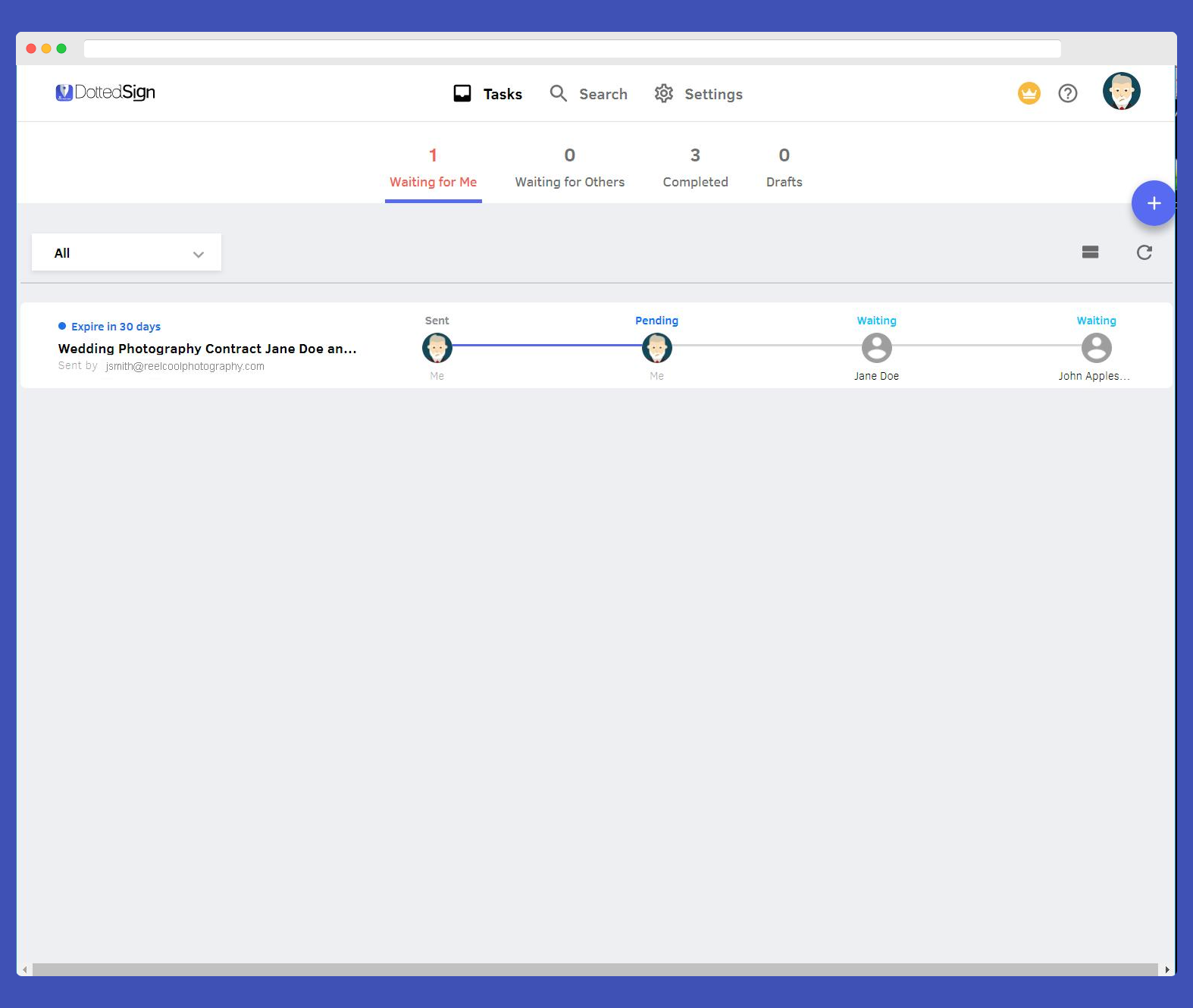
13. Once the signature request is on its way, it will appear in your dashboard.
Once the signature request is on its way, it will appear on your dashboard.
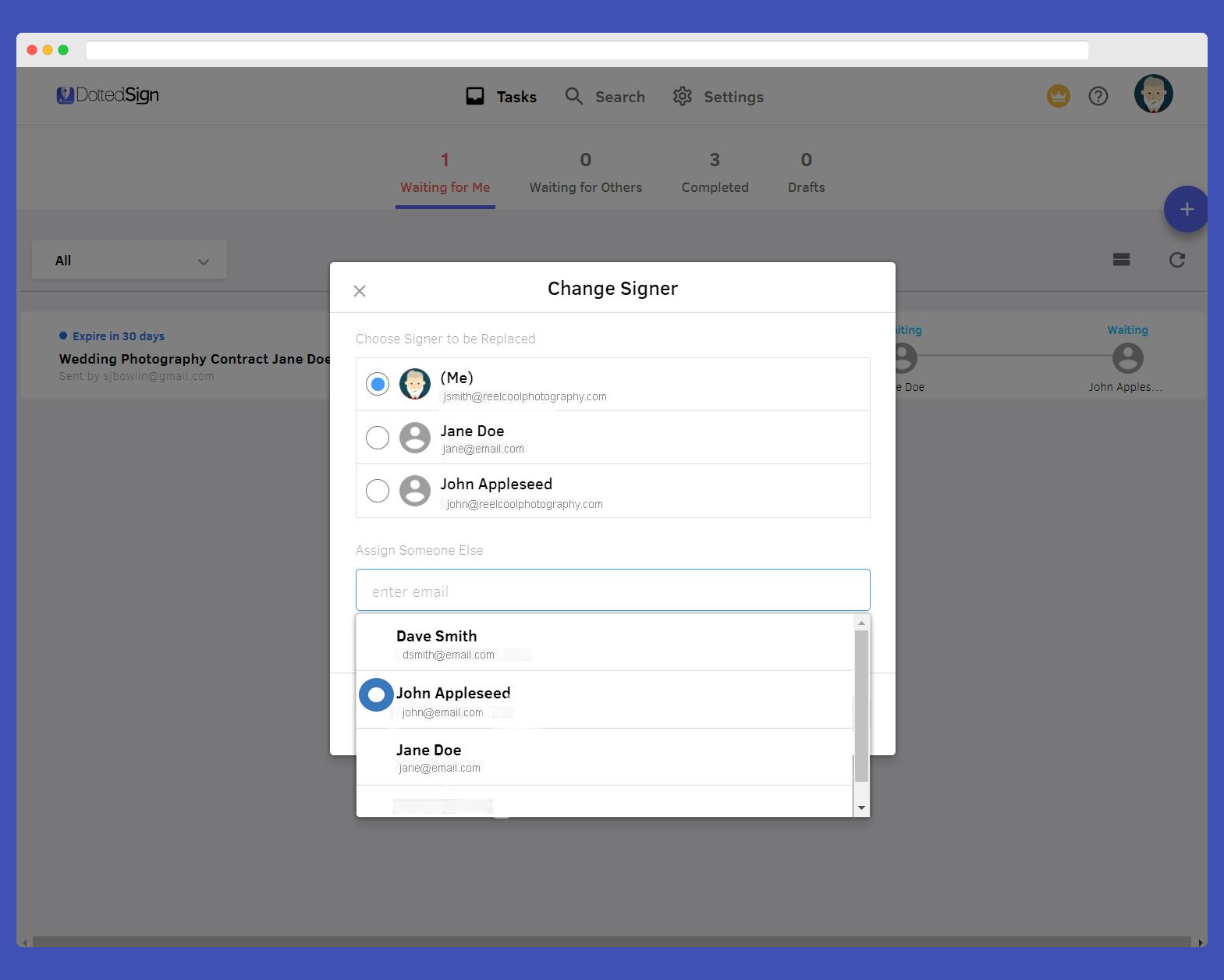
14. We know that things get shuffled around and chaos sometimes ensues. You won’t have to redo the whole thing just because you got one email wrong. You can quickly change signers, even when the requests have already been sent.
15. The functionality of the e-signature solution is often more than just signing PDFs. It’s also about getting people to agree about signing it, who should see it first, and who needs to be in the know
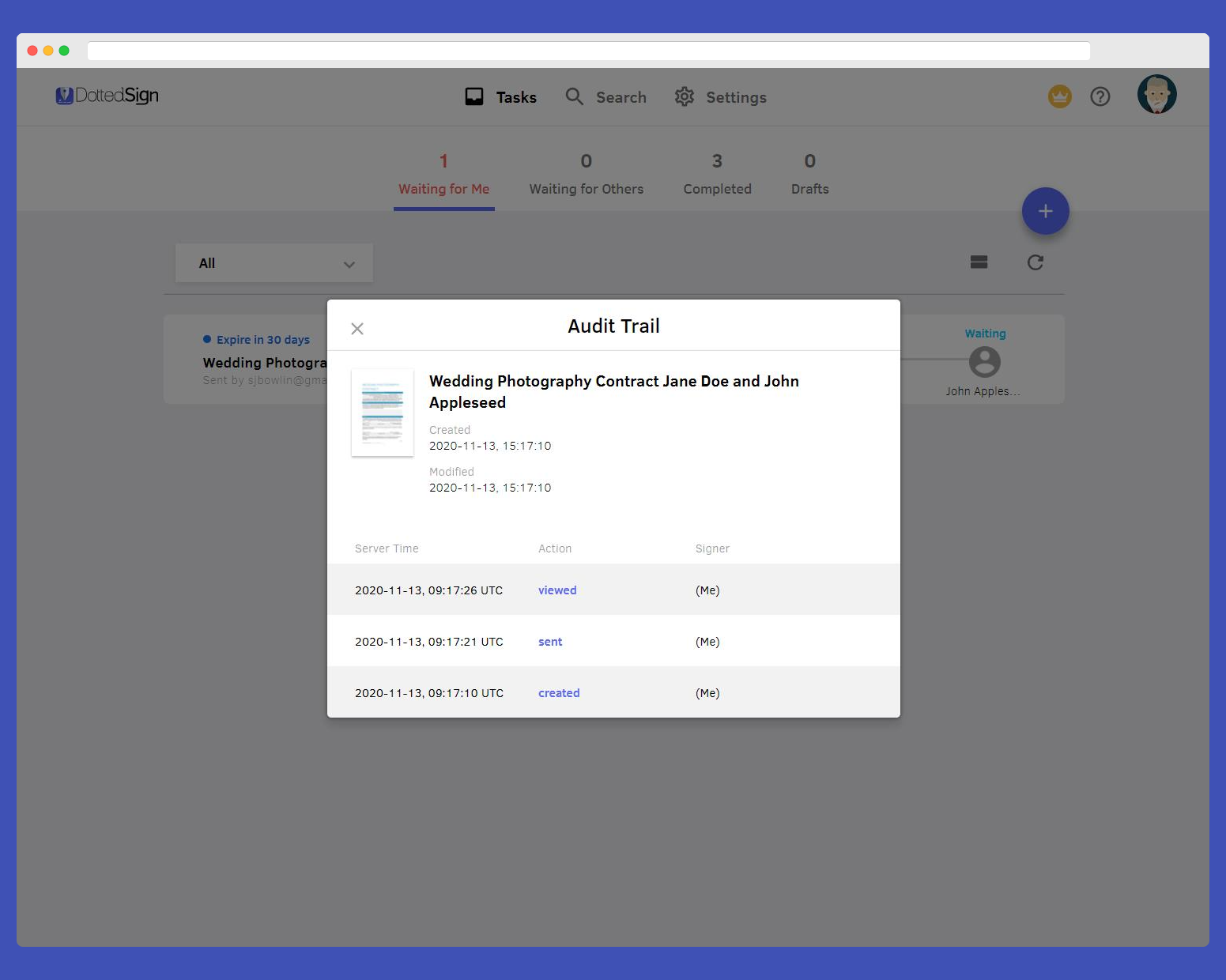
16. An audit trail is provided to ensure non-repudiation and allows your business to check the progress of who signed each document. In the screenshot above, the document has been created and viewed a few times, but no signatures have been applied yet. If you’ve sent a document to clients, and they’ve viewed it several times but haven’t signed it, you know that it’s time to follow up and clarify things.
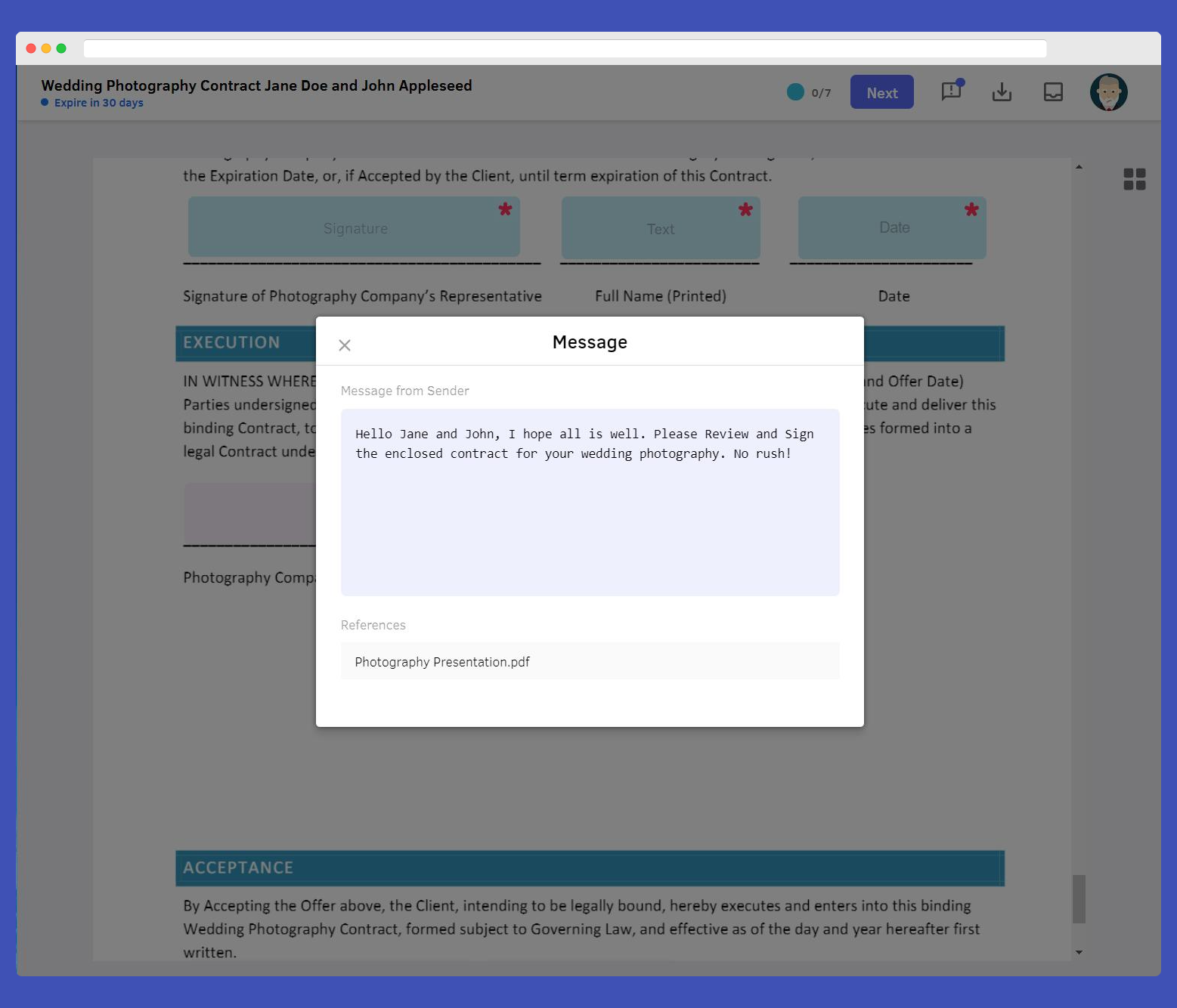
17. Once you open the document to sign, you’re greeted with a personal message from the sender.
18. A PDF is shown once you click on the document. The “Next” button directs you to your first field.
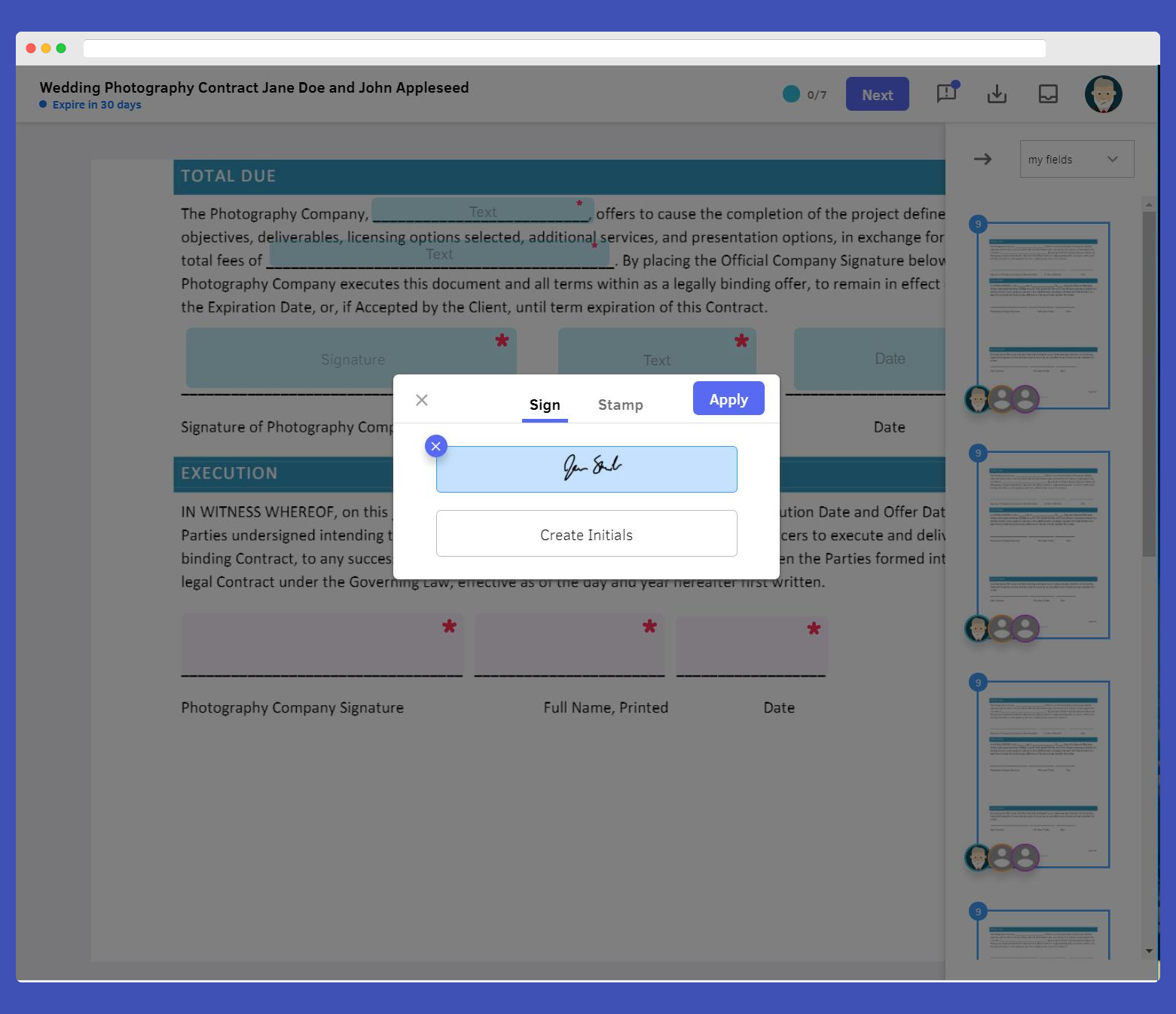
19. Signatures follow you wherever you go. If you create a new one using a mobile device or on a different computer, it will immediately be part of your account for use on any device. Just select it, and it will fill the signature field.
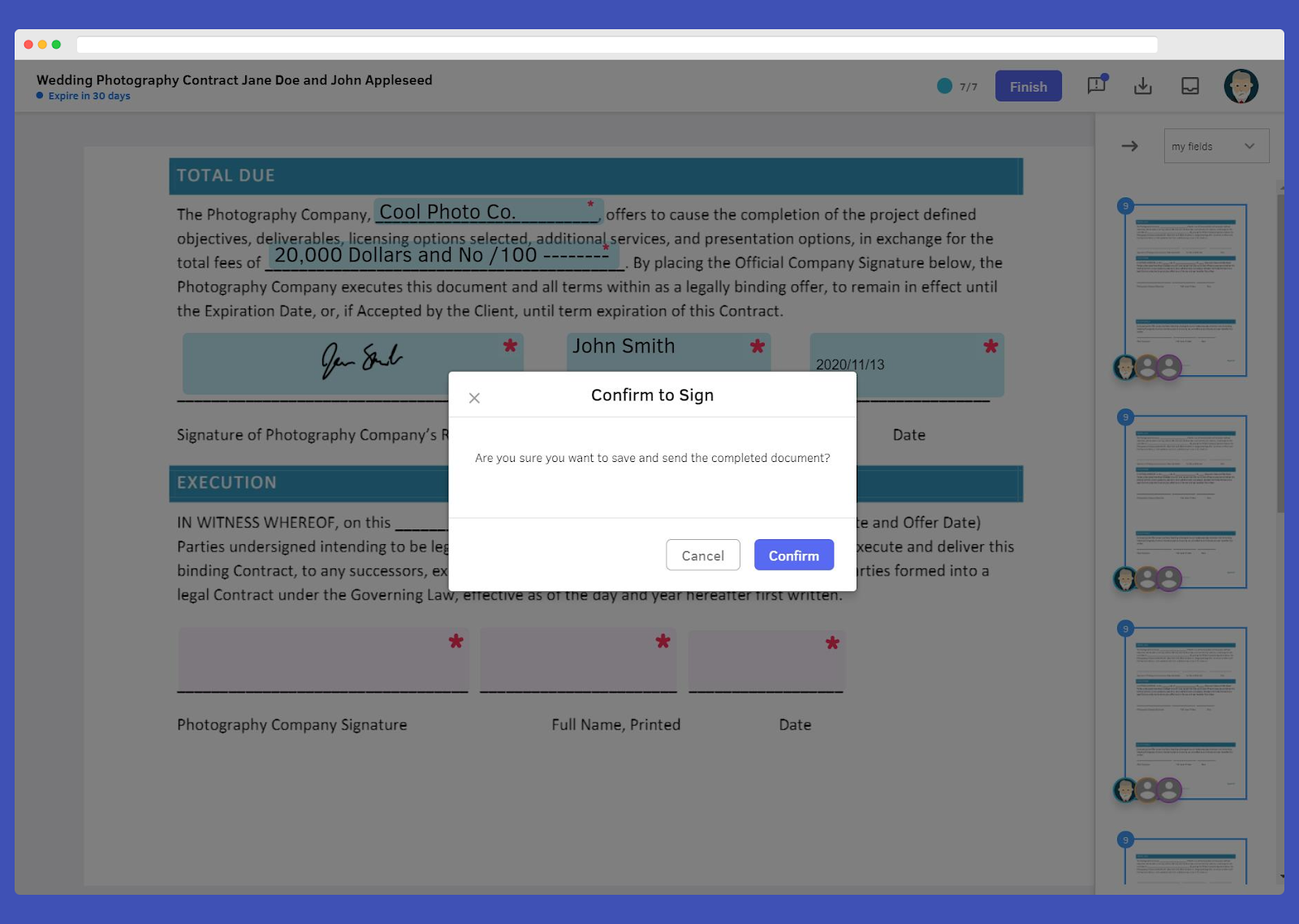
20. Click “Confirm” to sign the legal time and signature execution. You can then click the “Finish” button, review one last time, and confirm. This is the last click that legally binds you to the agreement.
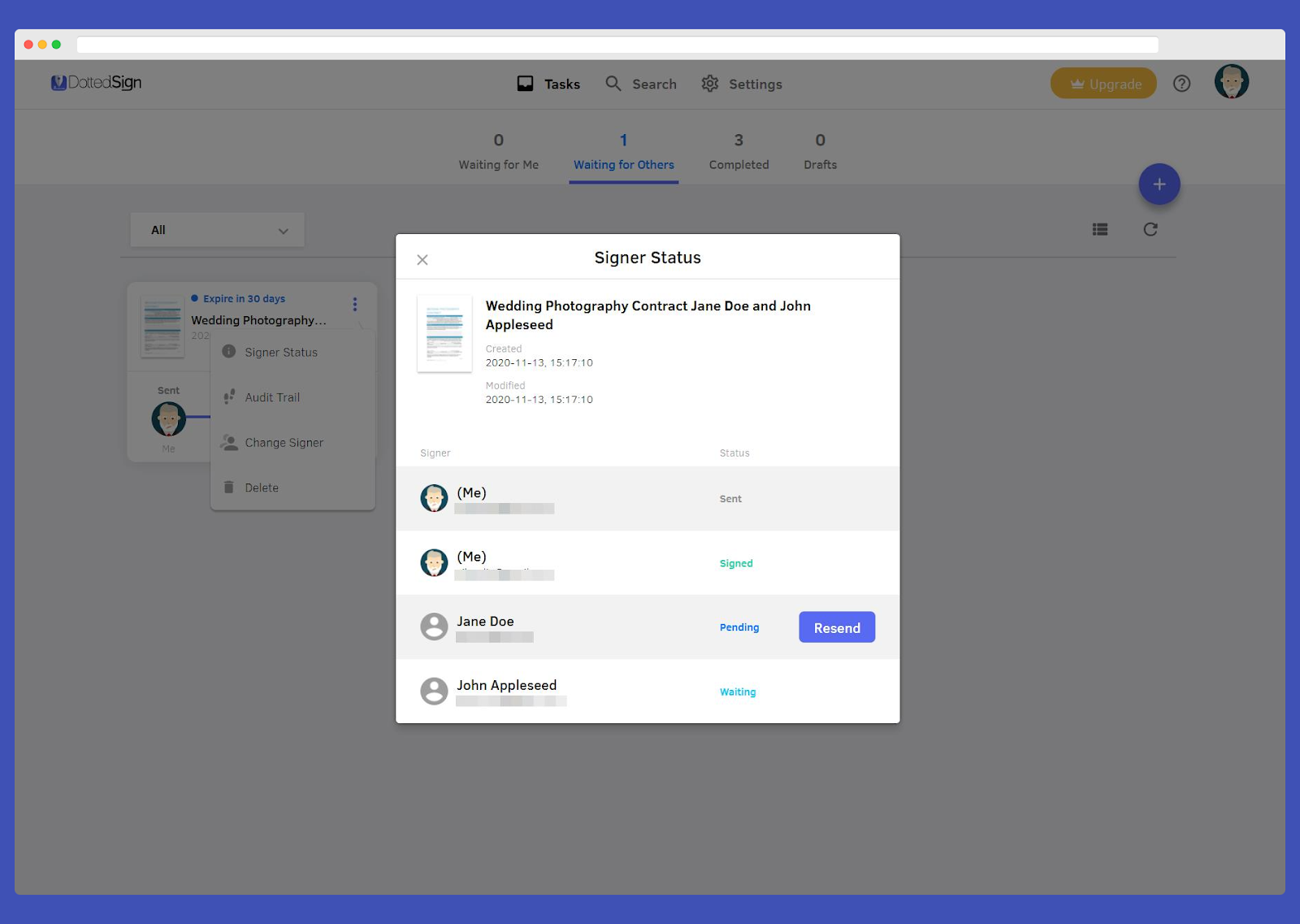
21. The card representing your signature request goes to the “Waiting for Others” tab. You can see on the status card who you’re waiting for.
22. You can still click “Change Signer” to update email addresses. You can also click “Resend” and get another email out to someone right away
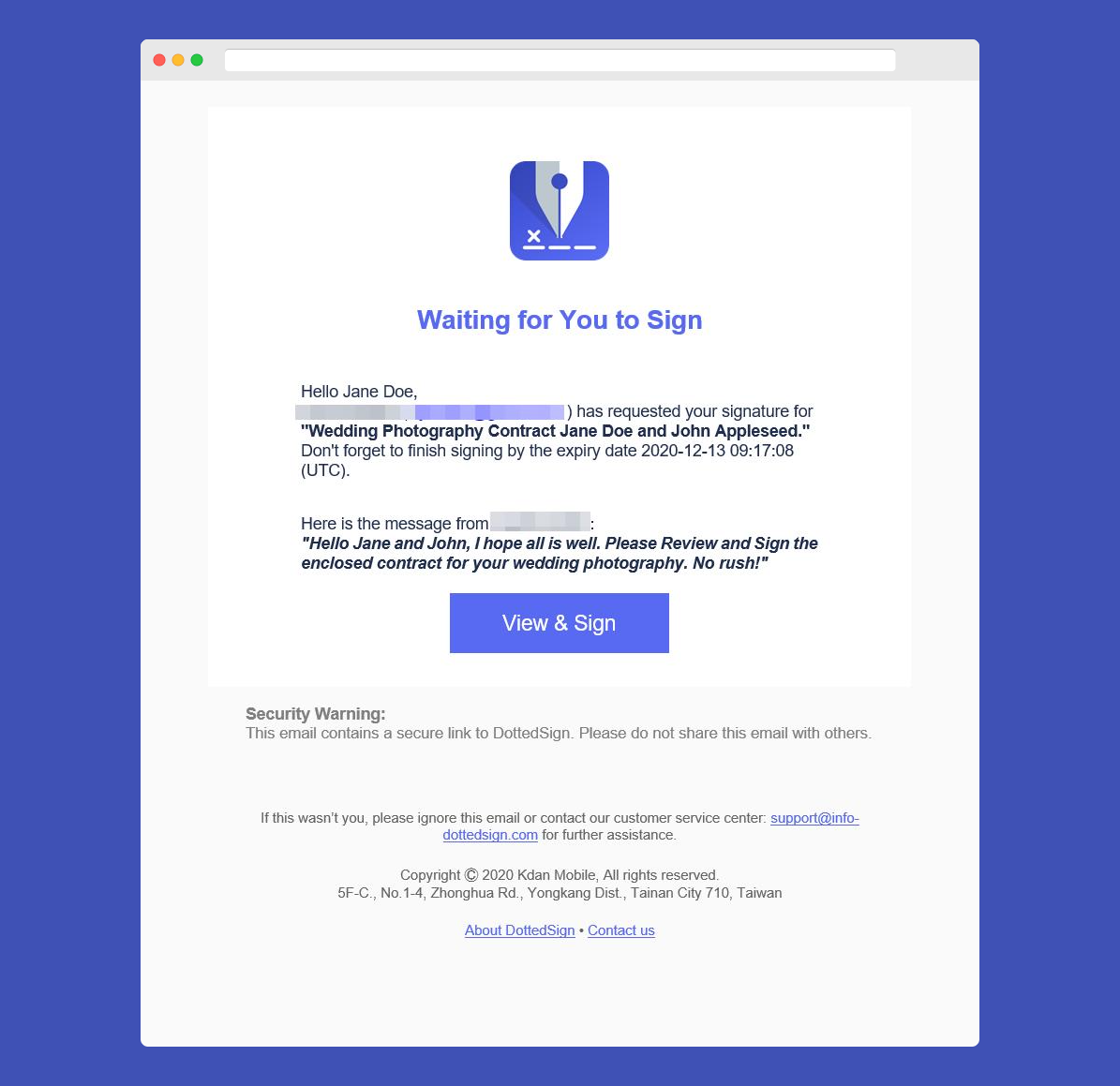
23. The screenshot above shows you what signers see when you send them a signature request
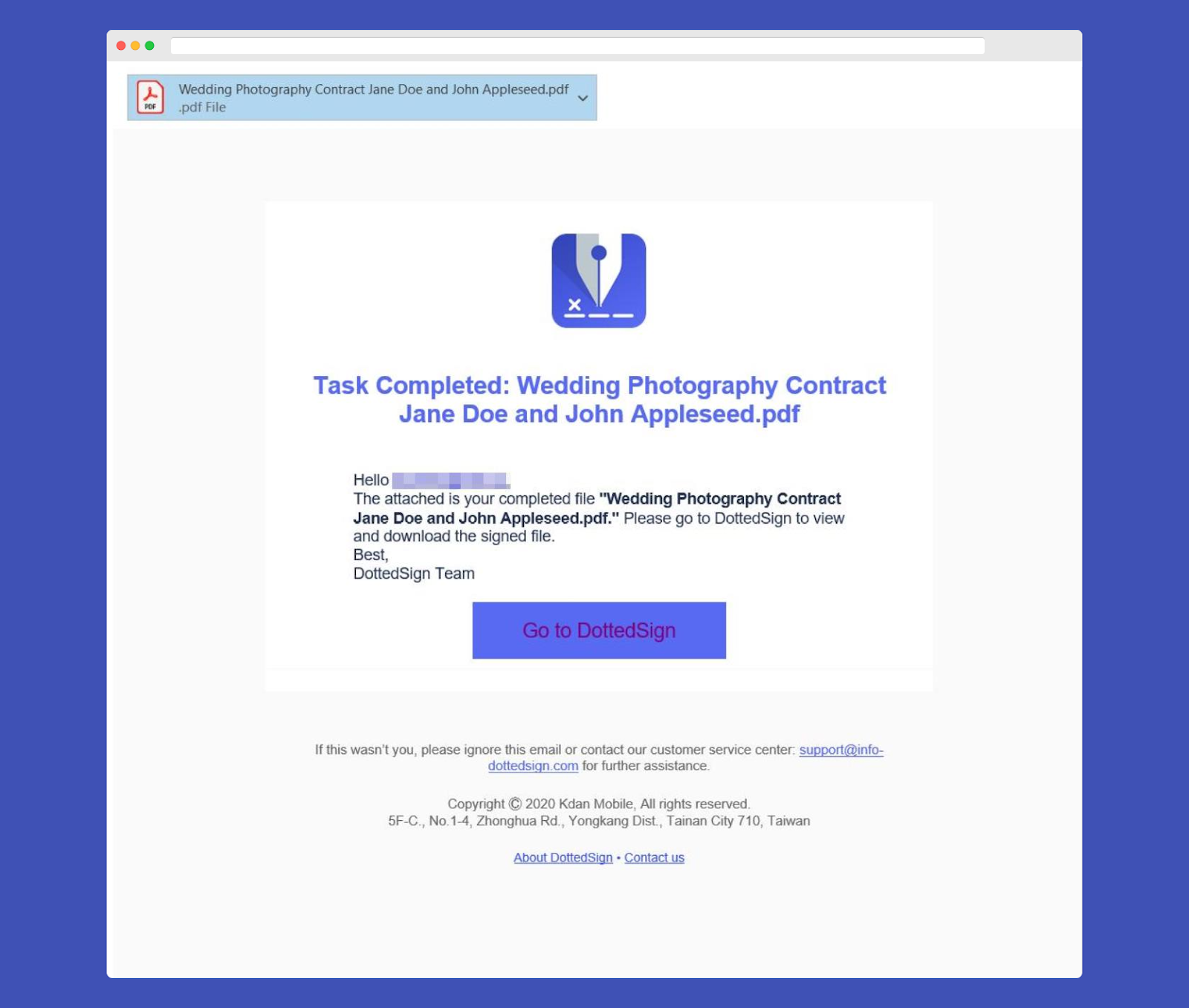
24. The members of your signing task will now all receive the signed document by PDF, or they can redownload and view it on DottedSign.
25. Once everything is finished, all parties will receive the final document to download. By clicking “Go to DottedSign,” you will be able to view and download the “Audit Trail” under your account.
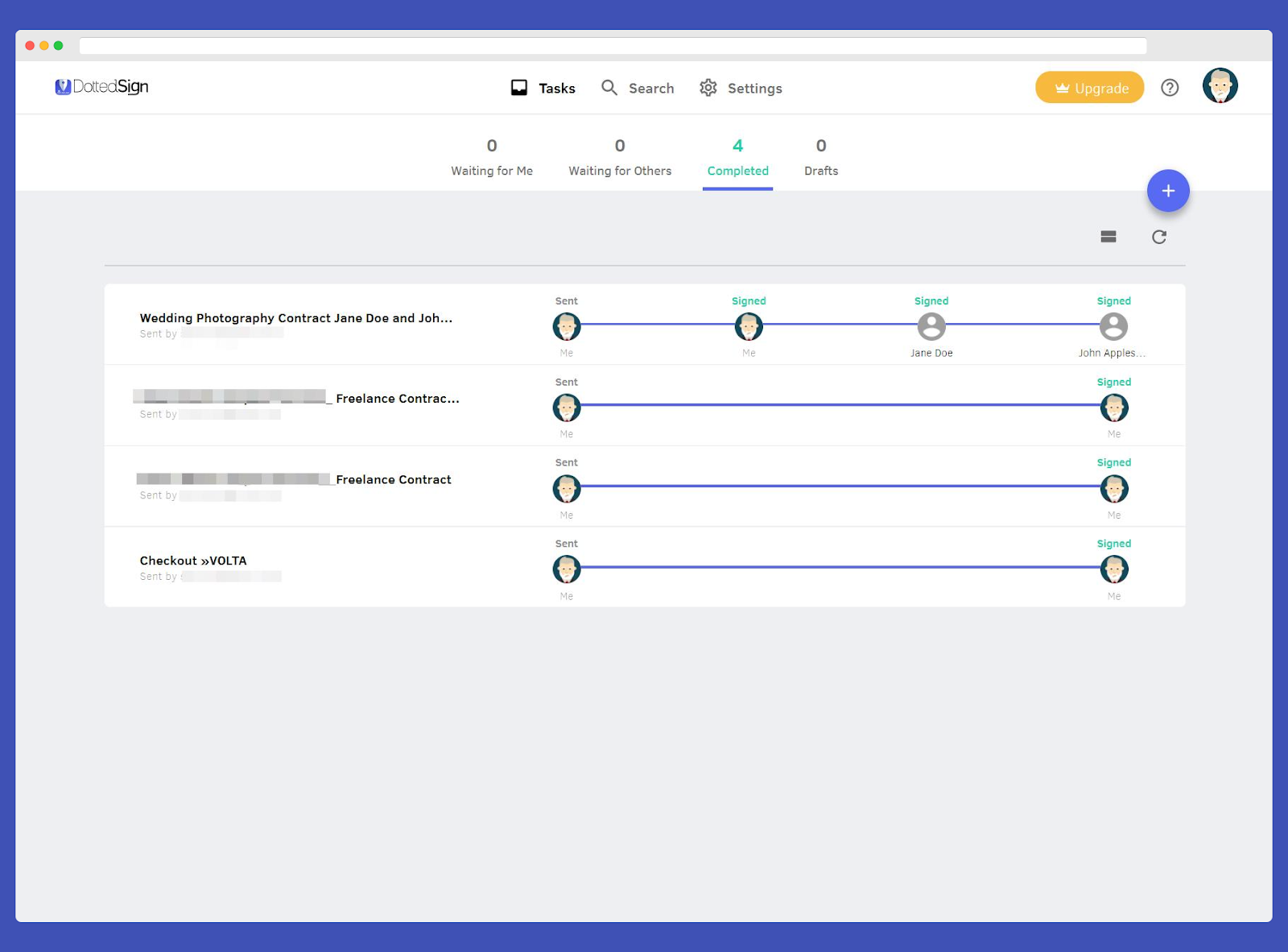
26. On your account, you’ll always have a place in the “Completed” tab for all of your final signature tasks
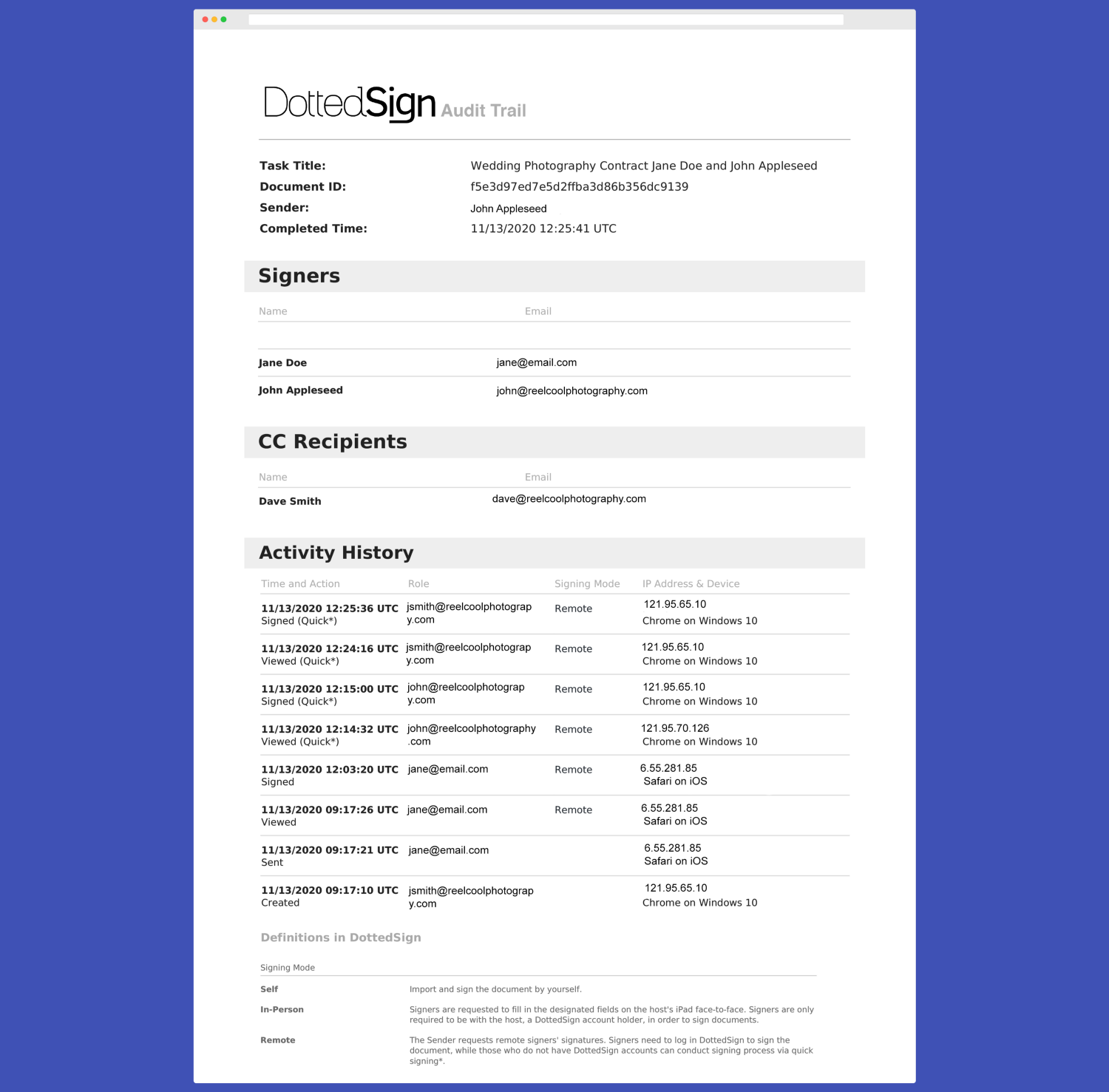
27. You’ll have a digitally certified PDF trail showing all actions on your document. You can now download the entire “Audit Trail” with all activities on the document to your local file or print it for your archive when it comes to a collaborative document format.
You’re Ready and Set to Create Your Electronic Signature
With DottedSign, signing is so easy.
No matter what business you are in, the contact workflow you have, the size of the enterprise, or how on the go your business teams are, a type of signature will never be a bottleneck for you. You’ll be able to carry on with business as usual, knowing that your next deal is just an e-signature away.
Register your free DottedSign account and sign your first e-signature today.
- How to sign PDF on Mac
- Electronic signature vs. digital signature
- How to Get Documents from Camera, Photos, Kdan Cloud, Dropbox, Google Drive, OneDrive Or Browse
- How to add signatures or initials to the document
- Create a task and get other’s signatures (If you are requesting more than one signature to the document)
- How to Create Personalized Signatures & Stamps in Settings
- Receive a signature request from an email
- FAQ: Does the signer need a DottedSign account to sign the document?



