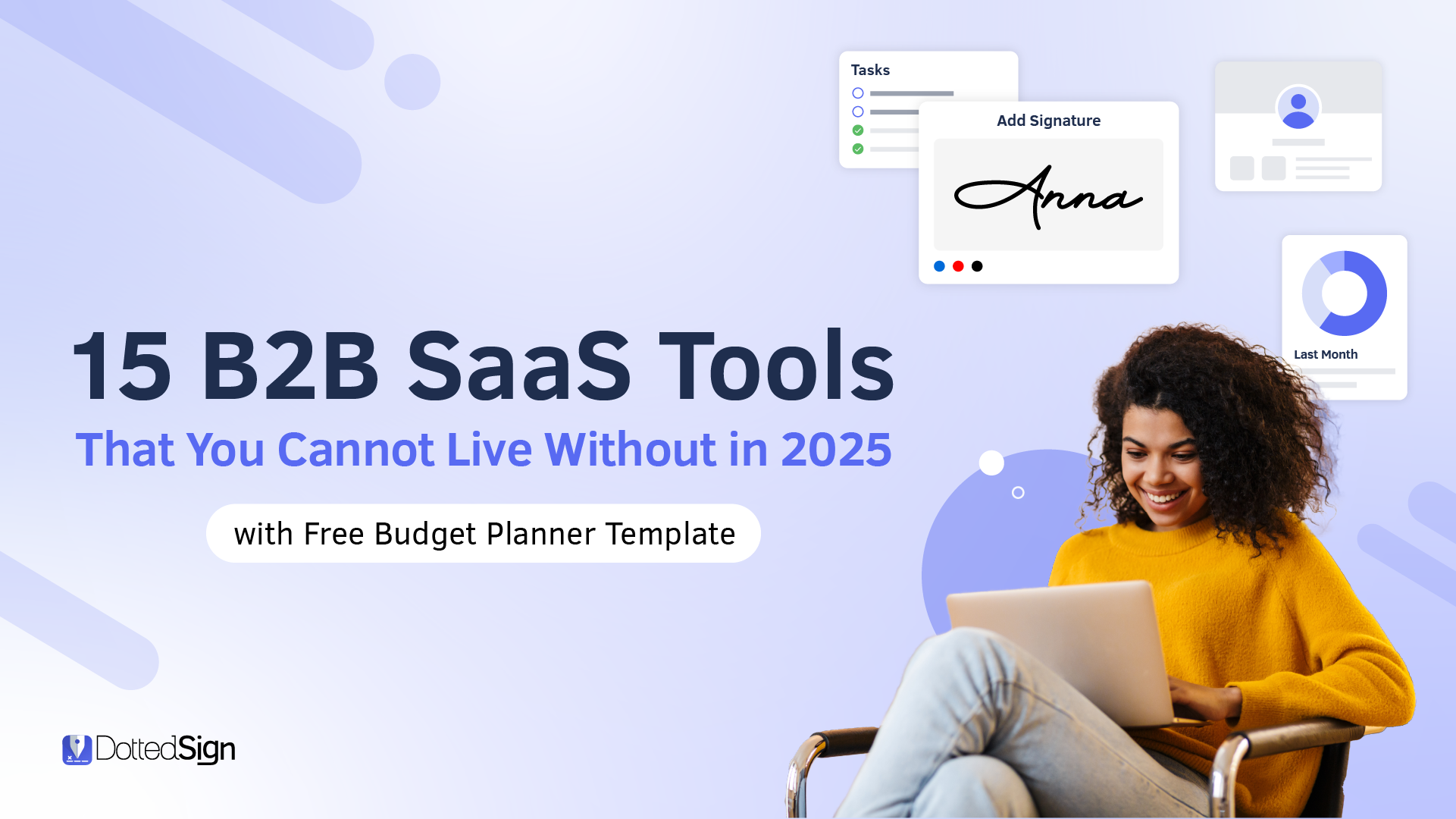15 B2B SaaS Tools That You Cannot Live Without in 2025 [with Free Budget Planner Template]
In today’s rapidly evolving business landscape, choosing the right Software as a Service (SaaS) tools is not just about digital transformation—it is about survival and growth. As we approach 2025, businesses need to make strategic decisions about their investments in SaaS tools to stay competitive and efficient.
Table of Contents
The SaaS Revolution Continues
The numbers tell a compelling story about the future of SaaS:
- The global SaaS market is projected to reach $908.21 billion by 2030, growing at a Compound annual growth rate (CAGR) of 18.7%.
- SaaS expenditure is expected to hit $232 billion in 2024
- By 2025, 85% of all business applications will be powered by SaaS
This massive growth reflects a fundamental shift in how businesses operate. The increasing adoption of SaaS solutions is driven by:
- Remote work evolution: The permanent shift to hybrid work models requires cloud-based solutions that enable seamless collaboration.
- Cost efficiency: SaaS reduces upfront infrastructure costs and provides predictable monthly expenses.
- Scalability demands: Businesses need solutions that can grow with them without significant reinvestment.
- Integration requirements: Modern businesses require tools that can communicate and share data effectively.
- Security concerns: Enterprise-grade security features are becoming standard in SaaS offerings.
Why SaaS Solutions Help Businesses Growth
There is increasing evidence that businesses utilizing SaaS solutions experience faster growth compared to those relying on traditional software or on-premises solutions. Here are some key data points and insights that highlight this trend:
Faster Time-to-Market
Data: SaaS users report an average of 20-30% faster time-to-market for their products compared to non-SaaS users, as they can quickly scale their infrastructure without the need for complex and costly hardware setups.
Explanation: Being cloud-based, SaaS applications enable businesses to launch products or services rapidly without extensive internal infrastructure requirements.
Cost Efficiency and Scalability
Data: Research by Deloitte indicates that 85% of companies adopting SaaS report cost savings, while 70% experience improved scalability. Additionally, a recent survey by McKinsey suggests that cloud-first organizations can achieve revenue growth increases of 10-20% compared to their peers.
Explanation: SaaS solutions operate on a subscription model, making them more accessible and predictable in terms of costs. They also scale according to business needs, allowing companies to manage demand fluctuations without significant additional investment.
Productivity and Collaboration
Data: A 2022 study by Gartner found that companies using SaaS-based collaborative tools saw an 18% improvement in team productivity and a 14% reduction in time spent on administrative tasks.
Explanation: SaaS applications often include integrated tools and data analytics, enabling teams to collaborate more effectively and make informed, data-driven decisions.
Smart SaaS Budgeting: Planning for 2025
Therefore, in a digital-first business environment, strategic allocation of SaaS budgets is crucial for organizational success. Based on comprehensive research and industry best practices, a well-structured SaaS budget typically follows a four-tiered approach that balances operational needs with growth initiatives.
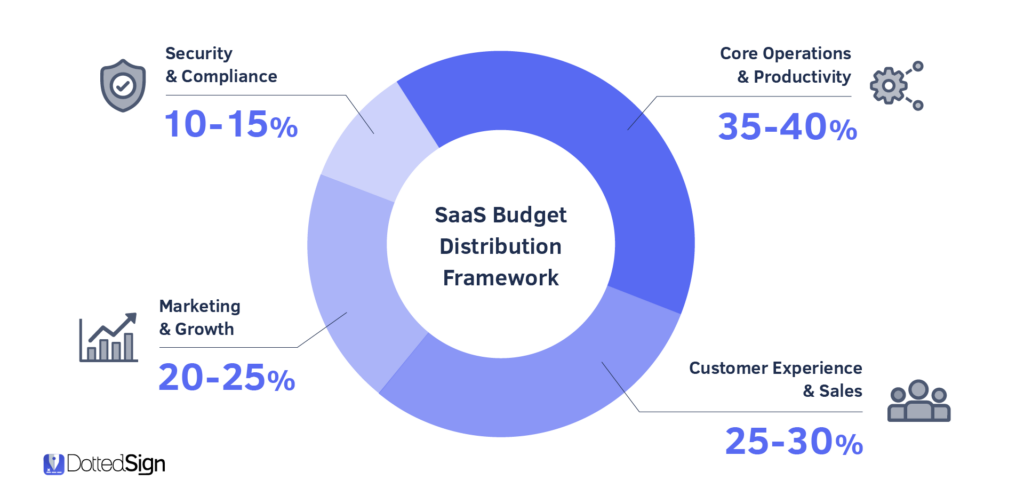
Recommended Budget Distribution Framework
- Core Operations & Productivity (35-40%)
The largest portion of your SaaS budget, approximately 35-40%, should be directed toward Core Operations and Productivity tools. This significant allocation reflects the fundamental role these solutions play in maintaining daily business operations. Project management platforms, communication tools, and document management systems form the technological backbone of modern organizations. According to Deloitte’s Tech Trends 2024 report, companies that prioritize investment in core operational tools see a 27% increase in overall productivity.
- Customer Experience & Sales (25-30%)
The second-largest allocation, ranging from 25-30%, should focus on Customer Experience and Sales tools. This investment directly correlates with revenue generation and growth potential. CRM systems, customer support platforms, and sales automation tools have demonstrated an average ROI of 245% over three years, according to Forrester’s Total Economic Impact studies. This substantial return justifies the significant budget allocation, particularly for companies focused on expansion and market penetration.
- Marketing & Growth (20-25%)
Marketing and Growth tools should receive 20-25% of the SaaS budget. This category encompasses marketing automation platforms, design tools, and analytics solutions that drive market presence and lead generation. Research by McKinsey indicates that companies with integrated marketing technology stacks experience 23% faster revenue growth compared to their peers
- Security & Compliance (10-15%)
The final 10-15% should be dedicated to Security and Compliance tools. While this percentage might seem modest, it represents a critical investment in risk management and data protection. IBM’s Cost of a Data Breach Report 2024 reveals that organizations with robust security tools and automation experience 52% lower breach costs than those without. This allocation typically includes security monitoring tools, compliance management systems, and backup solutions, with the exact percentage varying based on industry regulations and company size.
The Strategic Benefits of This Distribution
This budget distribution framework has proven effective across various industries for several key reasons.
- Balanced Resource Allocation: Ensures critical operations get priority funding while maintaining essential growth initiatives
- Risk Management: Appropriate cybersecurity investment prevents costly incidents
- Scalability: Flexibility to adjust based on business size, growth stage, and industry requirements
- ROI Focus: Puts a focus on tools that directly impact business operations and growth
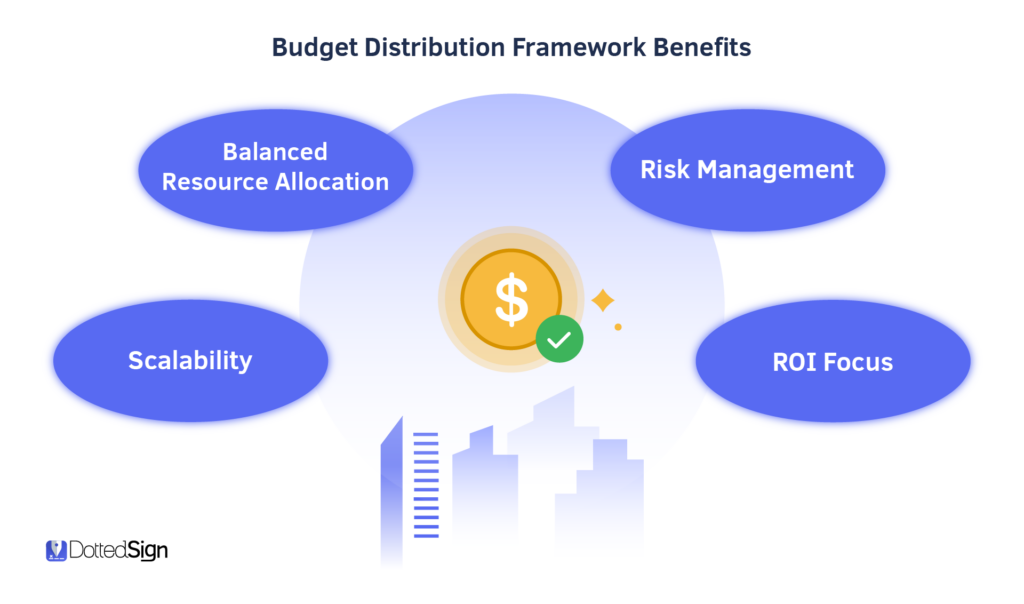
The SaaS Budget Lifecycle
The SaaS budget lifecycle is essential for optimizing SaaS investments in B2B organizations, comprising five key steps: Assess, Plan, Implement, Monitor, and Performance.
Assess
Begin by evaluating organizational needs and identifying essential SaaS applications. Conduct an inventory to spot redundancies and underutilized tools.
Plan
Develop a budget that forecasts future SaaS spending based on current usage and growth expectations. Set clear ROI goals for each application.
Implement
Deploy the planned budget by acquiring the necessary tools and ensuring effective integration. Communicate with stakeholders to align expectations.
Monitor
Continuously track actual spending against the budget. Regularly review usage data to identify overspending or unused licenses, allowing for cost optimization.
Performance
Evaluate the effectiveness of SaaS tools in achieving business objectives. Analyze user adoption and satisfaction to inform future budgeting decisions.
By following these steps, organizations can enhance financial management, reduce unnecessary costs, and ensure their SaaS investments drive operational success.
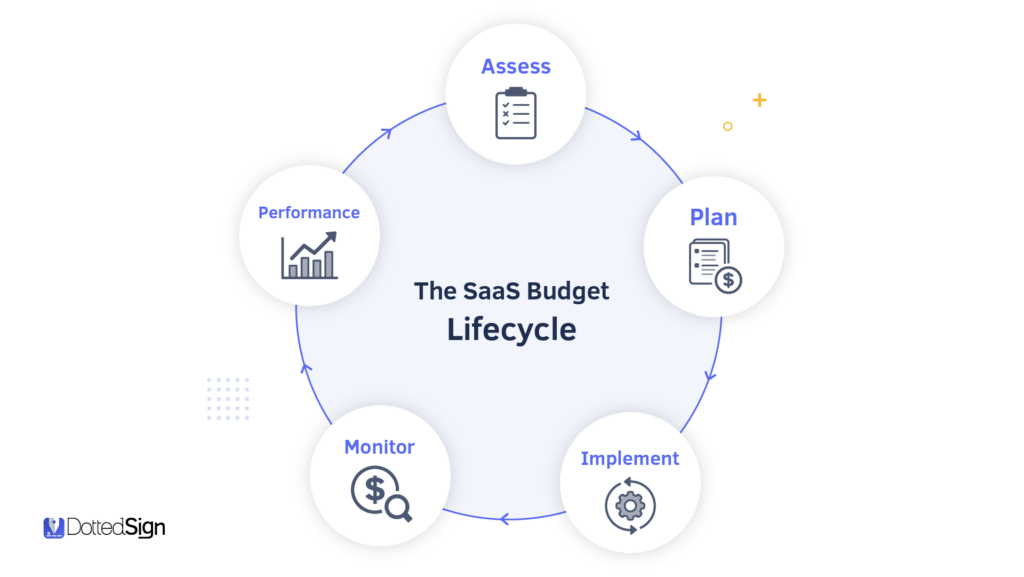
Essential B2B SaaS Tools for 2025
As we navigate through 2025, the right SaaS stack has become more crucial than ever. The tools listed below represent the cream of the crop – solutions that have proven their worth through robust features, reliable performance, and continuous innovation. We have carefully selected these tools based on the following:
- Market leadership and innovation
- Integration capabilities
- Scalability and flexibility
- Value for money
- User experience and support
- Security and compliance features
Document Workflows
DottedSign
DottedSign is a comprehensive electronic signature (eSignature), and document workflow solution designed for businesses of all sizes. It streamlines document processing with legally compliant signatures, automated routing, and detailed audit trails, making it ideal for organizations seeking to digitize their document workflows.
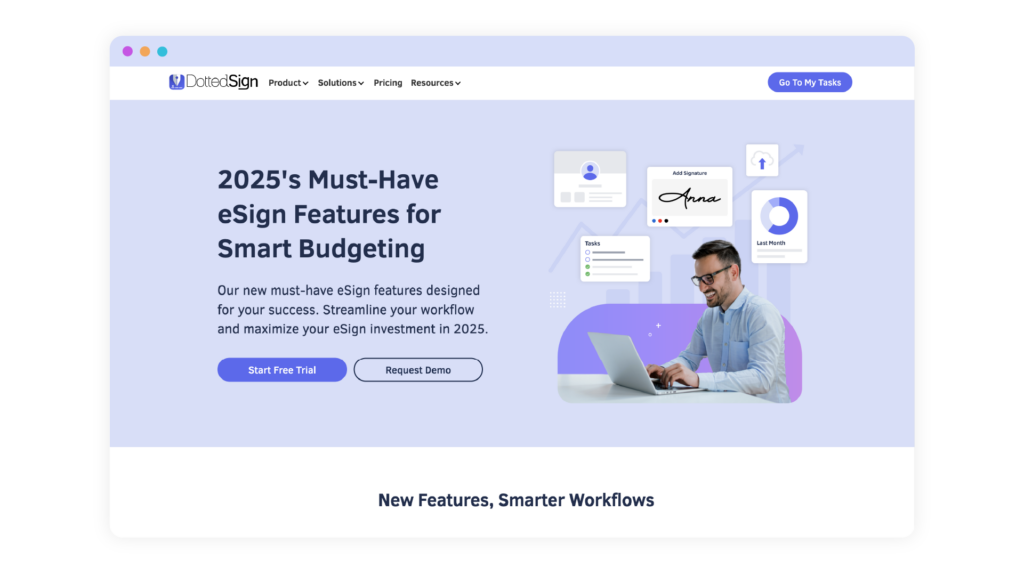
Key Features:
- Advanced template management with dynamic fields and conditional logic
- Document Viewing Permissions for signers and selected CC recipients
- Real-time visual tracker for full document workflow status
- An “Editor” role can be assigned, to modify signing tasks without disrupting the workflow
- Bulk sending capabilities
- Mobile app with offline signing
- Save documents as reusable templates for future use
- Multiple integrations with widely-used business tools: Salesforce, Zapier, Google Drive, Gmail, and, Microsoft Teams
- Flexible solutions for teams growing at scale: versatile API and self-hosted deployment options
Benefits of Adopting:
- Reduced document processing time by up to 90%, from 2- 4 weeks to just 1 day
- Save 55-78% in administrative costs on paper, printing, and shipping
- Legally binding eSignatures compliant with the Health Insurance Portability and Accountability Act (HIPAA), California Consumer Privacy Act (CCPA), and the European Union’s General Data Protection Regulation (GDPR)
- Iron-clad security measures to protect sensitive documents
- Cost-effective, transparent pricing compared to other solutions
- User-friendly interface on both the web and app
Pricing:
- Freemium plan available
- Pro $8 per month/user
- Business $18 per month/user
- Enterprise – Contact sales for a customized pricing plan to meet your needs
KDAN PDF Reader
KDAN PDF Reader is an AI-driven PDF productivity solution that lets users view, edit, convert, and sign PDF documents on iOS, Android, Mac, and Windows devices. It helps manage and share documents more efficiently while improving business workflows and making documents more valuable through better information sharing.
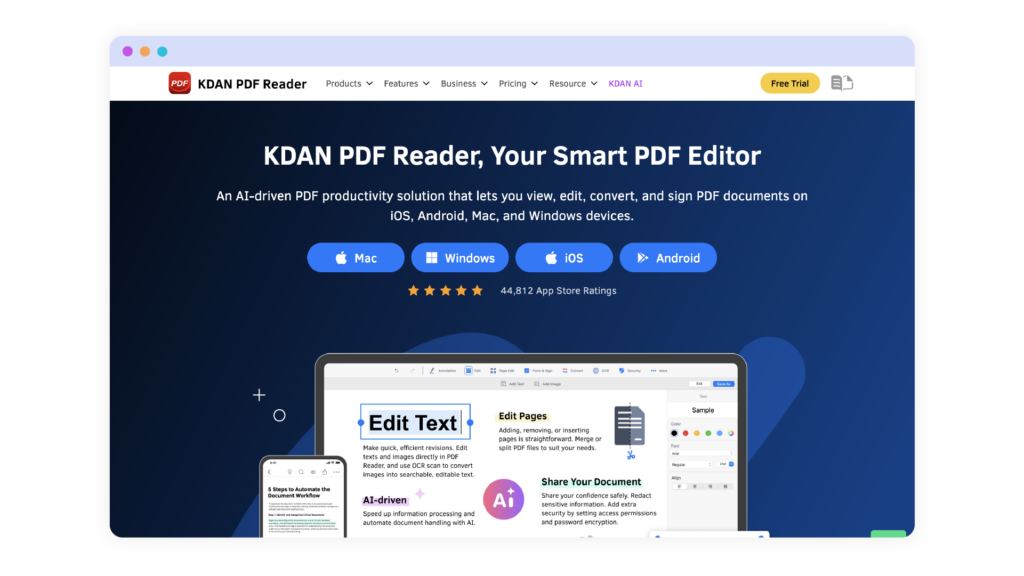
Key Features:
- Direct text editing capabilities within PDF files
- AI-powered chatbot assists with document review and security
- Smart form-filling functionality without printing
- Secure file-sharing controls
- PDF conversion to and from Word, Excel, PowerPoint, HTML, and ePub
- PDF merging for combining multiple files or images
- PDF splitting for creating smaller documents from larger ones
- Direct document annotation and markup tools
- Cloud sync across up to 5 devices with a paid subscription
- Offline mode enables document access without an internet connection
Benefits of Adopting:
- Batch processing allows editing multiple PDFs simultaneously
- Quick scanning feature converts physical documents to PDF in under 30 seconds
- Automated data extraction from PDFs can reduce data entry time by up to 85%
- Supports 20+ file formats for conversion including Word, Excel, PowerPoint
- 256-bit AES encryption and password protection for individual files to ensure high levels of security across all documents
- Automating tasks with PDF readers reduces labor costs and significantly lowers operational expenses.
Pricing:
- Windows
- Free plan available
- Permanent License – $119.99 lifetime access with one-time purchase
- Office Bundle – $219.99 lifetime access with one-time purchase
- Volume License – Available on request (subscription, lifetime, or SDK plans)
- MAC
- Free plan available
- Permanent License – $119.99 lifetime access with one-time purchase
- Volume License – Available on request (subscription, lifetime, or SDK plans)
Project Management
Asana
Asana is an enterprise-grade project management platform that transforms how teams organize, track, and manage their work. It offers a range of features that facilitate collaboration and streamline workflows.
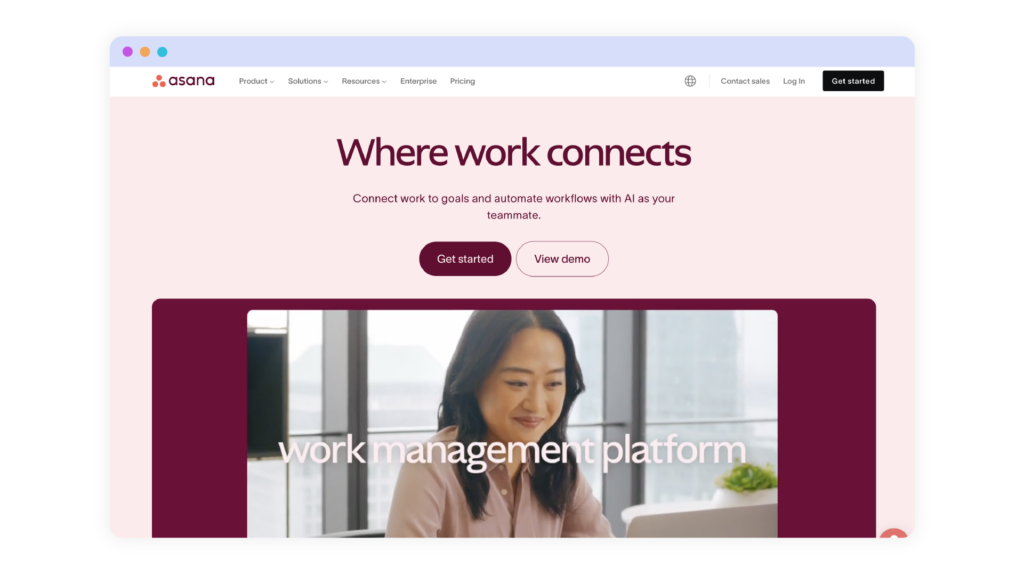
Key Features:
- Custom workflows with branching logic
- Advanced timeline views with dependencies
- Cross-functional project templates
- Customized fields and forms
- Time tracking and workload management
- Advanced reporting and analytics dashboards
- Intuitive interface with minimal learning curve
- Excellent team collaboration features
- Rich integration ecosystem (100+ integrations)
Benefits of Adopting:
- Project Organization: Visual task management ensures clarity on responsibilities.
- Collaboration tools such as comments and file sharing foster teamwork.
- Saves time with template customization that can be tailored for each project
- Goal setting and tracking to align projects with organizational objectives.
- A recent IDC report highlights the substantial benefits of using Asana, revealing a 437% ROI over three years for organizations, and a boost in employee productivity by 5.5%, saving organizations approximately $341,900 per 100 daily users. Users also spend 55% less time searching for information and gain nearly 80% more time for creative and innovative tasks.
- Asana users report a 45% improvement in team efficiency, as teams can easily communicate and coordinate on tasks.
Pricing:
- Personal (Basic): Free
- Starter: $10.99 per user/month
- Advanced: $24.99 per user/month
- Enterprise: Custom pricing
Monday.com
Monday.com is a visual cloud-based project management and work operating system designed to help teams plan, execute, and track their projects efficiently.
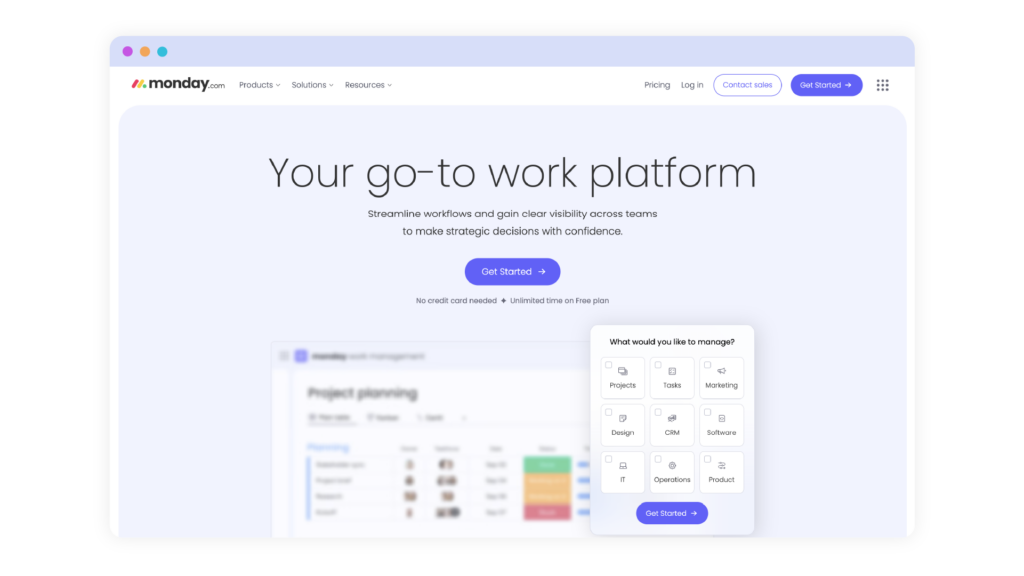
Key Features:
- Task Automation: Reduces manual work through automated processes.
- Multiple view options (Kanban, Gantt, Calendar, Timeline)
- Custom automation and integrations
- Built-in time-tracking widgets and timesheets
- Advanced reporting and dashboards
- Mobile and desktop applications available
- Custom workflow templates for various team needs and projects requirements
- User-friendly interface with drag-and-drop feature
- Strong collaboration features such as comments, file sharing, and tagging team members within tasks
- Excellent customer support via live chat, email or you can request a call
Benefits of Adopting:
- Increased Productivity: Companies that invest in essential operational tools like monday.com experience a 27% boost in overall productivity, according to Deloitte’s Tech Trends 2024 report.
- Time Savings at Savills: Savills in the UK saved over 105,000 hours annually, allowing them to focus on more profitable creative work, and they saved £200,000 by bringing outsourced tasks in-house.
- A Forrester report on the total economic impact of monday.com found that a marketing agency with 100 employees saved 15,600 hours in one year, reduced campaign launch meeting times by 50%, and achieved a 288% return on investment after three years
Pricing:
- Individual: Free (up to 2 seats)
- Basic: $9 per user/month
- Standard: $12 per user/month
- Pro: $19 per user/month
- Enterprise: Custom pricing
Human Resource Management Systems (HRMS) & Human Resources Information System (HRIS)
BambooHR
BambooHR is a user-friendly HRIS designed for small to medium-sized businesses. It streamlines HR processes such as employee data management, time tracking, and performance reviews.
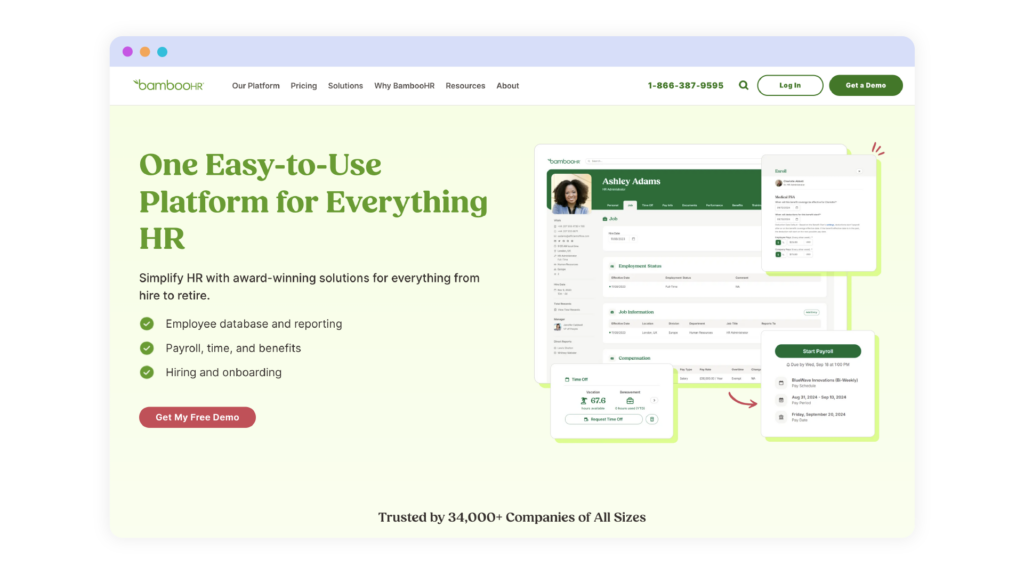
Key Features:
- Employee Self-Service Portal: Allows employees to manage their own information, including personal details, benefits enrollment, and time-off requests, reducing administrative burden on HR teams.
- Advanced Reporting and Analytics: Provides customizable reports and dashboards to track key HR metrics, enabling data-driven decision-making.
- Applicant Tracking System (ATS): Streamlines the recruitment process with tools for job postings, candidate tracking, and interview scheduling.
- Performance Management Tools: Facilitates employee performance reviews, goal setting, and feedback processes to enhance workforce development.
- Onboarding Solutions: Simplifies the onboarding process for new hires with checklists, document management, and training modules.
- Mobile Accessibility: Offers a mobile app that allows employees and managers to access HR functions anytime, anywhere.
- Integrations with Other Tools: Connects seamlessly with various third-party applications such as payroll systems, accounting software, and productivity tools.
Benefits of Adopting:
- Improves overall HR efficiency and accuracy.
- Enhances employee engagement through self-service options.
- Provides valuable insights into workforce metrics.
- Intuitive interface that simplifies HR tasks.
- Time Savings: Customers using BambooHR report saving up to 16 hours per week, which translates to nearly $27,000 in annual cost savings.
- Return on Investment (ROI): A good ROI for HRIS software typically ranges from 5% to 20%, depending on the organization.
- User Rating: BambooHR has an impressive rating of 9.3 for ease of use on G2 and comes highly recommended by users.
- Hiring Efficiency: An applicant tracking system (ATS) can help identify the best candidates, while employee wellbeing tools can lower turnover rates, saving an average of $4,700 for each new hire who remains long-term.
Pricing:
- Pricing is customized based on the number of employees and specific needs; a flat monthly rate for companies with 25 or fewer employees and switches to per-employee monthly pricing for larger teams.
Workday
Workday is a comprehensive cloud-based HRMS that offers solutions for human capital management, financial management, and analytics. It caters to larger organizations with complex HR needs.
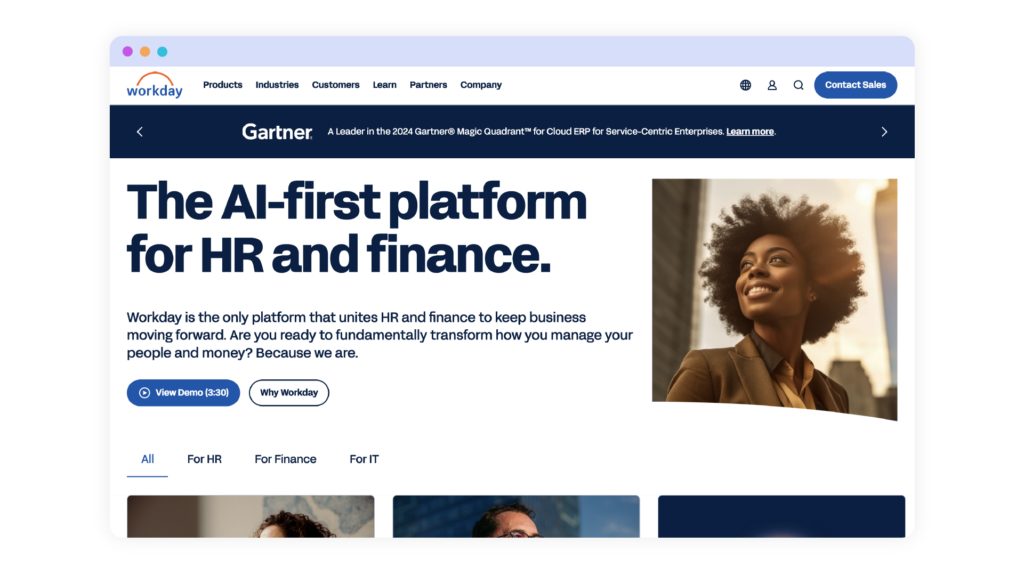
Key Features:
- Unified Human Capital Management (HCM): Combines HR functions like recruiting, talent management, and payroll into a single system for all-in-one workforce management.
- Utilizes real-time analytics to provide insights into workforce trends, helping organizations make informed decisions.
- Global Payroll Management: Supports payroll processing across multiple countries with compliance with local regulations and tax laws.
- Offers tools for performance reviews, succession planning, and employee development to enhance talent retention.
- Provides capabilities for strategic workforce planning, including forecasting talent needs based on business objectives.
- Mobile functionality that allows users to perform HR tasks on-the-go.
- Users can create personalized dashboards that display relevant metrics and KPIs for quick access to information.
Benefits of Adopting:
- Highly configurable and scalable solution.
- Strong analytics and reporting capabilities.
- Integrates with various enterprise applications, including financial management systems and CRM platforms, to streamline operations.
- Provides real-time insights into workforce performance.
- Supports compliance with regulatory requirements.
- Workday users report a 30% reduction in time spent on HR processes due to its unified HCM system that automates many manual tasks.
- According to a Forrester Consulting study the financial Impact from a Workday Investment:
- Project automation efficiencies worth €1.7 million over three years.
- Enhanced financial planning and reporting worth €193,666 over three years.
- Reduced audit costs worth €89,527 over three years.
- Faster onboarding worth €28,322 over three years.
Pricing:
- Pricing varies significantly based on organization size and needs.
Customer Relationship Management Systems (CRM)
HubSpot
HubSpot is a comprehensive CRM platform that integrates marketing, sales, and customer service tools to help businesses manage customer relationships effectively.
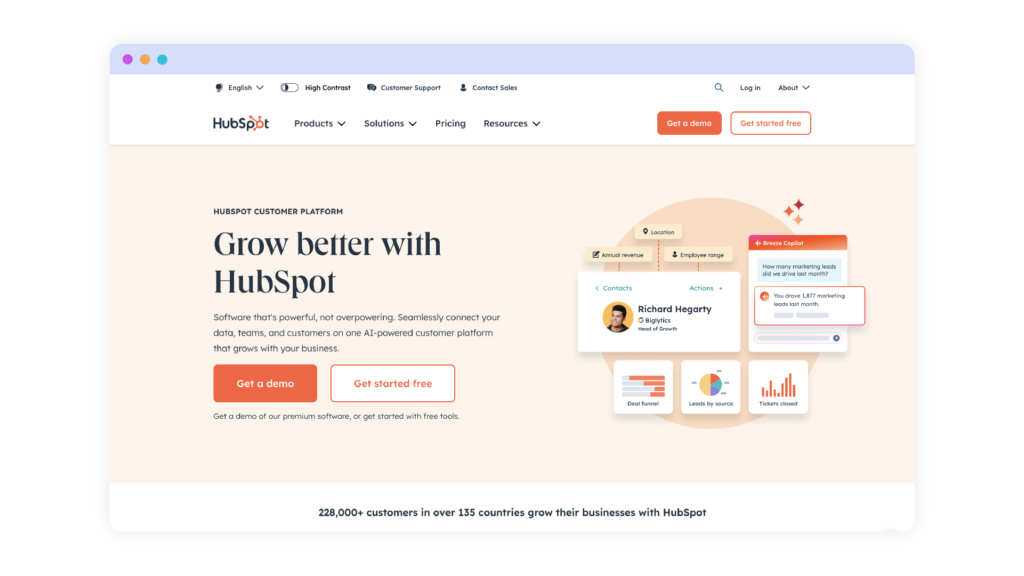
Key Features:
- Contact Management: Centralized database for storing and managing customer information.
- Email Marketing: Tools for creating and automating email campaigns.
- Sales Automation: Features for tracking deals and managing sales pipelines.
- Reporting & Analytics: In-depth reporting tools to analyze performance metrics.
- Integration Capabilities: Connects with various third-party applications for enhanced functionality.
- Free tier available for basic CRM functionalities.
Benefits of Adopting:
- User-friendly interface that simplifies navigation.
- Integrated marketing tools enhance campaign effectiveness.
- Improves customer relationships through centralized data.
- Automates repetitive marketing tasks to save time.
- Provides valuable insights into customer behavior and campaign performance.
- According to HubSpot’s ROI report, after six months, HubSpot customers experience the following benefits:
- Generate 107% more leads
- Close 35% more deals
- Increase ticket resolution rate by 28%
- 76% of marketing leaders reported that HubSpot improved their conversion rate
- 84% of sales leaders noted that HubSpot enhanced their lead quality
- 77% of service leaders indicated that HubSpot increased their company’s customer lifetime value (CLTV)
Pricing:
- Free Tools: Basic CRM features (starts at 2 users)
- Starter Customer Platform: $15/month/seat
- Professional CRM Suite: $1,170/annually (for 5 seats)
- Enterprise CRM Suite: $4,300/annually (for 7 seats)
Salesforce
Salesforce is a leading cloud-based CRM platform that offers a suite of applications for sales, service, marketing, and analytics, providing businesses with a comprehensive view of customer interactions.
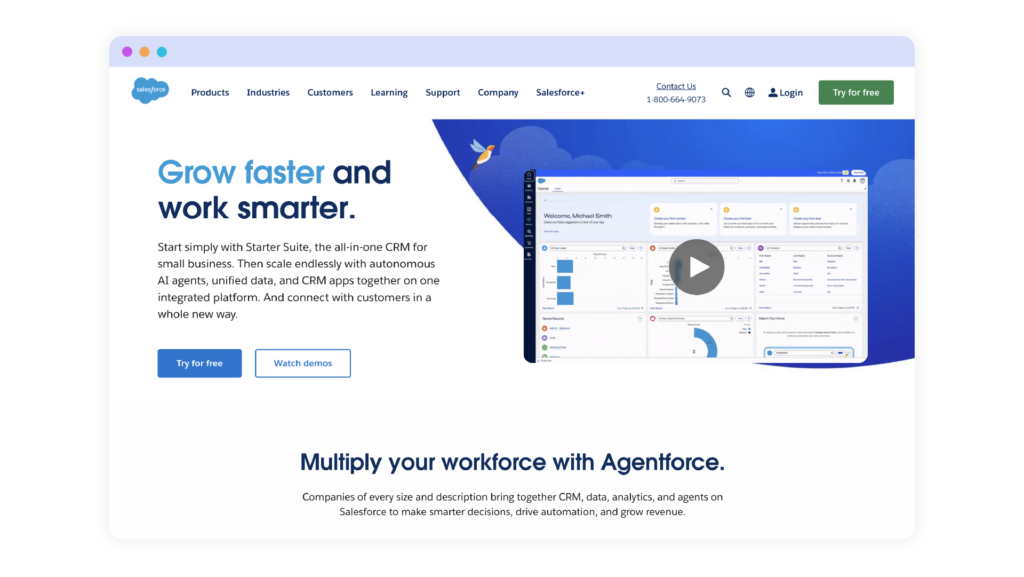
Key Features:
- Contact Management: Provides detailed views of customer data, including activity history and communications, enabling personalized interactions.
- Sales dashboard reporting offers customizable dashboards and reports to monitor key metrics such as conversion rates and sales pipeline health in real-time.
- 360-degree Customer View: Detailed interaction history and insights into customer behavior.
- AI-powered analytics powered by Einstein AI for predictive analytics and insights.
- File Sync and Share: Enables easy sharing and collaboration on files while tracking changes in real-time.
- Access to thousands of third-party applications for extended functionality via AppExchange Marketplace.
Benefits of Adopting:
- Highly customizable to fit diverse business needs.
- Robust reporting tools that provide deep insights into business performance.
- Increases sales productivity through automation and streamlined processes.
- Scalable solution that grows with the organization’s needs.
- Build a partner management ecosystem to enhance engagement and collaboration with external partners.
- According to Salesforce’s ROI dashboard, 94% of customers report improvements in productivity and efficiency, 91% see enhancements in collaboration and teamwork, and 74% of multi-solution customers indicate they have experienced a reduction in the time spent creating and checking reports.
Pricing:
- Enterprise: $165/user/month (billed annually)
- Unlimited: $330/user/month (billed annually)
- Einstein 1 Sales: $500/user/month (billed annually)
Communication Tools
Slack
Slack is a cloud-based messaging platform designed that facilitate seamless communication within teams, enabling them to collaborate effectively as a unified group.
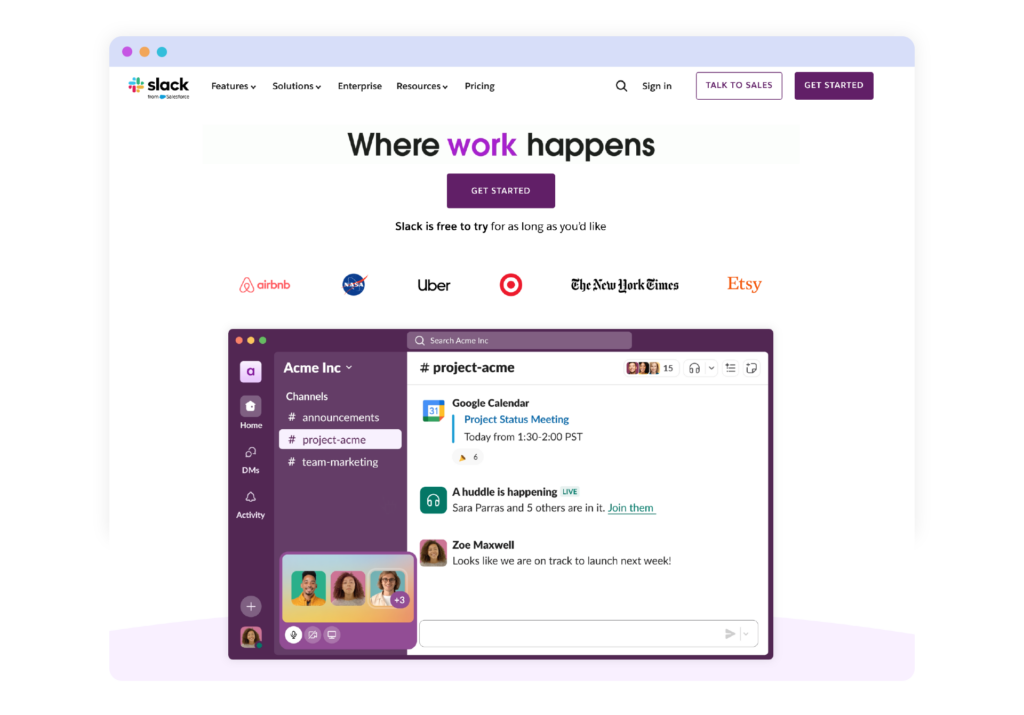
Key Features:
- Dedicated Channels for Organized Discussions: Allows teams to create channels for specific topics or projects.
- Thread-Based Conversations: Facilitates focused discussions without cluttering the main chat.
- File Sharing and Search: Easy sharing of files and documents within conversations, along with excellent search functionality.
- Voice and Video Calls: Enables real-time communication through calls.
- Screen Sharing: Allows users to share their screens during calls for better collaboration.
- Advanced Search Capabilities: Provides strong search functionality to quickly find information.
- Custom App Integration: Connects with numerous third-party applications for enhanced functionality.
- Workflow Builder: Automates processes to streamline workflows.
- Custom Notifications: Reduces distractions while keeping users informed.
Benefits of Adopting:
- Reduces Email Dependency: This leads to a 32% decrease in emails within the organization.
- Results in 23% fewer meetings within the organization.
- A study by Forrester Consulting showed over three years, a group of companies that used Slack saw the following benefits:
- Increased Sales Performance: Users experienced a 9% increase in closed deals over three years.
- Time Savings: Sales teams saved an average of 28 minutes daily on tasks, totaling about $1.9 million in savings over three years.
- Improved Customer Relationships: Expanded relationships with existing customers, resulting in an average deal increase of $2,360.
- Good Mobile Experience: Ensures accessibility and usability on mobile devices.
Pricing:
- Freemium plan available
- Pro: $8.75 per user/month
- Business+: $15 per user/month
- Enterprise Grid: Custom pricing
Financial Management Tools
QuickBooks Online
QuickBooks Online is a cloud-based accounting software designed for small to medium-sized businesses. It offers a comprehensive suite of features that streamline financial management, including invoicing, expense tracking, payroll processing, and tax preparation.
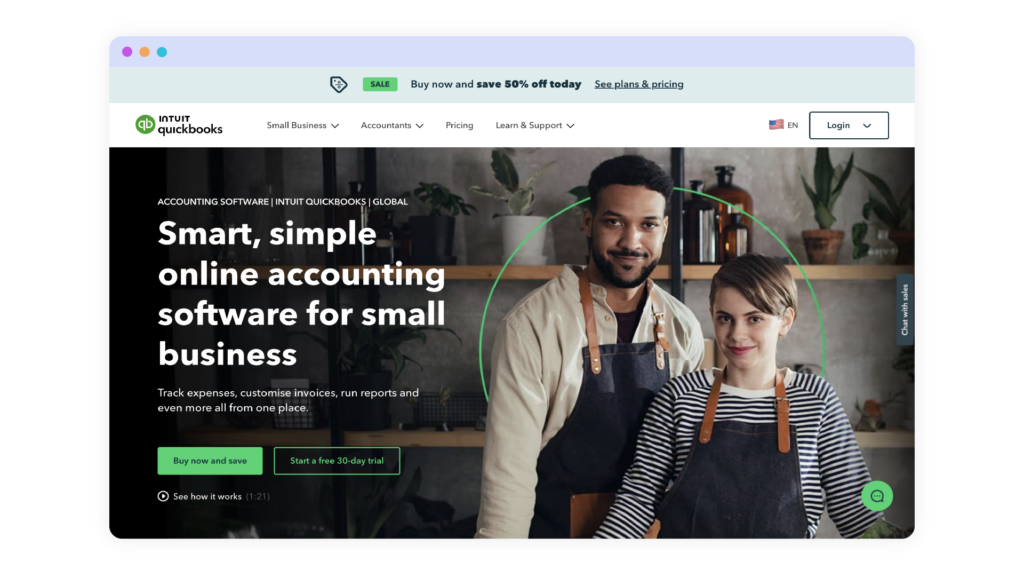
Key Features:
- Income and Expense Tracking: Allows users to monitor their financial inflows and outflows easily.
- Invoice and Payment Processing: Streamlines the invoicing process and manages payments efficiently.
- Payroll Management: Handles employee payroll calculations and distributions.
- Tax Calculation and Filing: Automates tax calculations and filing processes.
- Financial Reporting: Generates various financial reports for analysis and decision-making.
- Multi-Currency Support: Facilitates transactions in different currencies for global business operations.
- Mobile App: Provides access to financial management tools on mobile devices.
- Cloud Access: Enables financial management from any device with internet access.
- Recurring Billing: Automates billing processes for regular customers, saving time on invoicing.
Benefits:
- User-Friendly for Non-Accountants: Designed to be easy to use, even for those without accounting backgrounds.
- Comprehensive Reporting: Provides detailed insights into financial performance through extensive reporting options.
- Increased Business Efficiency: Over 90% of customers agree that QuickBooks helps them run their business more easily.
- Tax Savings: 88% of accounting professionals believe QuickBooks Online helps identify additional tax savings or deductions for clients.
- Time Savings through Automation: QuickBooks Online automates manual processes, saving users over 51 hours a month on average, with linking a bank or credit card account saving an additional 45 hours a month.
Pricing:
- Simple Start: $19/month
- Essentials: $28/month
- Plus: $40/month
- Advanced: $76/month
Chargebee
Chargebee subscription billing and revenue growth management platform is specifically designed for SaaS and subscription-based businesses to acquire, grow, retain, and manage customers in 227 countries and territories globally.
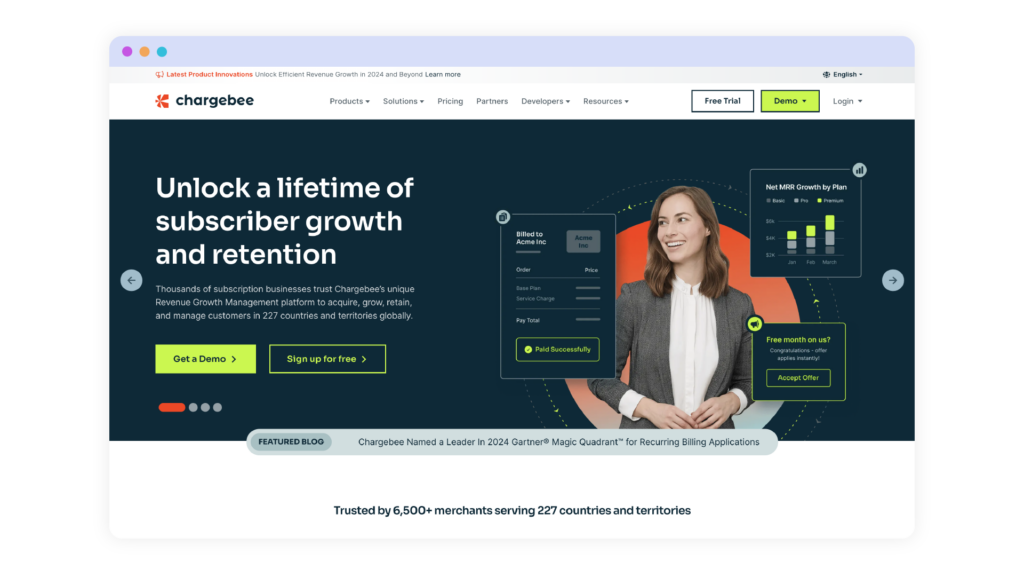
Key Features:
- Automated Subscription Lifecycle Management: Automates complex subscription lifecycles, reducing manual billing errors.
- MRR/ARR Tracking and Revenue Forecasting: Provides deep financial insights into Monthly Recurring Revenue (MRR) and Annual Recurring Revenue (ARR).
- Predictive Analytics and Engagement Tracking: Reduces customer churn by analyzing engagement metrics.
- Multi-Currency and International Tax Support: Enables quick market expansion across different currencies and tax regulations.
- Comprehensive Subscription Analytics: Enhances decision-making with detailed analytics on subscription performance.
- Automated Reconciliation and Reporting: Reduces accounting complexity with automated financial processes.
- Efficient Quote-to-Cash Processes for B2B Sales: Enables smooth transitions from quotes to cash collection.
Benefits of Adopting:
- Improved Operational Efficiency: Automation eliminates manual work in subscription management, recurring billing, invoicing, dunning, tax, reporting, financial planning, and customer service.
- Higher Conversion Rates: Improved conversions from free to paid users by 25% to 30%, aided by coupons and discounts.
- Increased Customer Retention: Retained 6% to 9% more customers through streamlined dunning processes that reduced churn rates.
- Enhanced Customer Engagement: Better use of customer data allows for tailored engagement campaigns, prompting sales teams to discuss renewals proactively.
- Significant Financial Benefits: A composite organization experiences benefits of $4.83 million over three years, against costs of $1.57 million, resulting in a net present value (NPV) of $3.26 million and an ROI of 207%.
Pricing:
- Starter – US$0 (Free for the first USD 250K of cumulative billing, then 0.75% on billing)
- Performance – US599 per month (for up to USD 100K billing/mo, then 0.75% on billing)
- Enterprise – dependent on business needs
Customer Support Platforms
Zendesk
Zendesk is a leading cloud-based customer service platform that provides businesses with a comprehensive suite of tools to manage customer interactions and support operations. It enables organizations to streamline their customer service processes through a centralized ticketing system, allowing teams to efficiently track, prioritize, and resolve customer inquiries across multiple channels, including email, chat, and social media.
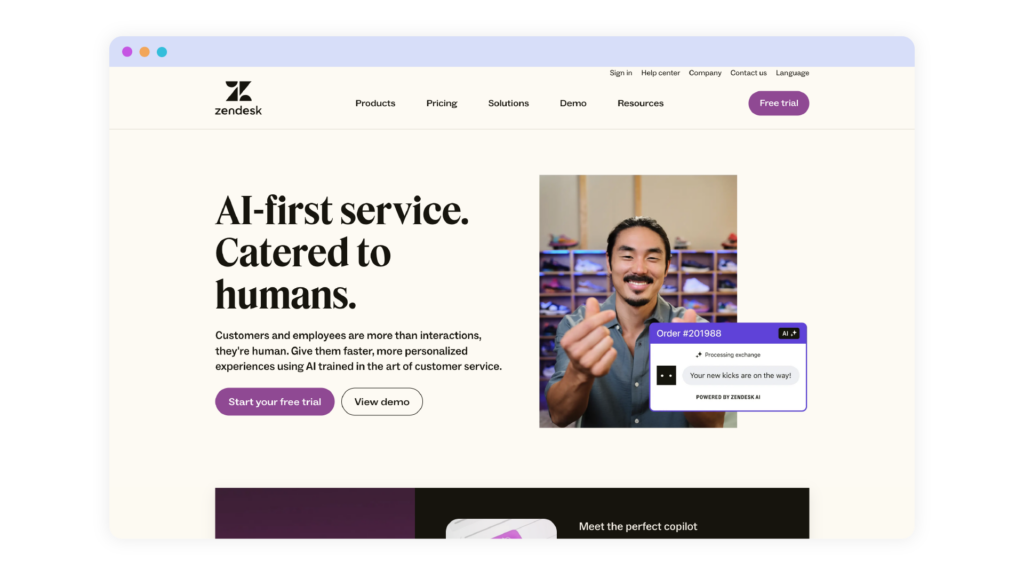
Key Features:
- Omnichannel Support: Centralizes customer inquiries from multiple channels, including email, chat, and social media.
- Knowledge Base Management: Allows businesses to create and manage a self-service knowledge base for customers.
- Ticket Management: Streamlines the process of tracking and resolving customer issues.
- Live Chat and Messaging: Provides real-time communication options for customer support.
- Voice Support: Offers assistance through phone calls for more personalized support.
- Analytics and Reporting: Delivers robust analytics to track support performance metrics.
- Automation and AI: Utilizes AI to automate over 80% of customer interactions, resolving complex requests autonomously.
- Community Forums: Facilitates peer-to-peer support and knowledge sharing among customers.
Benefits:
- Custom Workflows: Tailored processes enhance service delivery and improve response times.
- Scalable Solution: Adapts to the growing needs of businesses as they expand.
- Extensive Customization Options: Offers flexibility to tailor the platform to specific business requirements.
- Strong Reporting Capabilities: Provides insights that help improve overall service quality.
- Good Integration Options: Connects seamlessly with other tools and platforms to enhance functionality.
- Increased ROI: A study by Forrester Consulting found that Zendesk increased the ROI of interviewed businesses by 286% over three years.
- Reduced Technical Workload: According to Nucleus, Zendesk resources like community support have enabled admins to reduce their technical workload by an average of 15%.
Pricing:
- Suite Team: $55 per agent/month
- Suite Growth: $89 per agent/month
- Suite Professional: $115 per agent/month
- Suite Enterprise: Custom pricing
Intercom
Intercom is an AI-first customer messaging platform that provides a comprehensive suite of engagement tools designed to enhance communication between businesses and their customers. It integrates various features, including ticketing, an inbox for managing inquiries, phone support, and a help center, all powered by advanced AI technology
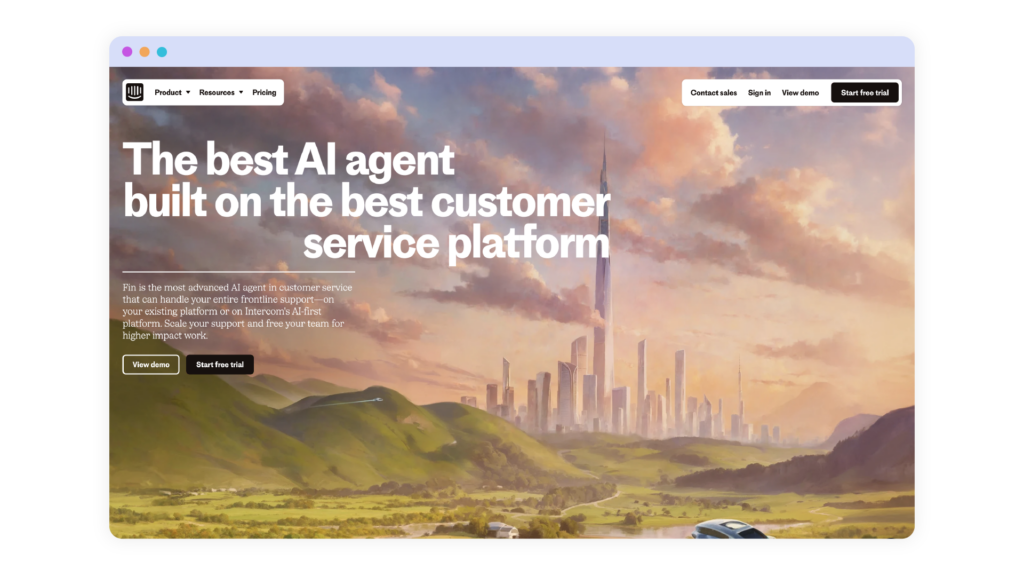
Key Features:
- Live Chat and Messaging: Provides real-time personalized communication with customers.
- Chatbot Automation: Automates responses to common inquiries, reducing the workload on human agents.
- Customer Data Platform: Centralizes customer data for better insights and personalized interactions.
- Product Tours: Guides users through product features to enhance understanding and engagement.
- Help Center: Offers a self-service resource for customers to find answers independently.
- Custom Workflows: Allows for tailored processes to improve service delivery.
- A/B Testing: Enables experimentation with different approaches to optimize customer engagement strategies.
- Analytics: Provides detailed insights into customer interactions and support performance.
Benefits:
- Automated Support: Chatbots help reduce support workload and response times, allowing human agents to focus on complex issues.
- Insightful Analytics: Detailed interaction data helps businesses optimize their customer service strategies.
- User-Friendly Interface: A modern design enhances ease of use for both customers and support teams.
- Strong Automation Capabilities: Automates repetitive tasks, increasing operational efficiency.
- AI-Powered Support: The Fin AI agent can resolve up to 50% of customer queries instantly, significantly reducing the workload on human agents and improving response times.
- Real-Time Insights: Access to analytics tools allows businesses to monitor performance effectively and optimize their strategies.
- Significant Time Savings: The Fin AI agent has handled over eight million inquiries, saving support teams approximately 670,000 hours of work.
Pricing:
- Essential: $39/month/seat
- Advanced: $139/month/seat (20 lite seats included)
- Expert: $139/month/seat (50 lite seats included)
Search Engine Optimization and Marketing Insights
Ahrefs
Ahrefs is a powerful SEO tool that provides comprehensive data on backlinks, keywords, and website traffic. It helps users analyze their competitors and optimize their websites for better search engine rankings.
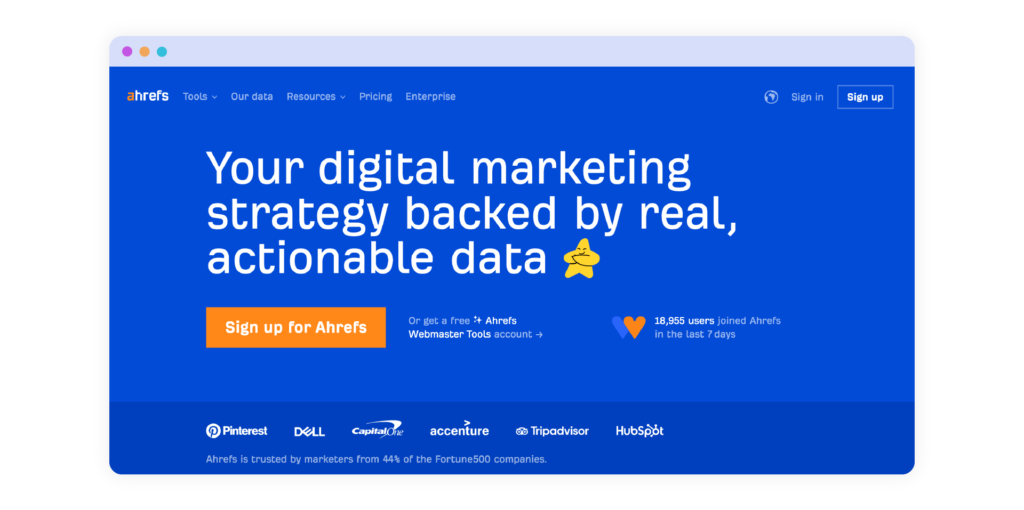
Key Features:
- Site Explorer: Analyze any website’s backlinks and traffic sources for competitive insights.
- Keyword Explorer: Conduct in-depth keyword research with data on volume and difficulty.
- Content Explorer: Find top-performing content in your niche to identify opportunities.
- Rank Tracker: Monitor keyword rankings over time to assess performance trends.
- Site Audit Tool: Identify technical SEO issues affecting site performance with detailed reports.
- Backlink Analysis Tools: Explore backlinks of any site to assess quality and discover link opportunities.
Benefits of Adopting:
- Helps improve organic search visibility.
- In-depth Competitor Insights: Analyze competitors’ backlink profiles and content strategies to adapt successful tactics.
- Facilitates content optimization for better engagement and performance
- Content Gap Identification: Discover keywords where competitors rank but you do not, enabling targeted content creation
- Extensive keyword research capabilities and Local SEO Optimization for specific geographical areas or countries
- Brand Awareness Tracking: Monitor brand mentions online to manage reputation and engage audiences.
- Data-Driven Decisions: Leverage detailed analytics for informed SEO and marketing strategy decisions.
Pricing:
- Lite: $129/month (1 user included)
- Standard: $249/month (1 user included)
- Advanced: $449/month (1 user included)
- Enterprise: $14,990/annually (3 user included)
SEMRush
SEMRush is an all-in-one marketing toolkit that offers SEO, pay-per-click (PPC), social media, and content marketing tools. It is designed to help businesses improve their online visibility and drive traffic.
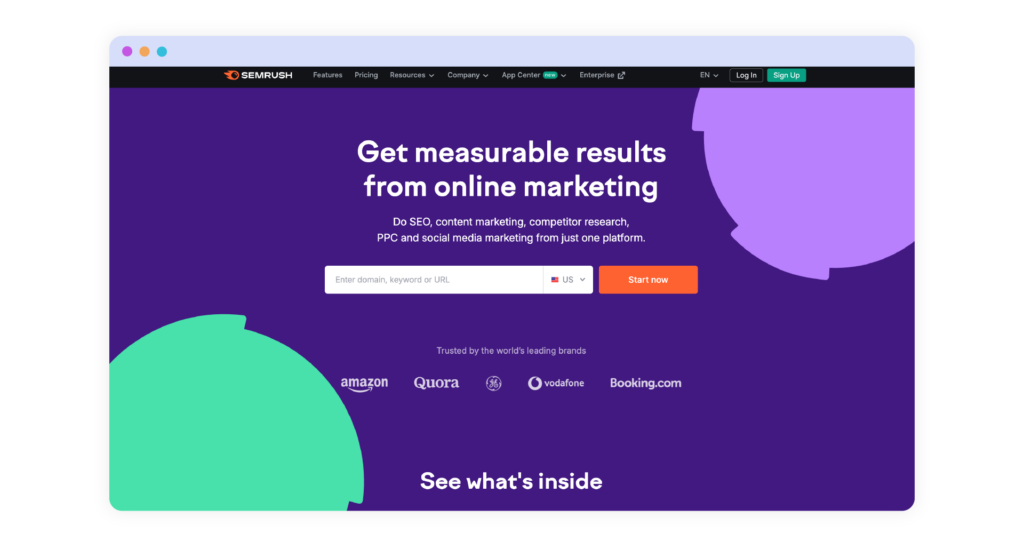
Key Features:
- Keyword Research Tool: Discover high-volume and competitive keywords to enhance content strategies.
- Site Audit: Conduct comprehensive audits to identify and fix technical SEO issues.
- Competitor Analysis: Analyze competitors’ SEO strategies to identify opportunities and gaps.
- Backlink Analysis: Evaluate backlink profiles to find quality link-building opportunities.
- Content Marketing Tools: Optimize and plan content strategies for better engagement.
- Social Media Management: Track and analyze social media performance to refine strategies.
Benefits of Adopting:
- Offers a broader range of features that extend beyond SEO, including comprehensive pay-per-click (PPC) analysis and social media management tools.
- Keyword Research: Identify relevant, high-volume keywords to enhance content and SEO.
- Competitor Analysis: Gain insights into competitors’ strategies to identify opportunities and gaps.
- Content Optimization: Create and optimize engaging content tailored to your audience.
- Performance Monitoring: Monitor website metrics for data-driven SEO improvements.
- Market Insights: Explore audience demographics and behavior for targeted marketing.
- Technical Audits: Identify and fix technical SEO issues to enhance site performance.
Pricing:
- Pro: $139.95/month
- Guru: $249.95/month
- Business: $499.95/month
Plan Your SaaS Budget
2025 Budget Planning Template
As the SaaS market continues to expand, projected to reach $908.21 billion by 2030, organizations must make informed decisions about their investments to remain competitive and efficient. This template provides a structured approach to budgeting, allowing organizations to categorize budgets into essential areas such as core operations, customer experience, marketing, and security. By utilizing this template, businesses can prioritize their SaaS spending based on strategic goals, ensuring that they invest in the right tools that drive growth and operational success in the coming year. Download our ultimate 2025 B2B SaaS Budget Planner Template now
The Importance of eSignatures for 2025
eSignatures is one such essential SaaS tool that companies should prioritize in 2025. They significantly enhance operational productivity, and scalability and produce significantly cost savings. According to WebFX, companies utilizing eSignatures report an average cost reduction of up to 80% in document processing and management. This includes savings on printing, mailing, and storage costs, making eSignatures a financially advantageous choice for B2B operations. Additionally, research from the IDC research report, “State of Content Services Survey (June 2023)” found that organizations utilizing eSignatures alongside collaboration tools experienced a 30% increase in workflow efficiency – vital for cross-departmental collaboration. eSignature solutions like DottedSign not only streamline processes but also provide valuable data insights, ultimately driving productivity improvements to thrive in the current ever-evolving landscape.
DottedSign eSign Features Guaranteed to Increase Your ROI
Experience the essential new eSign features from DottedSign, crafted to drive your business success in 2025. Our latest innovations are designed to optimize your SaaS investment and facilitate smarter, more efficient workflows throughout 2025 and beyond.
- Map CSV data with Field Search Key and Bulk Send pre-filled documents
- Adjust Document Viewing Permissions for signers and selected CC recipients
- Set up Field Conditional Rules to automatically show or hide fields based on signers’ selections
- eSign your way with the added Type Signature feature
Secure the best eSign solution for your 2025 budget! Try DottedSign’s newest features guaranteed to SAVE TIME and MONEY with simplified workflows.
Take the SaaS Stack Health Check
Ready to evaluate your company’s SaaS readiness and eSign capabilities? Take our Ultimate SaaS Stack Health Check Quiz to:
- Evaluate your eSign capabilities and needs
- Assess your current digital workflow maturity – “Tech Titan” or “Digital Dinosaur” status
- Get personalized recommendations for improvement
- Receive a customized roadmap for digital transformation
Conclusion
As we move into 2025, the right SaaS stack will be crucial for business success. By carefully selecting and budgeting for these essential tools, you can create a powerful, efficient, and scalable digital ecosystem for your business. Start with DottedSign as your foundation for secure, efficient document workflows, and build your ideal SaaS stack from there.
Remember: The key to successful SaaS implementation is not just in selecting the right tools, but in ensuring they work together seamlessly to support your business objectives. Regular evaluation and optimization of your SaaS stack will help maintain efficiency and control costs while driving growth.
Secure the Best eSign Solution for Your 2025 Budget. Your Business Growth Starts Here with DottedSign.