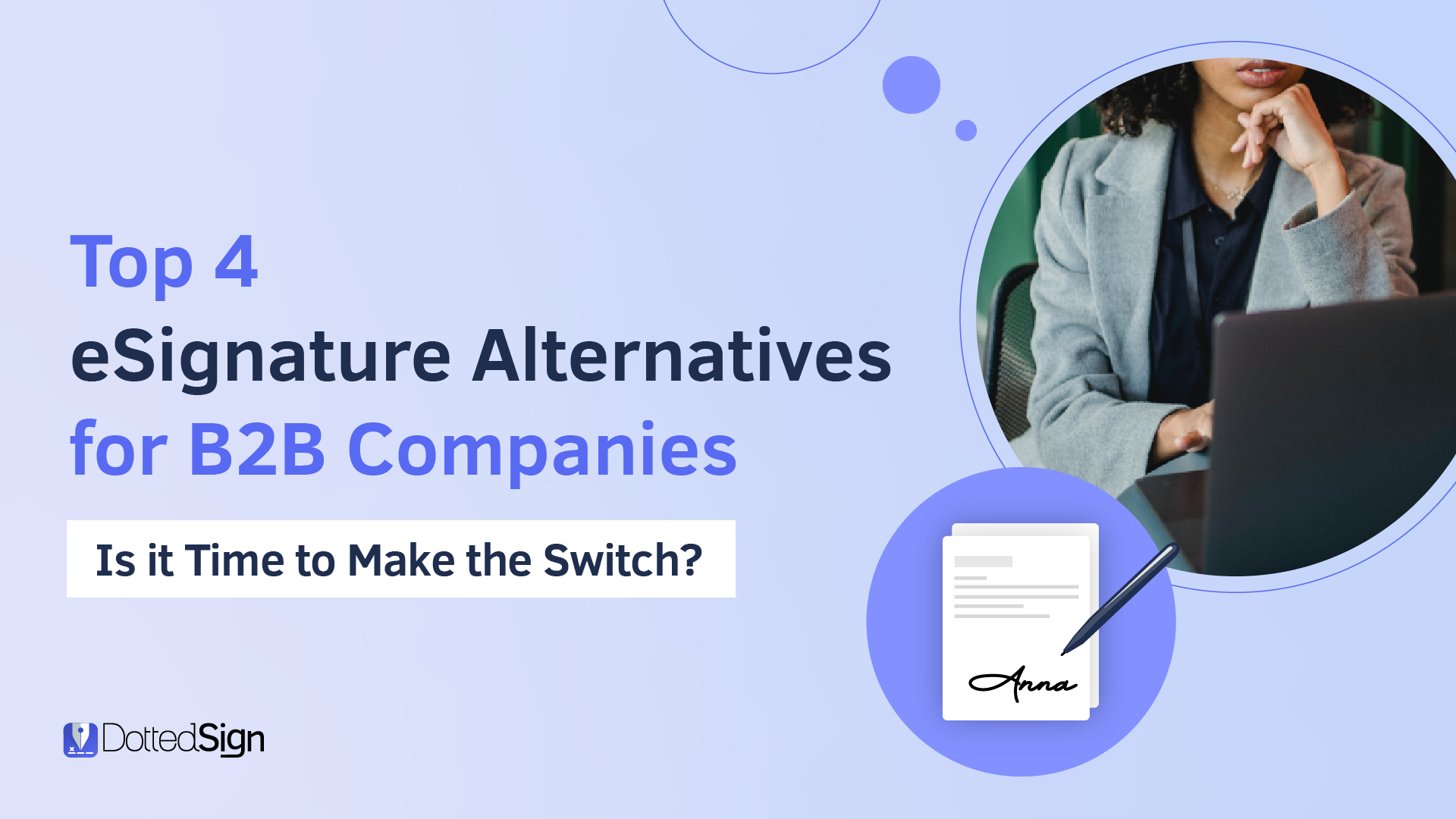Top 4 eSignature Alternatives for B2B Companies: Is it Time to Make the Switch?
In today’s fast-paced business world, efficient document signing is crucial for business-to-business (B2B) companies, startups, and small to medium-sized businesses (SMBs). However, many organizations struggle with slow, cumbersome signing processes that delay deals, compromise security, and drain resources. This article compares four leading eSignature platforms: DottedSign, Adobe Acrobat Sign, DocuSign, and PandaDoc. We will explore their features, pricing, and key differences to help you choose the best solution for your needs.
Table of Contents
Why Trust Our Comparison?
We are seasoned eSignature experts, committed to providing a neutral perspective that aids enterprises, SMBs, and growing teams at scale across various industries in choosing the eSignature solution that best fits their requirements. Selecting the right eSignature solution is crucial for optimizing document workflows and ensuring compliance.
By taking into account the unique needs of various business sizes and sectors, our comparison aims to highlight the essential features of each solution, including functionality and ease of use. We emphasize why these factors are vital for streamlining document workflows, reducing costs, and ensuring legal compliance throughout the signing process.

Who is DottedSign for?
DottedSign is the ideal eSignature solution for B2B companies, startups, and SMBs who value simplicity and efficiency without compromising on functionality. Our platform is ideal for:
- Users seeking an intuitive, mobile-friendly solution
- Cost-conscious businesses looking for essential eSign features without the premium price tag
- Companies frustrated by overly complex, feature-heavy alternatives
- Teams who need easy, visual document tracking
- Ideal for eSignature newcomers who require core eSign features
- Advanced features for complex needs
Whether you are just starting with eSignatures or looking to upgrade your current solution, we adapt to your evolving needs. We provide a balance of essential functionalities and advanced features, ensuring long-term value as your company grows.
Key Differences Overview (Summary)
Cost
DottedSign offers competitive pricing at $18/month per user for its business plan. This is generally more cost-effective than DocuSign (starting at $25/user/month for business) and PandaDoc ($49/user/month for business). Adobe Acrobat Sign’s pricing varies, but typically starts at $23.99 for their business plan.
Ease of Use
All solutions prioritize user-friendliness, but DottedSign stands out with its intuitive interface that allows immediate use without formal training. DocuSign and Adobe Acrobat Sign may require more in-depth, formal training of their complex system, while PandaDoc offers a balance of features and usability.
Market Focus
While all solutions cater to various business sizes, DottedSign primarily focuses on B2B enterprise clients while also supporting small to medium businesses. DocuSign and Adobe Acrobat Sign have a strong presence in enterprise markets, while PandaDoc caters well to small and medium businesses.

Feature Set
DottedSign offers a comprehensive set of features including document merging, reusable templates and advanced security. DocuSign and Adobe Acrobat Sign provide extensive integration options and authentication methods. PandaDoc stands out with its document creation tools and analytics features.
Integration Capabilities
DocuSign and Adobe Acrobat Sign offer the largest number of integration options. PandaDoc has strong CRM integrations, while DottedSign has flexible API options and provides the ability to integrate with widely-used business tools such as Google Drive, Gmail, Salesforce, Microsoft Teams, and Zapier.
Customer Support
DottedSign emphasizes high-quality customer support. Its comprehensive support ecosystem ensures you are never left without assistance. The 24/7 self-serve help center provides immediate troubleshooting solutions, while its dedicated customer support team is primed for rapid response. Complementing these services, an extensive resource library offers in-depth guidance, and our AI chatbot, DottedBot, stands ready to provide instant, round-the-clock support. Whether you prefer self-service or personalized assistance, friendly, expert help is always available. The level of support can vary for the other platforms depending on the pricing tier, with enterprise-level plans typically offering more comprehensive support.
Who Is DottedSign?
DottedSign is a versatile eSignature solution designed for teams of any size. It offers SaaS, API, and customizable solutions for smart, swift, and legally binding eSigning across various industries including manufacturing, finance, hospitality, human resources, and sales.
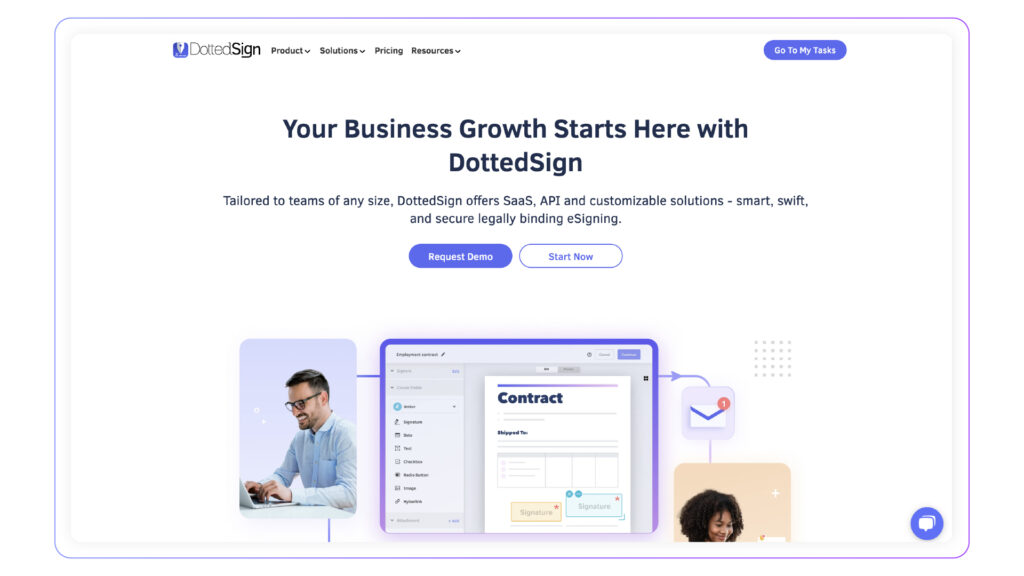
Key Features
- Multiple signature collection methods, from remote signing to face-to-face and bulk processing options, and public form data capture
- Reusable templates
- Visual progress tracking
- Real-time notifications via email and DottedSign app
- Team management and full reporting analysis
- Advanced Security: One-Time Password (OTP) authentication, audit trails and AATL-approved Certification Authority (CA) digital certificates
- Mobile app for on-the-go signing
Pricing
Business Plan: $18/month per user. Free 14-day full business trial, as well as freemium plan is available.
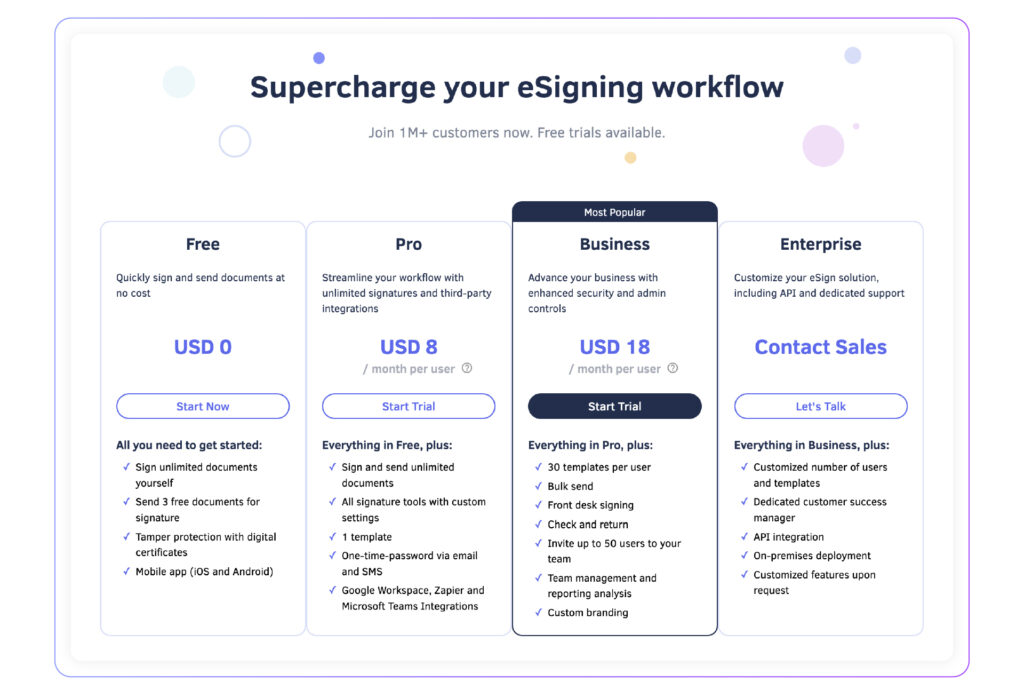
Pros
- Cost-effective, transparent pricing
- Freemium plan available for individual users or small businesses
- User-friendly interface on both the web and app
- Real-time visual tracker for full document workflow status
- Multiple integrations with widely-used business tools: Salesforce, Zapier, Google Drive, Gmail, and, Microsoft Teams
- Flexible solutions for teams growing at scale: versatile API, and self-hosted deployment options
- Globally compliant, secure and legally-binding
- High-quality customer support
Cons
- Only supports the upload of final edited PDF documents to protect document integrity
- To prioritize document security, DottedSign restricts the editing of pending documents in a signing workflow
- Online payment currency only available in USD
- Provides a dedicated eSign solution, so may not fully support users who are looking for an advanced CLM solution
- Offers a streamlined eSign solution with core features, ensuring an affordable and straightforward approach without complex add-ons

Who Is Adobe Acrobat Sign?
Adobe Acrobat Sign (formerly Adobe Sign) is part of the Adobe Document Cloud suite, offering eSignature capabilities integrated with other Adobe products. It provides extensive PDF editing capabilities, allowing users to convert documents into PDFs, edit text and images, and redact sensitive information. Acrobat Sign also provides robust integrations with Microsoft products and other popular apps. It supports real-time tracking and notifications, and offers customizable branding options. However, it is more expensive than DocuSign and has fewer integrations compared to DocuSign.
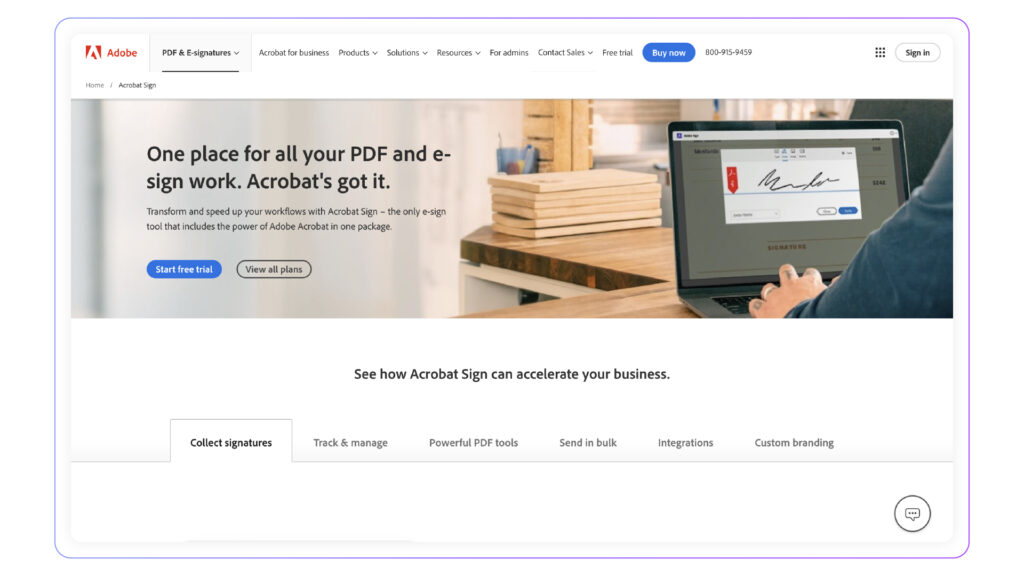
Key Features
- Real-time tracking and notifications
- Advanced workflow automation
- Mobile app for on-the-go signing
- Integrations with popular Microsoft products
Pricing
Starts at $14.99/month for individuals, with business plans available from $23.99/month
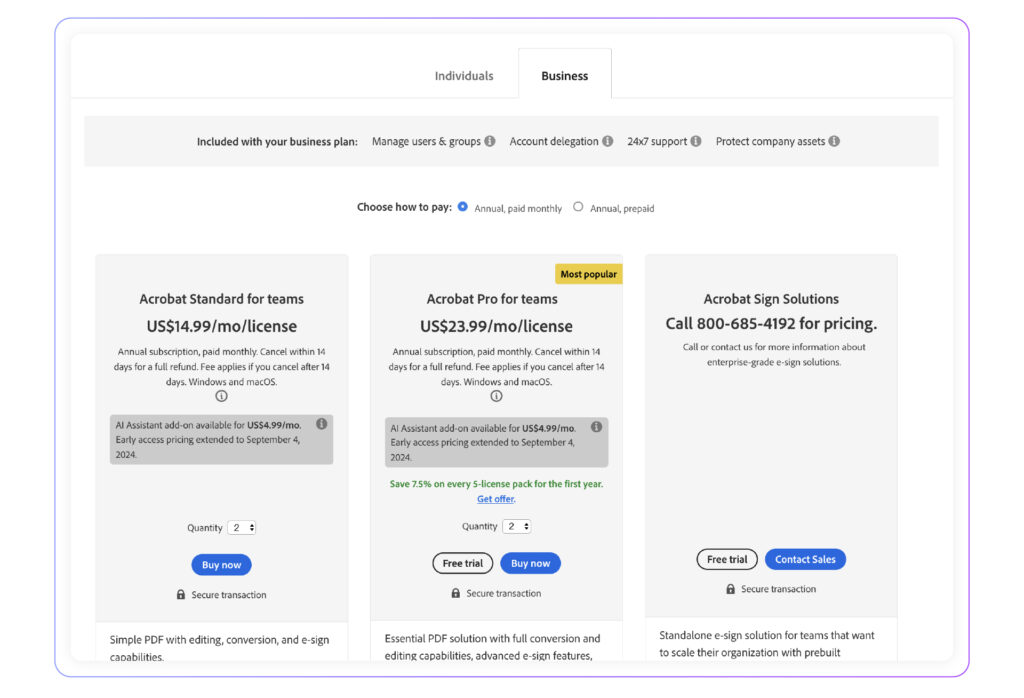
Pros
- Strong integration with Adobe ecosystem
- Robust security features
- Advanced permissions and pre-approved templates for enterprise users
- Comprehensive content library and easy-to-use document editor
- Save time with customizable templates, and prefill features for company and title fields, reducing repetitive data entry.
Cons
- Can be expensive for SMB’s
- May require more advanced training before use for non-Adobe users
- Difficulty in creating custom proposals and documents
- Inflexible payment options and lack of customization
- Occasional glitches and usability challenges for some users
Who Is DocuSign?
DocuSign is a well-established eSignature platform known for its wide range of features and integrations to streamline the signing process. It offers features such as document tracking, custom branding, and the ability to create templates. DocuSign is widely used due to its extensive integrations with over 400 apps and software, making it a popular choice for enterprise-level customers. It also provides advanced customer support plans for larger enterprises.
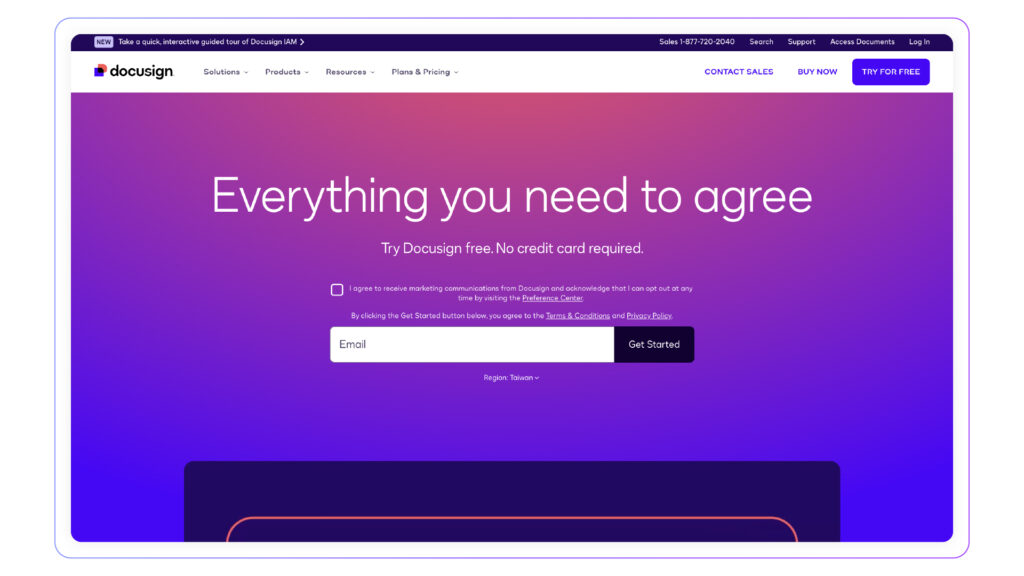
Key Features
- Extensive integration options
- Advanced authentication methods
- Template creation and management
- Webforms for easy data collection
Pricing
Standard plans for SMB’s starts at $25/user/month, Business Pro at $40/user/month
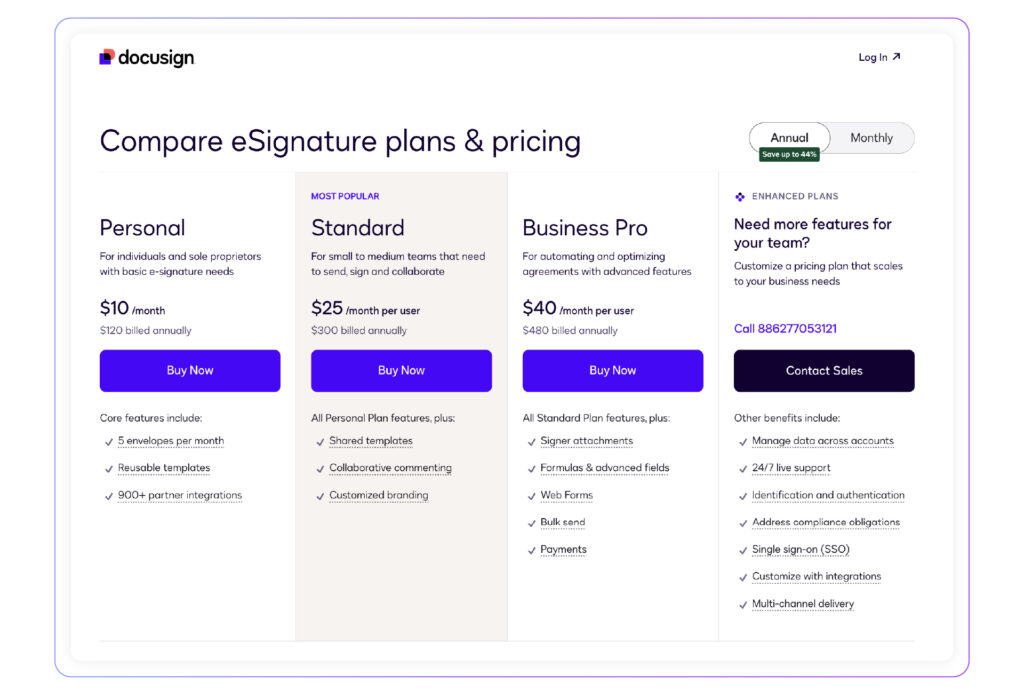
Pros
- Seamless integrations with over 400 apps and software
- Robust mobile functionality for signing documents on-the-go
- Legally binding eSignatures that are widely accepted
- Ease of use and trusted reliability in the eSignature market
Cons
- Higher costs due to additional unforeseen fees, such as license fees and envelope fees
- Difficulty in navigating advanced features for some users
- Occasional issues with customer service responsiveness
- Limited customization options for document templates
- Inflexible payment plans and options
Who Is PandaDoc?
PandaDoc combines eSignature capabilities with document creation and management features. It offers a robust set of tools for creating and editing business documents from scratch, including templates and content libraries. PandaDoc also provides integrations with popular CRMs and cloud storage services, and it supports HIPAA compliance across all plans.
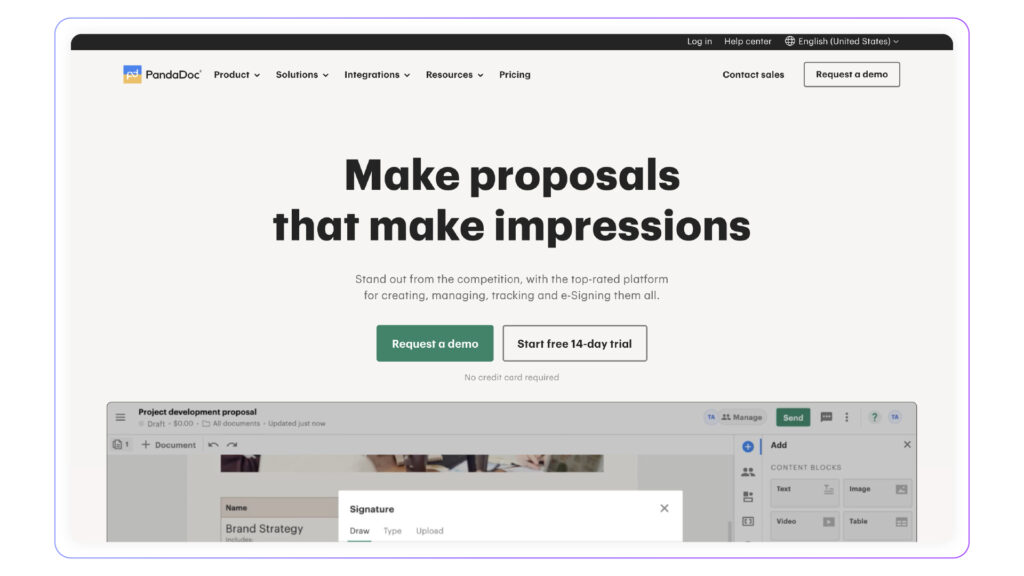
Key Features
- Document editor with a wide range of templates
- Content library for reusable elements
- Extensive CRM integrations
- Broad analytics and insights tools
Pricing
Essentials plan at $19/user/month, Business at $49/user/month
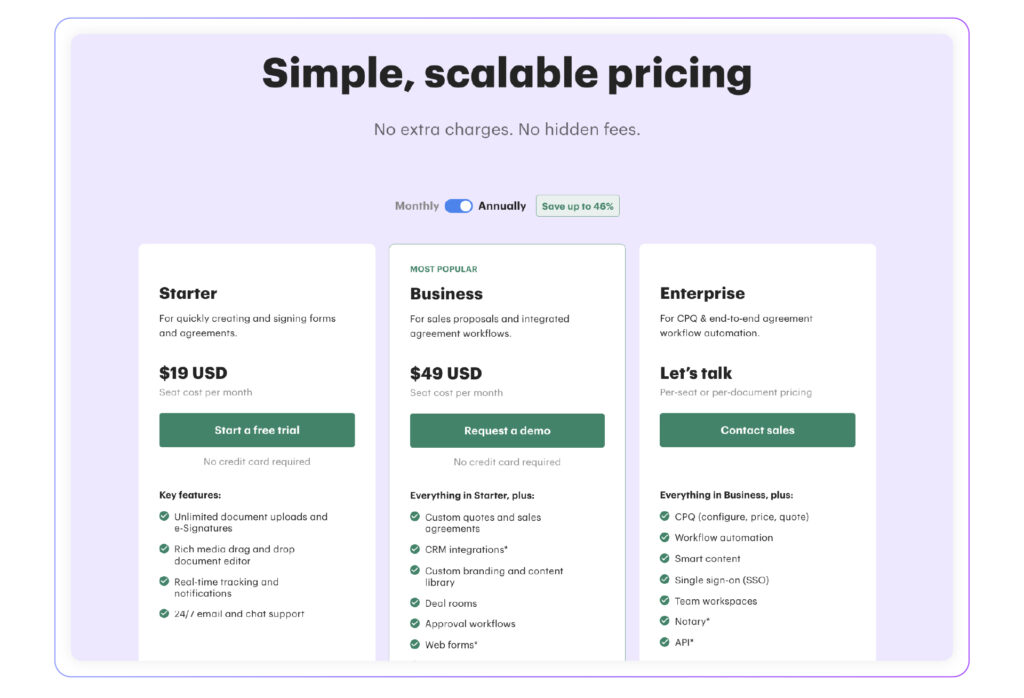
Pros
- Comprehensive document creation and management tools
- User-friendly interface that makes it easy to create, edit, and send documents
- Numerous CRM integrations
- Comprehensive document management and analytics capabilities, including secure storage, digital signatures, and templates
Cons
- High price point for full feature set
- Inability to resize images within a document frame once imported
- Unresponsive Customer Success team for more complex issues
G2 Ratings Comparison
User Ratings
According to G2 averages, DottedSign is the clear winner in “ease of setup”:
- DottedSign: 9.5/10
- PandaDoc: 9.1/10
- Docusign: 8.5/10
- Adobe Acrobat Sign: 8.1/10
This positive trend for DottedSign continues when looking at “ease of use” ratings:
- DottedSign: 9.4/10
- PandaDoc: 9.2/10
- Docusign: 9.0/10
- Adobe Acrobat Sign: 8.6/10
DottedSign also rates higher than the other three tools in “quality of support,” “ease of admin,” “meets requirements,” and “good partner in doing business”.
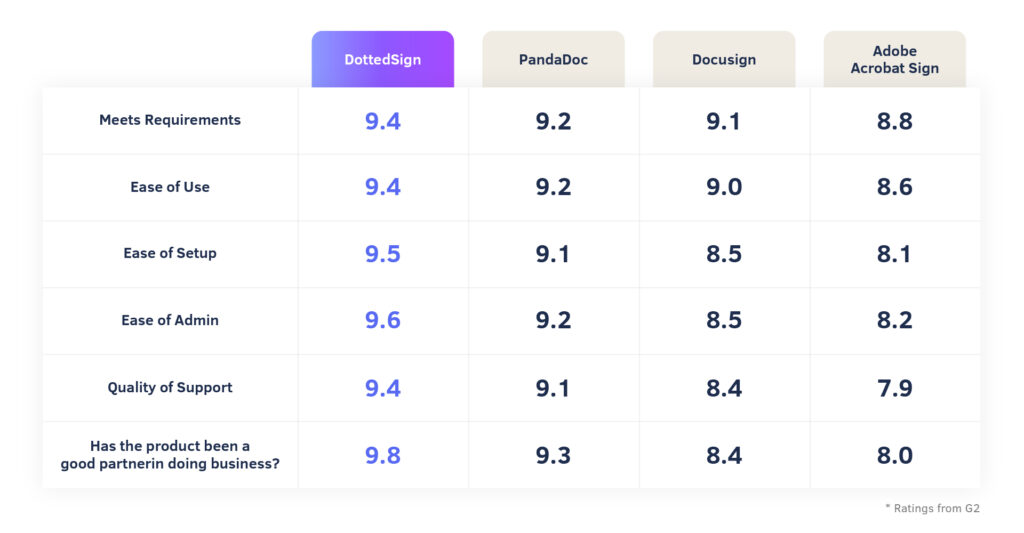
Feature Ratings
Based on user feature ratings on G2 – DottedSign demonstrates strong performance across several key features, often leading or matching its competitors.
DottedSign particularly excels in “Document Signing”, where it ties with PandaDoc for the highest rating of 9.6, surpassing both DocuSign and Adobe Acrobat Sign.
DottedSign also leads in “Mobile Signatures” with a score of 9.2, outperforming all other competitors in this category.
In the “Signature Workflow” category, DottedSign again performs strongly, earning the highest rating among its competitors:
- DottedSign: 9.4/10
- PandaDoc: 9.3/10
- DocuSign: 9.1/10
- Adobe Acrobat Sign: 8.8/10

This strong performance, despite the smaller sample size, suggests that DottedSign is particularly effective in key areas of electronic signature functionality, especially in mobile capabilities and workflow management. The consistently high scores across various features indicate that DottedSign is a competitive option in the electronic signature market, even when compared to more widely used alternatives.
The Best Alternative – Make the Switch to DottedSign Today
Your business has likely experienced the frustrations of slow, unsecured, and inflexible document signing processes. These challenges can lead to delayed deals, compromised data, and inefficient workflows that hinder your business growth. DottedSign addresses these pain points head-on, offering a powerful combination of speed, security, flexibility, and support that sets it apart from competitors.
While Adobe Acrobat Sign, DocuSign, and PandaDoc are all capable eSignature solutions, DottedSign stands out for its combination of cost-effectiveness, user-friendly interface, and flexible features. Its focus on both enterprise and SMB clients, coupled with strong customer support, makes it an attractive option for businesses seeking a comprehensive yet accessible eSignature solution.We encourage you to take advantage of DottedSign’s free 14-day business trial to experience these benefits firsthand and see how it can streamline your document workflows.

Knowledge Hub and Resource Library
Discover more resources, insights, and tools to expand your eSignature knowledge and enhance your business growth.
- DottedSign, the Smart Docusign Alternative: DottedSign vs. DocuSign
- Switch from Adobe Acrobat Sign: DottedSign vs Adobe
- DottedSign vs PDF Sign
- eSignature, Reimagined: Unveiling DottedSign 2.0 for Seamless B2B Transactions
- Client Stories
- Security and Certifications | Trust Center
- Complete Resource Library