Signing Documents on the Go: How to Sign a Document on iPhone
In today’s fast-paced digital world, the ability to sign documents quickly and efficiently is crucial. Thankfully, with the advent of smartphones, signing documents on the go has become easier than ever before. iPhones, in particular, offer a convenient platform for e-signatures, enabling users to sign important papers anytime, anywhere.
This article explores what is electronic signature, how to sign a document on iPhone, and provides an overview of the top e-signature tools available for iPhone users.
Table of Contents
What is an E-Signature?
Before delving into the e-signature tools for iPhone, it’s essential to understand what e-signatures are and their legal validity. E-signatures, or electronic signatures, are digital representations of a person’s signature that are used to sign documents electronically.
An electronic signature, or e-signature, is defined as “symbols or other data in a digital form attached to an electronically transmitted document as verification of the sender’s intent to sign the document.” In other words, this allows a signer to give consent or show they approve of the document’s contents. Because of this, a digital signature today is regarded the same as a stamped seal or handwritten signature. To illustrate, years ago, warehouse management ran smoothly without e-signatures. However, today, there is a variety of warehouse management software that require online verification, including signatures.
Is it both legally valid and secure to use electronic signatures on the iPhone and iPad?
The answer is, yes. Electronic signatures on the iPhone and iPad, when utilizing reliable and secure electronic signature softwares like DottedSign, are both secure and legally recognized.
According to the Federal Deposit Insurance Corporation, an e-signature is defined as “an electronic sound, symbol or process, attached to or logically associated with a contract or other record and executed or adopted by a person with the intent to sign the record.” This essentially validates an e-signature as long as the signing is tied to a contract or electronic record and intended to function as a signature.
While often appearing in the digital form of a traditional wet ink signature, an e-signature can also look like this:
- Consenting to the terms and conditions of a website by clicking “I agree” or something similar.
- Typing your name into an online form.
- Signing your name on a mobile device with your finger.
It’s important to note that the legal recognition of electronic signatures may vary by jurisdiction. However, with DottedSign’s commitment to compliance and adherence to legal standards, you can be confident that your electronic signatures on the iPhone and iPad are secure and carry legal validity in many jurisdictions.
Ultimately, the legitimacy and validity of an e-signature are not decided by the device you use, but the e-signature tool you use.
Electronic Signature Tools to Sign Documents on iPhone
There are several e-signature tools available for iPhone users that offer a range of features and security measures. Let’s explore some of the top options:
DottedSign
Pricing plans:
- Free version: Sign unlimited documents, 3 signature requests per month.
- Pro (Free trial available): $8 per user/month (when billed annually).
- Business plan (Free trial available): $15 per user/month (5-user plan, when billed annually).
- Enterprise: Get in touch with sales.
DottedSign offers a plethora of impressive features that make signing documents on your iPhone a breeze. With its mobile-friendly user interface and support for various document formats, this app is a game-changer for anyone seeking a seamless signing experience.
DottedSign allows you to sign a wide range of document formats not only with iPhone but also on Mac and Android. From PDFs to Word documents, this app supports diverse file types, making it versatile for all your signing needs. Whether you’re signing contracts, agreements, or legal paperwork, DottedSign has got you covered.
The app goes beyond the basic signing functionality by offering additional features that enhance your overall experience. With just a few taps, you can easily add text, date, and signature fields to any document. You have the flexibility to customize the appearance of your signature, ensuring a personalized and professional touch.
Most importantly, all documents that sign with DottedSign are legally binding and the signing process is encrypted by TLS/SSL, AES-256, and RSA-2048. Both sender and signer can download documents with an audit trail to ensure their authenticity.
DocuSign
Pricing plans:
- Free trial.
- Personal: $10 per month.
- Standard: $25 per user per month.
- Business Pro: $40 per user per month.
- Enhanced Plan: On request.
DocuSign is a widely recognized e-signature platform that offers comprehensive features for signing, sending, and managing documents from anywhere. Its iPhone app provides a user-friendly interface, supports various document formats, and integrates seamlessly with popular cloud storage services. DocuSign ensures the security and legality of e-signatures through robust encryption and compliance with global e-signature standards.
Adobe Acrobat Sign
Pricing plans:
- Free trial.
- Acrobat Standard: $12.99 per month.
- Acrobat Pro: $19.99 per month.
Adobe Acrobat Sign, an e-signature software that’s part of the Adobe Document Cloud, is a popular option that helps businesses both sign documents and edit PDF files. This PDF and e-signature solution is designed to ensure teams can create, edit, convert, share, sign, and combine documents – all from one Adobe platform.
Adobe Sign offers a range of features, including customizable workflows, document tracking, and real-time notifications. The iPhone app provides a seamless signing experience, allowing users to sign documents using their fingers or Apple Pencil. Adobe Sign prioritizes security by implementing industry-standard encryption and compliance with global regulations.
Dropbox Sign (formerly HelloSign)
Pricing plans:
- Free trial.
- Essentials (individual): $15 per month.
- Dropbox Professional + eSign (individual): $24.99 per month.
- Standard (small team): $25 per user per month.
- Premium (large team): On request.
Dropbox Sign, formerly known as HelloSign, is an intuitive, web-based online signature platform designed to help organizations sign and request signatures securely online. With no hidden terms or conditions and no limit to the number of documents you can sign, businesses can make use of a streamlined, reliable solution long-term.
Dropbox Sign offers a user-friendly platform for signing and sending documents. Its iPhone app provides a simple and intuitive interface, supports various document formats, and integrates with popular productivity tools. Dropbox Sign ensures the security of e-signatures through SSL encryption, audit trails, and compliance with legal requirements.
Step-by-Step Guide: Signing a Document on iPhone
Sign Documents on iPhone with DottedSign
To help you get started with signing documents on your iPhone with DottedSign, here’s a step-by-step guide:
- Log into DottedSign or create an account.
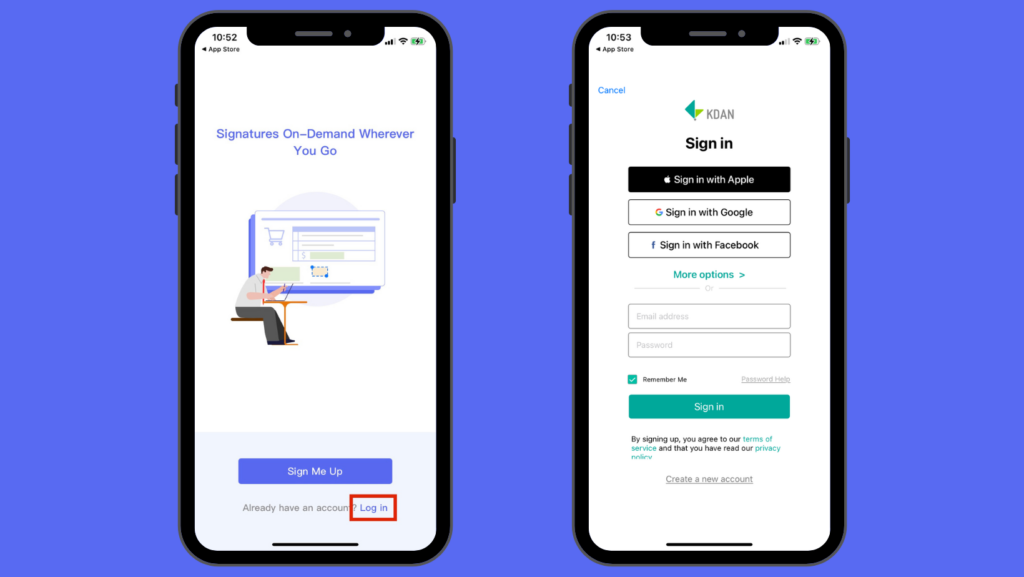
- Go to “Settings” in the bottom right corner.
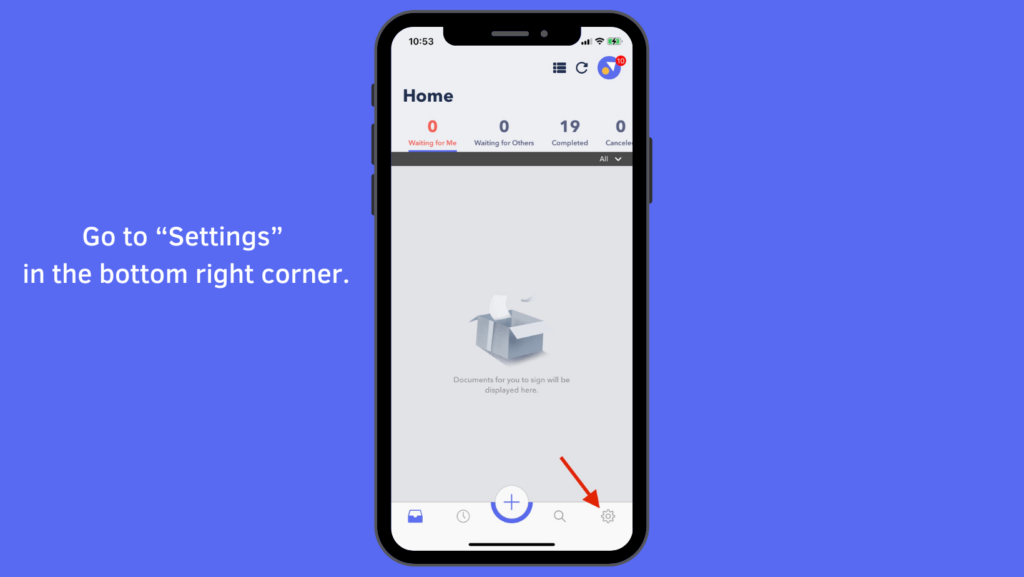
- Under “Stamp,” click the “Add Signature” signature button.
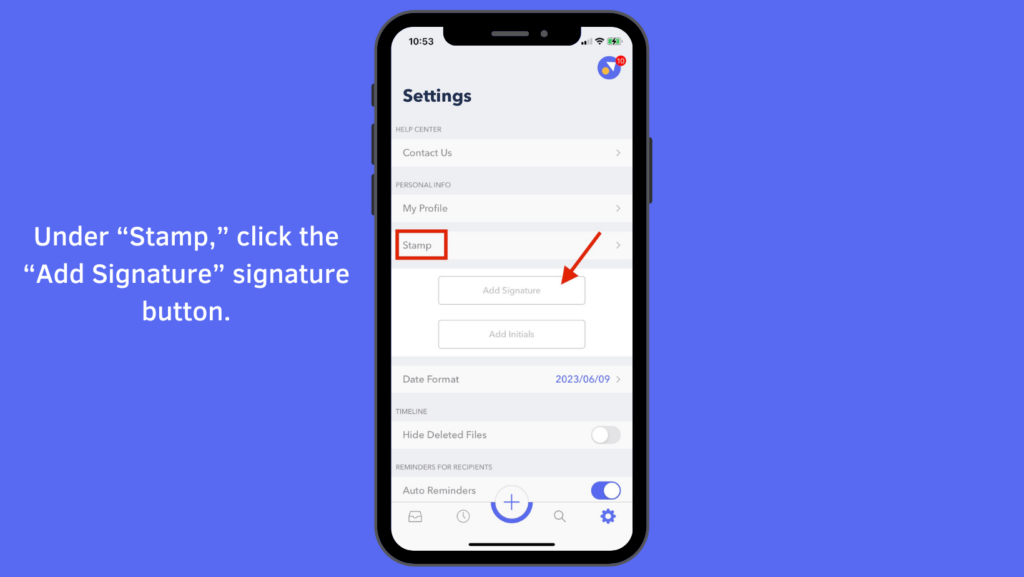
- Your phone will automatically rotate and allow you to sign in to the box provided. You can also use multiple colors and adjust your pen thickness. Click “Done” when you finish.
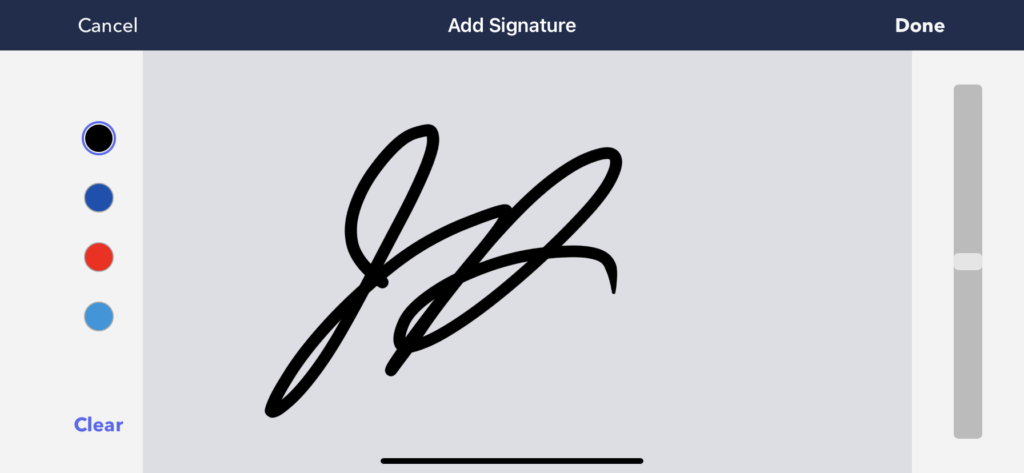
- To sign a document, return to “Home” by clicking the leftmost icon on the menu tray. Then, click the “+” button to either sign by yourself or sign an existing document.
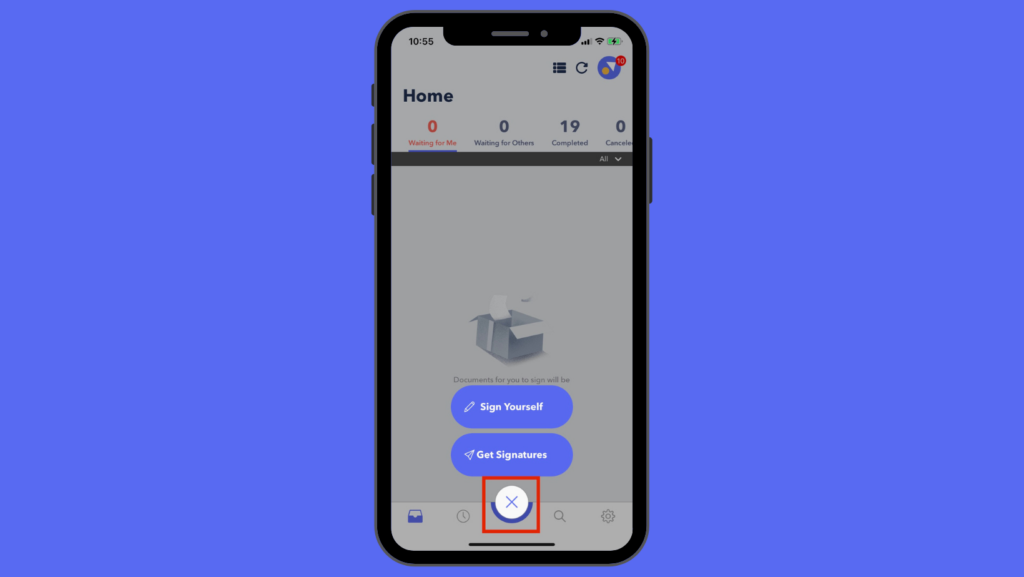
- This tutorial will show you how to “Sign Yourself.” To “Get Signatures,” simply add signers to the document. You can scan a document, choose a photo, or browse your files.

- Once you upload your file, you can name it.

- You will then be taken to the document editor. Here, you can click “Signature” in the lower left corner. Your signature will show up here.
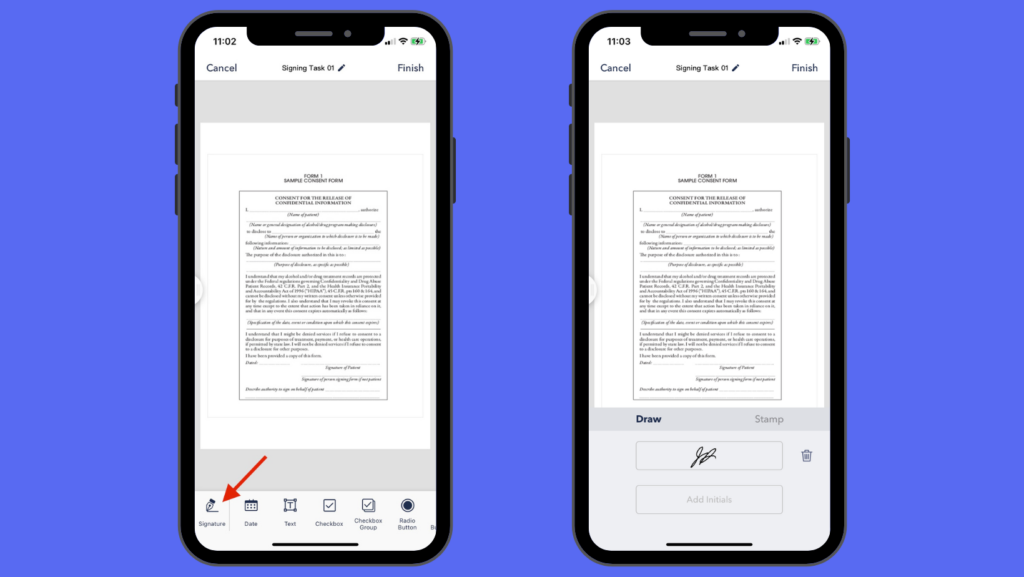
- Click your signature of choice, drag, and resize it to your liking. Once you’re done, click “Finish.”
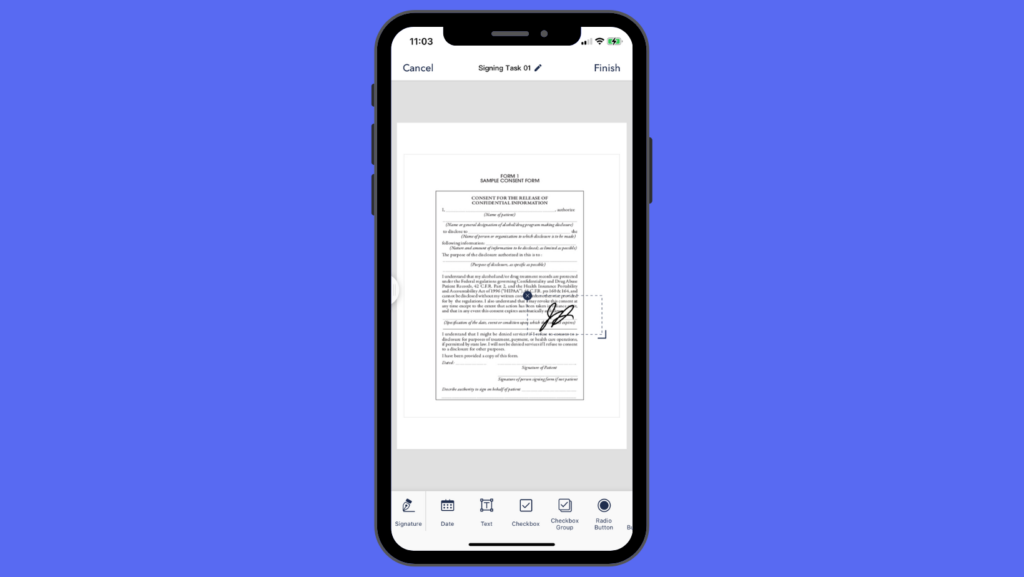
- You will get the option to “Save and Share” or just “Save.” Choose your desired option. Since you signed the document by yourself, you will receive a copy via email as well as in your “Completed” tab in DottedSign. Happy signing!
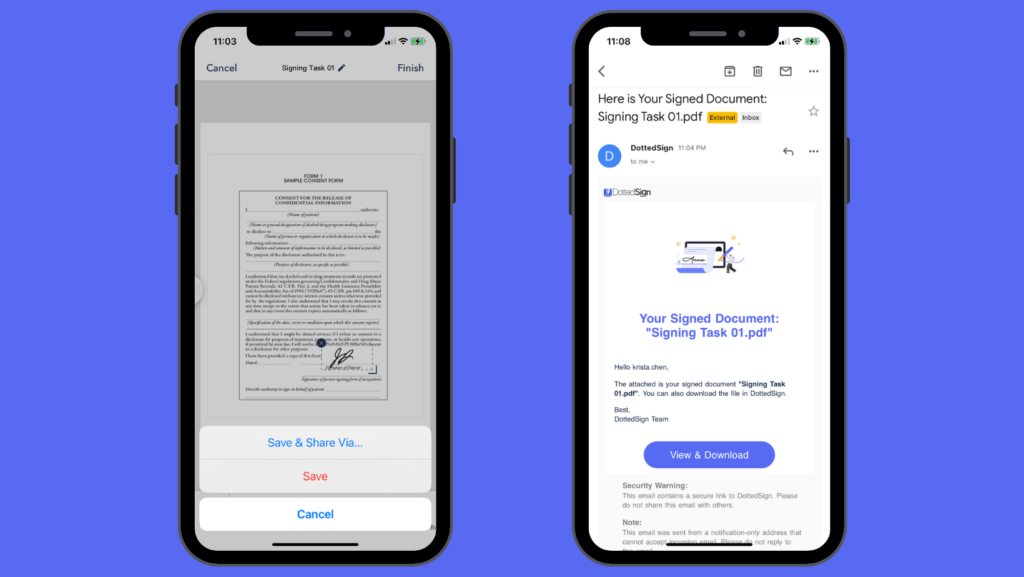
Sign with iPhone or iPad’s Markup Tool
- You can also directly add a signature on your iPhone or iPad with the following steps:
- Open a supported app, such as the Gallery app, and tap “Edit.”
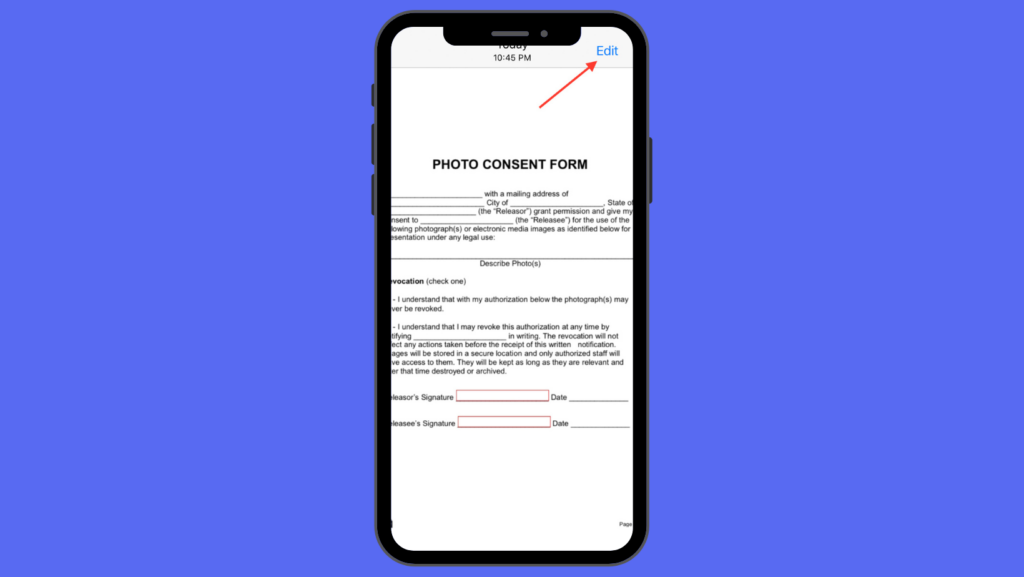
- Tap the “Markup” icon.
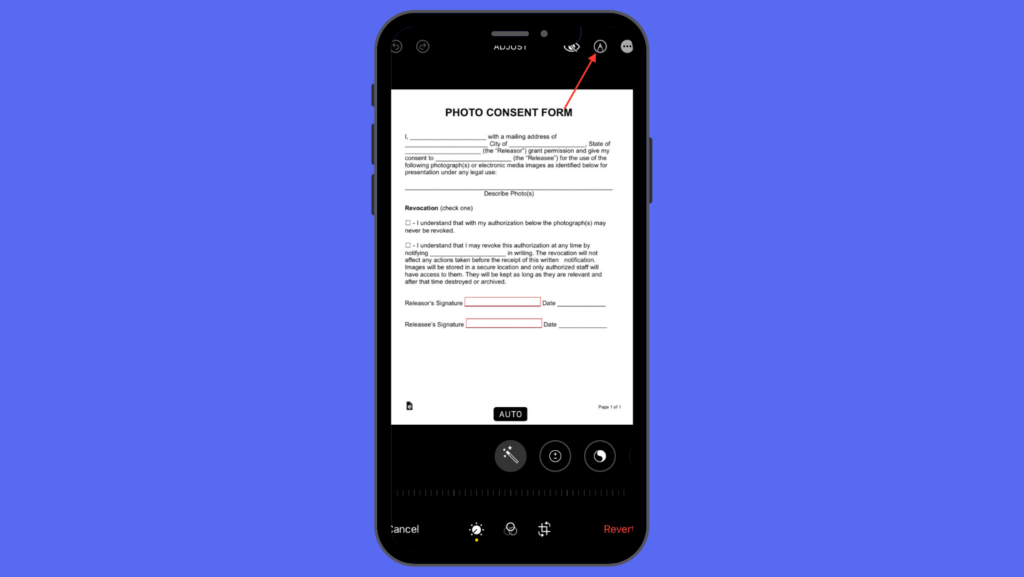
- From the options presented, select Signature.
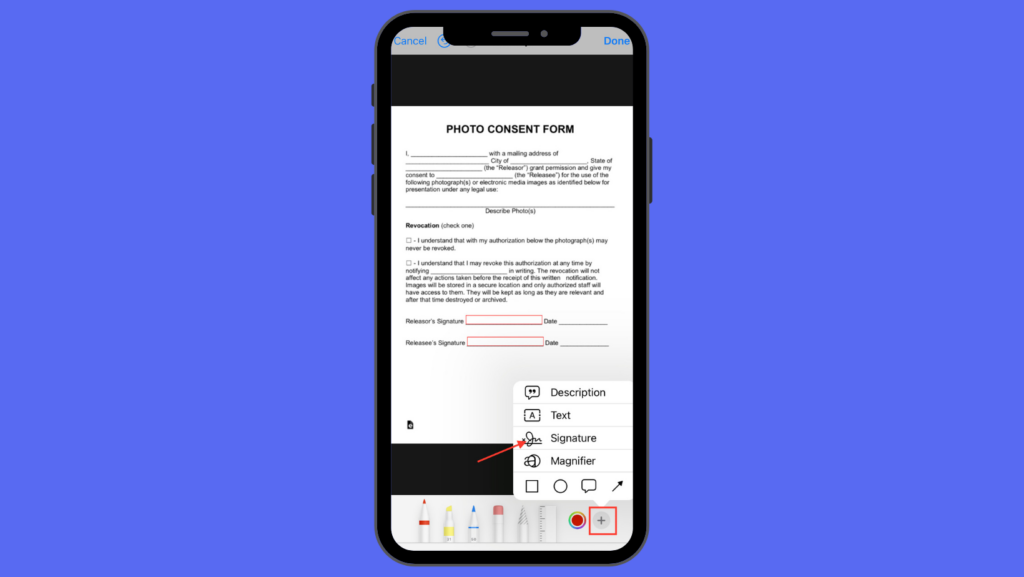
Note: If you cannot find the Markup toolbar, tap the Show Handwriting Tools button or Markup. If the toolbar appears minimized, tap its minimized version.
- Choose one of the following actions:
- Add a new signature: Tap Add or Remove Signature, followed by the Add button. Then, use your finger to sign your name. To utilize the signature, tap Done. If you wish to create a fresh signature, tap Clear.

- Add an existing signature: If you’ve used this function before, a signature should pop up. Select the desired signature from the available options.
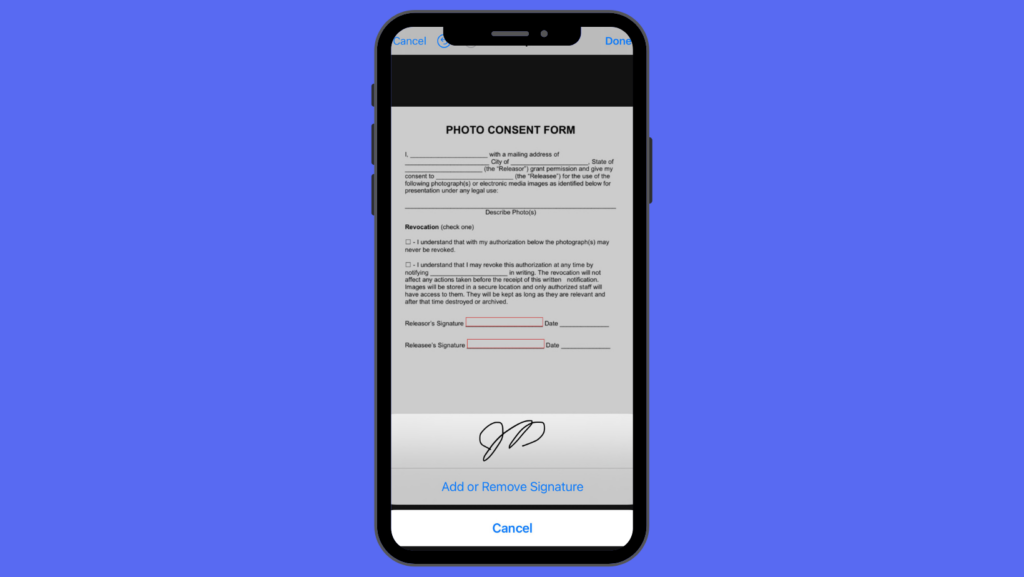
- To view all your signatures, scroll down the list.
3. Drag your signature to the desired location.
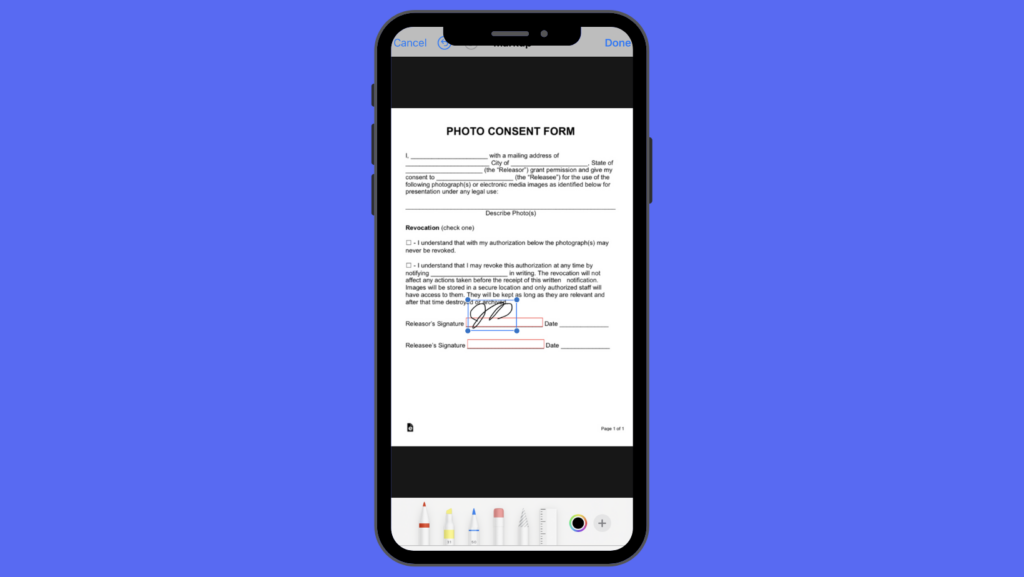
Once you are done, tap the “Show Handwriting Tools” button or “Done” to hide the Markup toolbar.
Best Practices for Using E-Signature Tools on iPhone
To make the most of e-signature tools on your iPhone, here are some best practices to follow:
1. Protecting your e-signature and account: Keep your e-signature and account credentials secure by using strong passwords and enabling additional security measures like two-factor authentication.
2. Keeping your e-signature tool up to date: Regularly update your e-signature tool to ensure you have the latest features and security patches.
3. Backing up signed documents for future reference: It’s important to regularly back up your signed documents to a secure location or cloud storage to avoid any potential data loss.
Conclusion
Signing documents on the iPhone has become more convenient than ever with the availability of e-signature tools. Among the various e-signature tools available for iPhones, DottedSign stands out as the ultimate solution. With its user-friendly interface, extensive document compatibility, robust security measures, and seamless integration with cloud storage services, DottedSign offers unmatched convenience and reliability.
By choosing DottedSign as your e-signature tool, individuals and businesses can experience unparalleled efficiency, a significant reduction in paperwork, and enhanced security for their document workflow. Embrace the power of DottedSign on your iPhone and unlock the full potential of streamlined document signing, regardless of your location.


